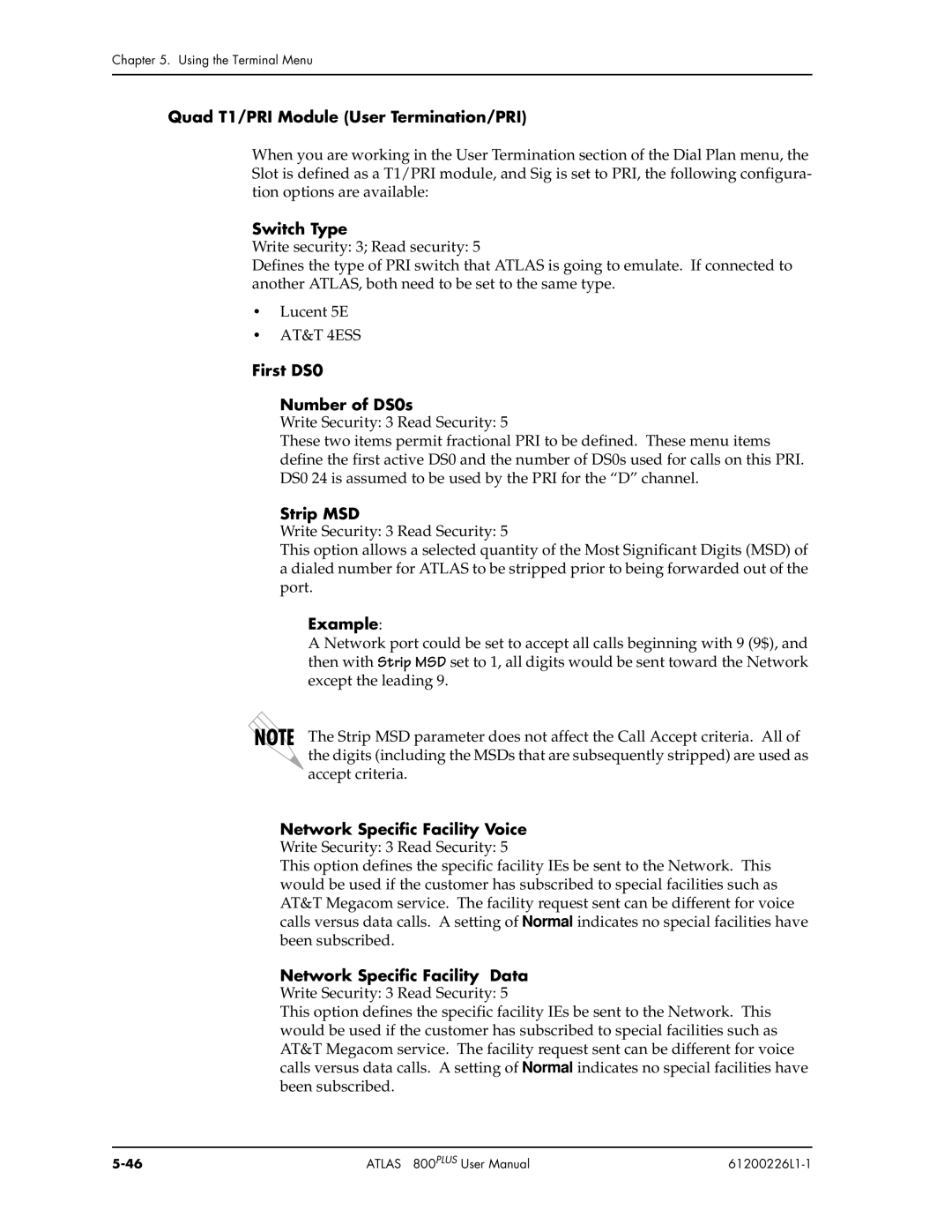Chapter 5. Using the Terminal Menu
Quad T1/PRI Module (User Termination/PRI)
When you are working in the User Termination section of the Dial Plan menu, the Slot is defined as a T1/PRI module, and Sig is set to PRI, the following configura- tion options are available:
Switch Type
Write security: 3; Read security: 5
Defines the type of PRI switch that ATLAS is going to emulate. If connected to another ATLAS, both need to be set to the same type.
•Lucent 5E
•AT&T 4ESS
First DS0
Number of DS0s
Write Security: 3 Read Security: 5
These two items permit fractional PRI to be defined. These menu items define the first active DS0 and the number of DS0s used for calls on this PRI. DS0 24 is assumed to be used by the PRI for the “D” channel.
Strip MSD
Write Security: 3 Read Security: 5
This option allows a selected quantity of the Most Significant Digits (MSD) of a dialed number for ATLAS to be stripped prior to being forwarded out of the port.
Example:
A Network port could be set to accept all calls beginning with 9 (9$), and then with Strip MSD set to 1, all digits would be sent toward the Network except the leading 9.
The Strip MSD parameter does not affect the Call Accept criteria. All of the digits (including the MSDs that are subsequently stripped) are used as accept criteria.
Network Specific Facility Voice
Write Security: 3 Read Security: 5
This option defines the specific facility IEs be sent to the Network. This would be used if the customer has subscribed to special facilities such as AT&T Megacom service. The facility request sent can be different for voice calls versus data calls. A setting of Normal indicates no special facilities have been subscribed.
Network Specific Facility Data Write Security: 3 Read Security: 5
This option defines the specific facility IEs be sent to the Network. This would be used if the customer has subscribed to special facilities such as AT&T Megacom service. The facility request sent can be different for voice calls versus data calls. A setting of Normal indicates no special facilities have been subscribed.
ATLAS 800PLUS User Manual |
|