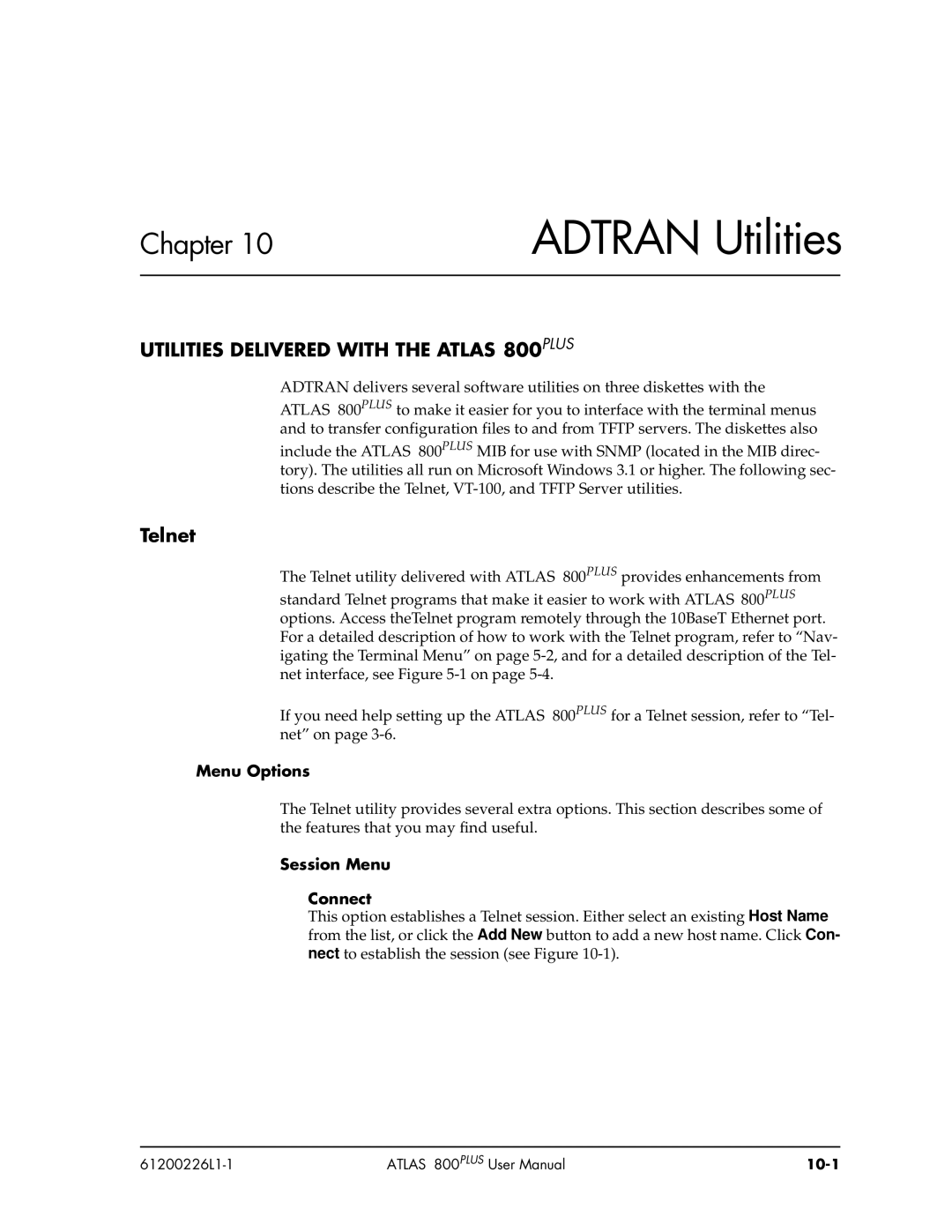Chapter 10 | ADTRAN Utilities | |
|
|
|
UTILITIES DELIVERED WITH THE ATLAS 800PLUS
ADTRAN delivers several software utilities on three diskettes with the ATLAS 800PLUS to make it easier for you to interface with the terminal menus and to transfer configuration files to and from TFTP servers. The diskettes also include the ATLAS 800PLUS MIB for use with SNMP (located in the MIB direc- tory). The utilities all run on Microsoft Windows 3.1 or higher. The following sec- tions describe the Telnet,
Telnet
The Telnet utility delivered with ATLAS 800PLUS provides enhancements from standard Telnet programs that make it easier to work with ATLAS 800PLUS options. Access theTelnet program remotely through the 10BaseT Ethernet port. For a detailed description of how to work with the Telnet program, refer to “Nav- igating the Terminal Menu” on page
If you need help setting up the ATLAS 800PLUS for a Telnet session, refer to “Tel- net” on page
Menu Options
The Telnet utility provides several extra options. This section describes some of the features that you may find useful.
Session Menu
Connect
This option establishes a Telnet session. Either select an existing Host Name from the list, or click the Add New button to add a new host name. Click Con- nect to establish the session (see Figure
ATLAS 800PLUS User Manual |