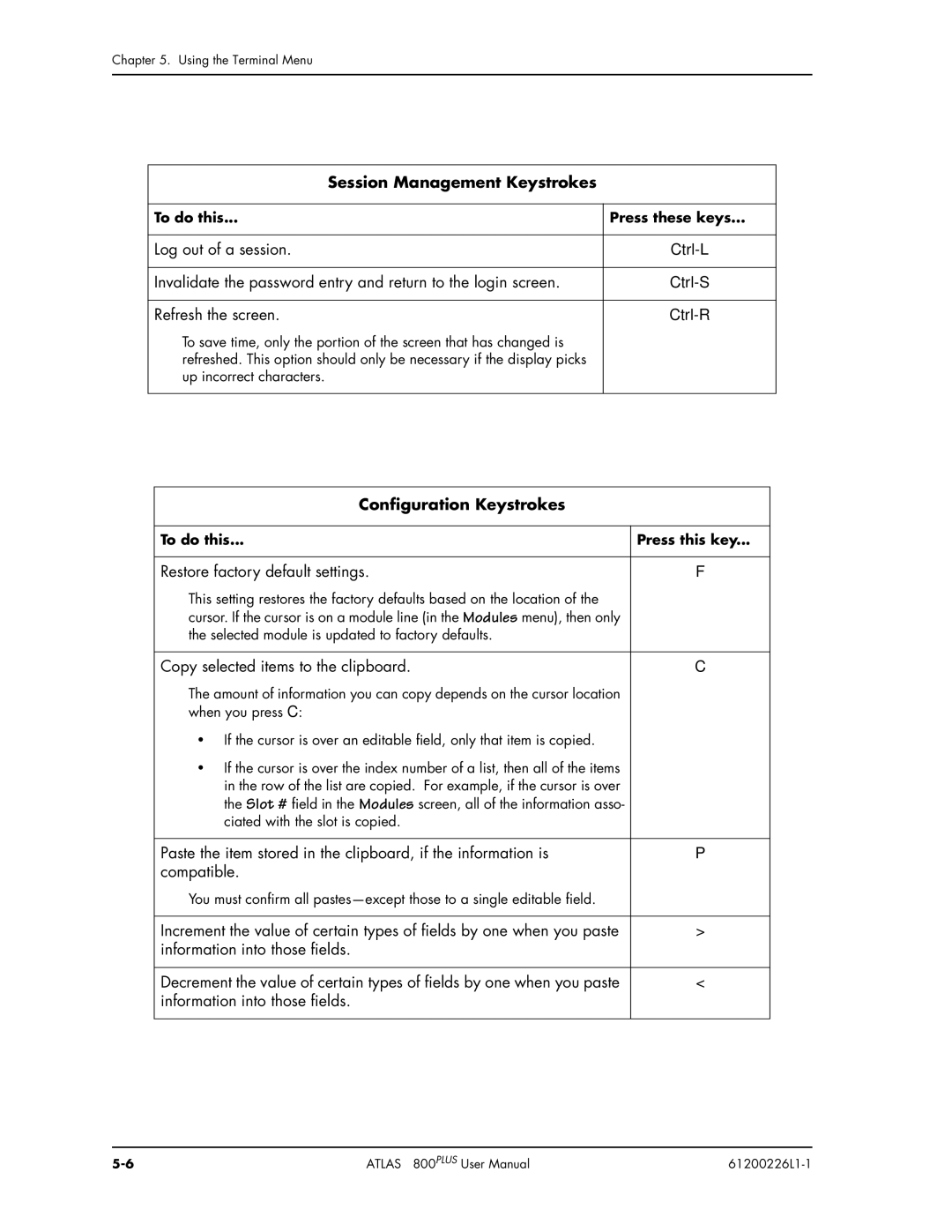Chapter 5. Using the Terminal Menu
Session Management Keystrokes
To do this... | Press these keys... |
|
|
Log out of a session. | |
|
|
Invalidate the password entry and return to the login screen. | |
|
|
Refresh the screen. |
To save time, only the portion of the screen that has changed is refreshed. This option should only be necessary if the display picks up incorrect characters.
Configuration Keystrokes
To do this... | Press this key... |
Restore factory default settings. | F |
This setting restores the factory defaults based on the location of the |
|
cursor. If the cursor is on a module line (in the Modules menu), then only |
|
the selected module is updated to factory defaults. |
|
|
|
Copy selected items to the clipboard. | C |
The amount of information you can copy depends on the cursor location |
|
when you press C: |
|
• If the cursor is over an editable field, only that item is copied. |
|
• If the cursor is over the index number of a list, then all of the items |
|
in the row of the list are copied. For example, if the cursor is over |
|
the Slot # field in the Modules screen, all of the information asso- |
|
ciated with the slot is copied. |
|
|
|
Paste the item stored in the clipboard, if the information is | P |
compatible. |
|
You must confirm all |
|
|
|
Increment the value of certain types of fields by one when you paste | > |
information into those fields. |
|
|
|
Decrement the value of certain types of fields by one when you paste | < |
information into those fields. |
|
ATLAS 800PLUS User Manual |
|