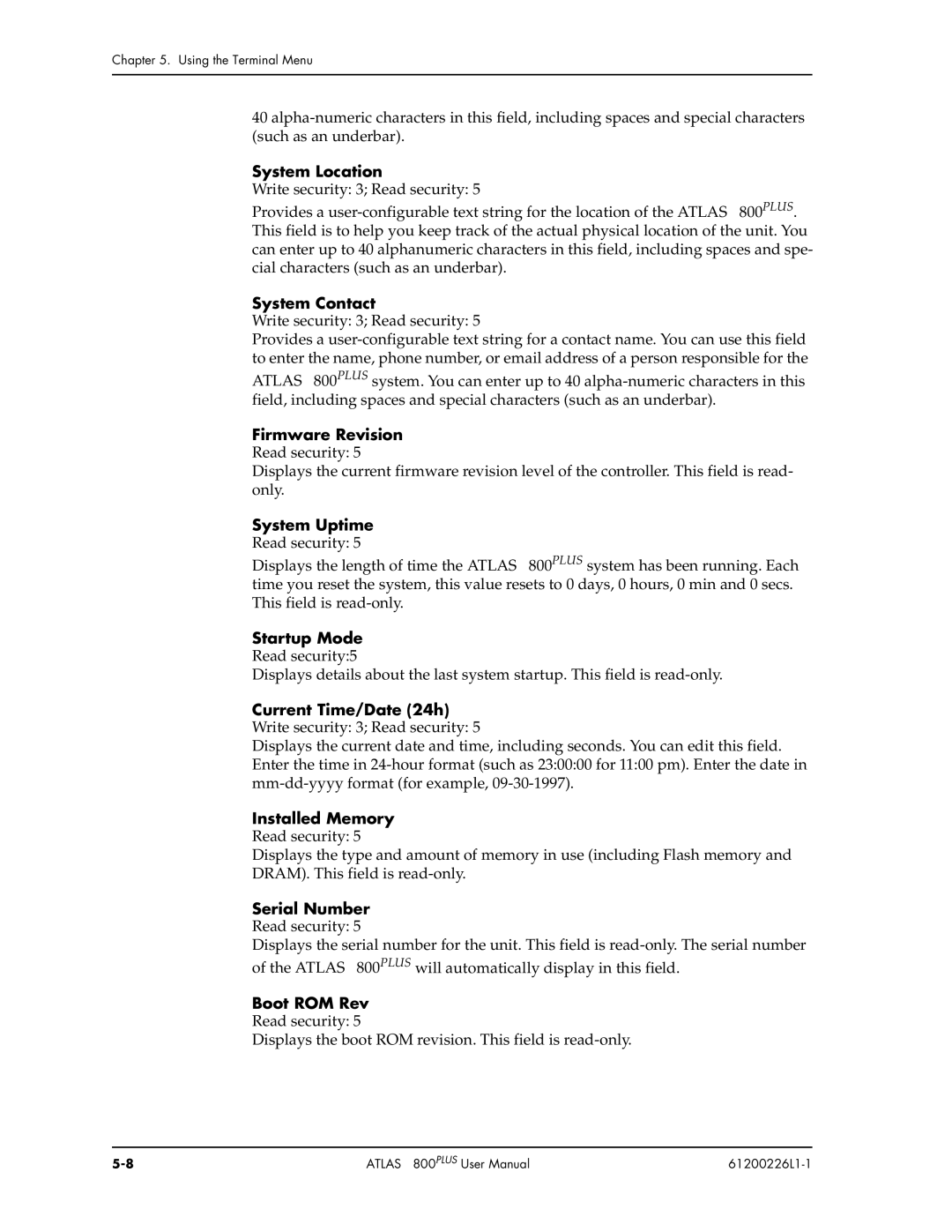Chapter 5. Using the Terminal Menu
40
System Location
Write security: 3; Read security: 5
Provides a
System Contact
Write security: 3; Read security: 5
Provides a
ATLAS 800PLUS system. You can enter up to 40
Firmware Revision
Read security: 5
Displays the current firmware revision level of the controller. This field is read- only.
System Uptime Read security: 5
Displays the length of time the ATLAS 800PLUS system has been running. Each time you reset the system, this value resets to 0 days, 0 hours, 0 min and 0 secs. This field is
Startup Mode
Read security:5
Displays details about the last system startup. This field is
Current Time/Date (24h) Write security: 3; Read security: 5
Displays the current date and time, including seconds. You can edit this field. Enter the time in
Installed Memory
Read security: 5
Displays the type and amount of memory in use (including Flash memory and DRAM). This field is
Serial Number Read security: 5
Displays the serial number for the unit. This field is
Boot ROM Rev
Read security: 5
Displays the boot ROM revision. This field is
ATLAS 800PLUS User Manual |
|