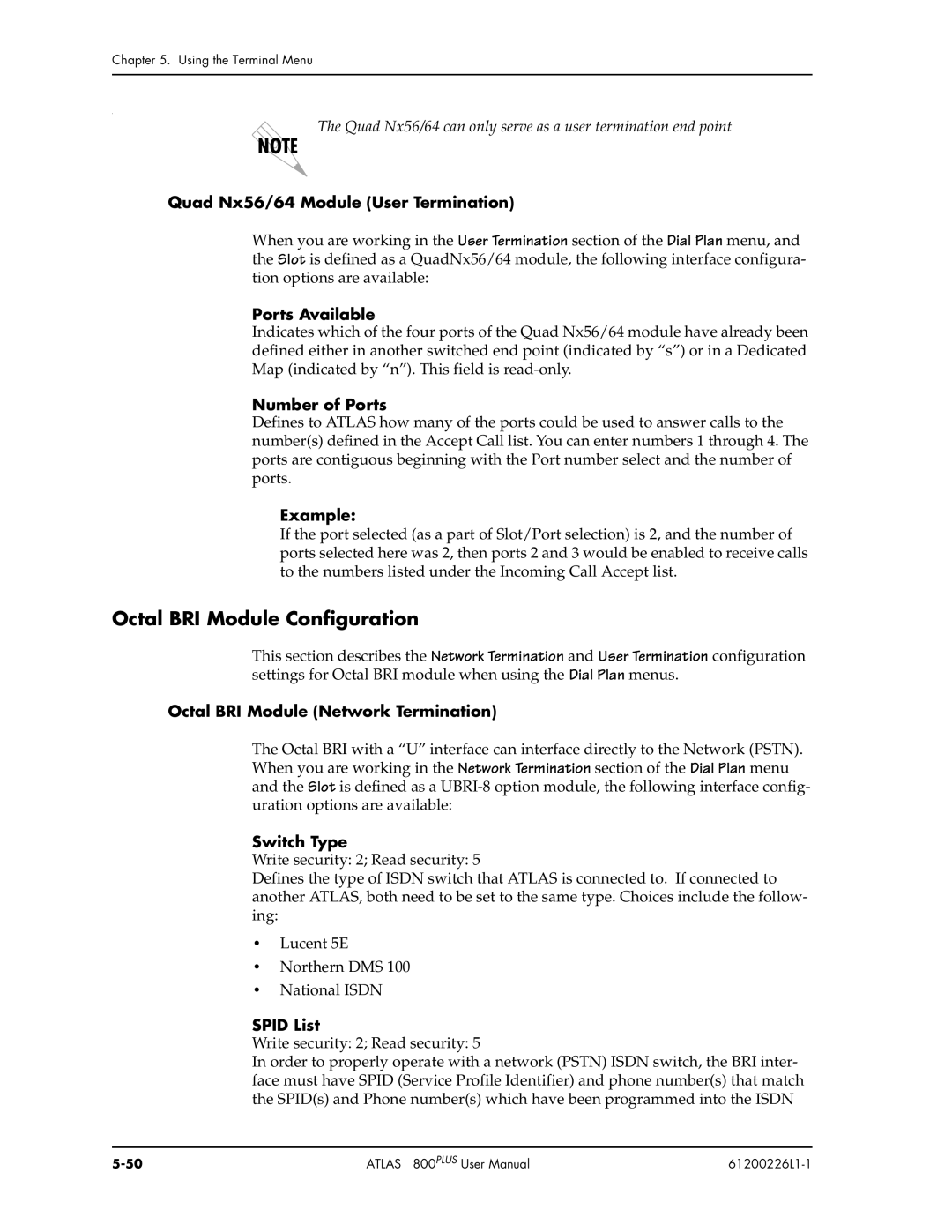Chapter 5. Using the Terminal Menu
.
The Quad Nx56/64 can only serve as a user termination end point
Quad Nx56/64 Module (User Termination)
When you are working in the User Termination section of the Dial Plan menu, and the Slot is defined as a QuadNx56/64 module, the following interface configura- tion options are available:
Ports Available
Indicates which of the four ports of the Quad Nx56/64 module have already been defined either in another switched end point (indicated by “s”) or in a Dedicated Map (indicated by “n”). This field is
Number of Ports
Defines to ATLAS how many of the ports could be used to answer calls to the number(s) defined in the Accept Call list. You can enter numbers 1 through 4. The ports are contiguous beginning with the Port number select and the number of ports.
Example:
If the port selected (as a part of Slot/Port selection) is 2, and the number of ports selected here was 2, then ports 2 and 3 would be enabled to receive calls to the numbers listed under the Incoming Call Accept list.
Octal BRI Module Configuration
This section describes the Network Termination and User Termination configuration settings for Octal BRI module when using the Dial Plan menus.
Octal BRI Module (Network Termination)
The Octal BRI with a “U” interface can interface directly to the Network (PSTN). When you are working in the Network Termination section of the Dial Plan menu and the Slot is defined as a
Switch Type
Write security: 2; Read security: 5
Defines the type of ISDN switch that ATLAS is connected to. If connected to another ATLAS, both need to be set to the same type. Choices include the follow- ing:
•Lucent 5E
•Northern DMS 100
•National ISDN
SPID List
Write security: 2; Read security: 5
In order to properly operate with a network (PSTN) ISDN switch, the BRI inter- face must have SPID (Service Profile Identifier) and phone number(s) that match the SPID(s) and Phone number(s) which have been programmed into the ISDN
ATLAS 800PLUS User Manual |
|