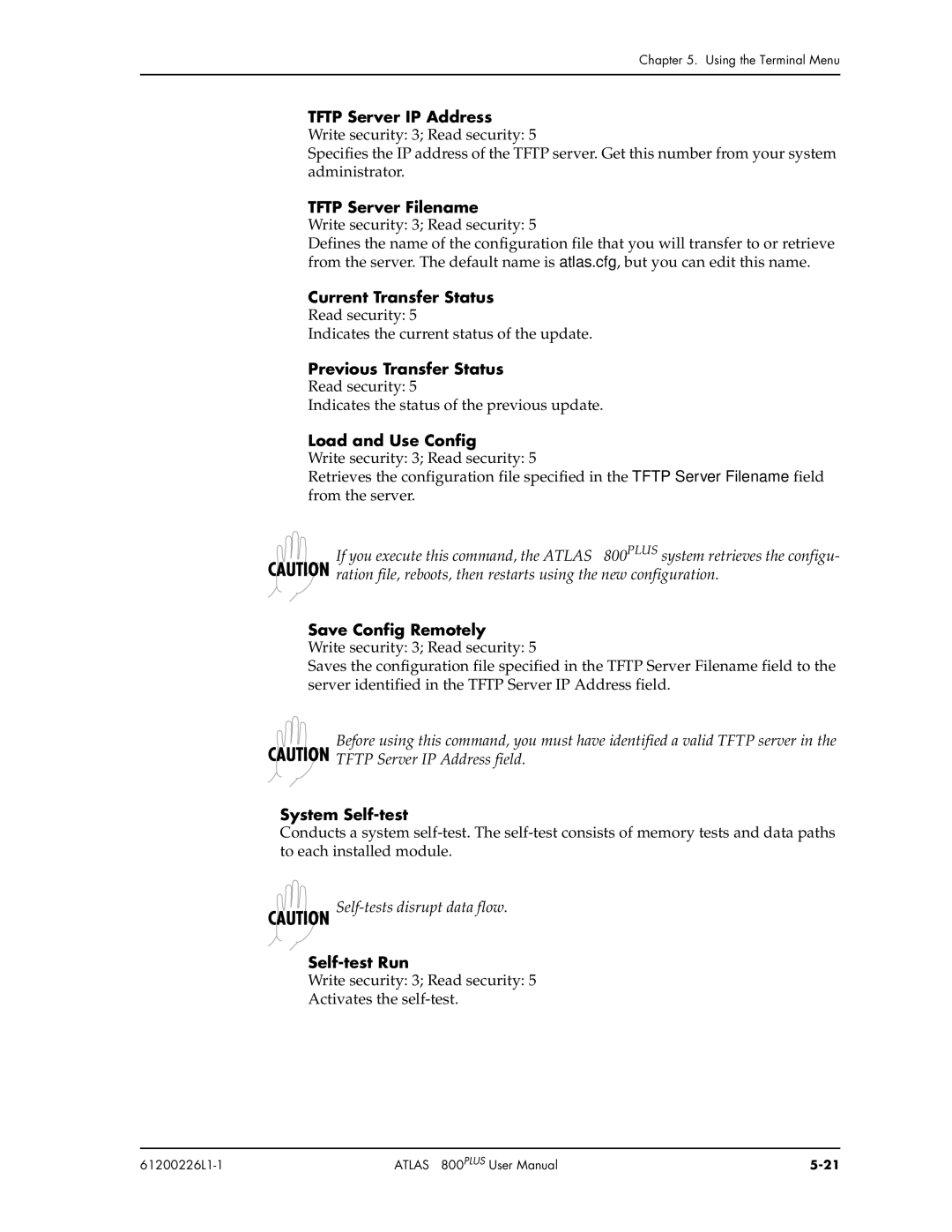Chapter 5. Using the Terminal Menu
TFTP Server IP Address Write security: 3; Read security: 5
Specifies the IP address of the TFTP server. Get this number from your system administrator.
TFTP Server Filename
Write security: 3; Read security: 5
Defines the name of the configuration file that you will transfer to or retrieve from the server. The default name is atlas.cfg, but you can edit this name.
Current Transfer Status
Read security: 5
Indicates the current status of the update.
Previous Transfer Status
Read security: 5
Indicates the status of the previous update.
Load and Use Config
Write security: 3; Read security: 5
Retrieves the configuration file specified in the TFTP Server Filename field from the server.
If you execute this command, the ATLAS 800PLUS system retrieves the configu- ![]()
![]()
![]()
![]()
![]() ration file, reboots, then restarts using the new configuration.
ration file, reboots, then restarts using the new configuration.
Save Config Remotely
Write security: 3; Read security: 5
Saves the configuration file specified in the TFTP Server Filename field to the server identified in the TFTP Server IP Address field.
Before using this command, you must have identified a valid TFTP server in the ![]()
![]()
![]()
![]()
![]() TFTP Server IP Address field.
TFTP Server IP Address field.
System Self-test
Conducts a system
Self-test Run
Write security: 3; Read security: 5
Activates the
| ATLAS 800PLUS User Manual |