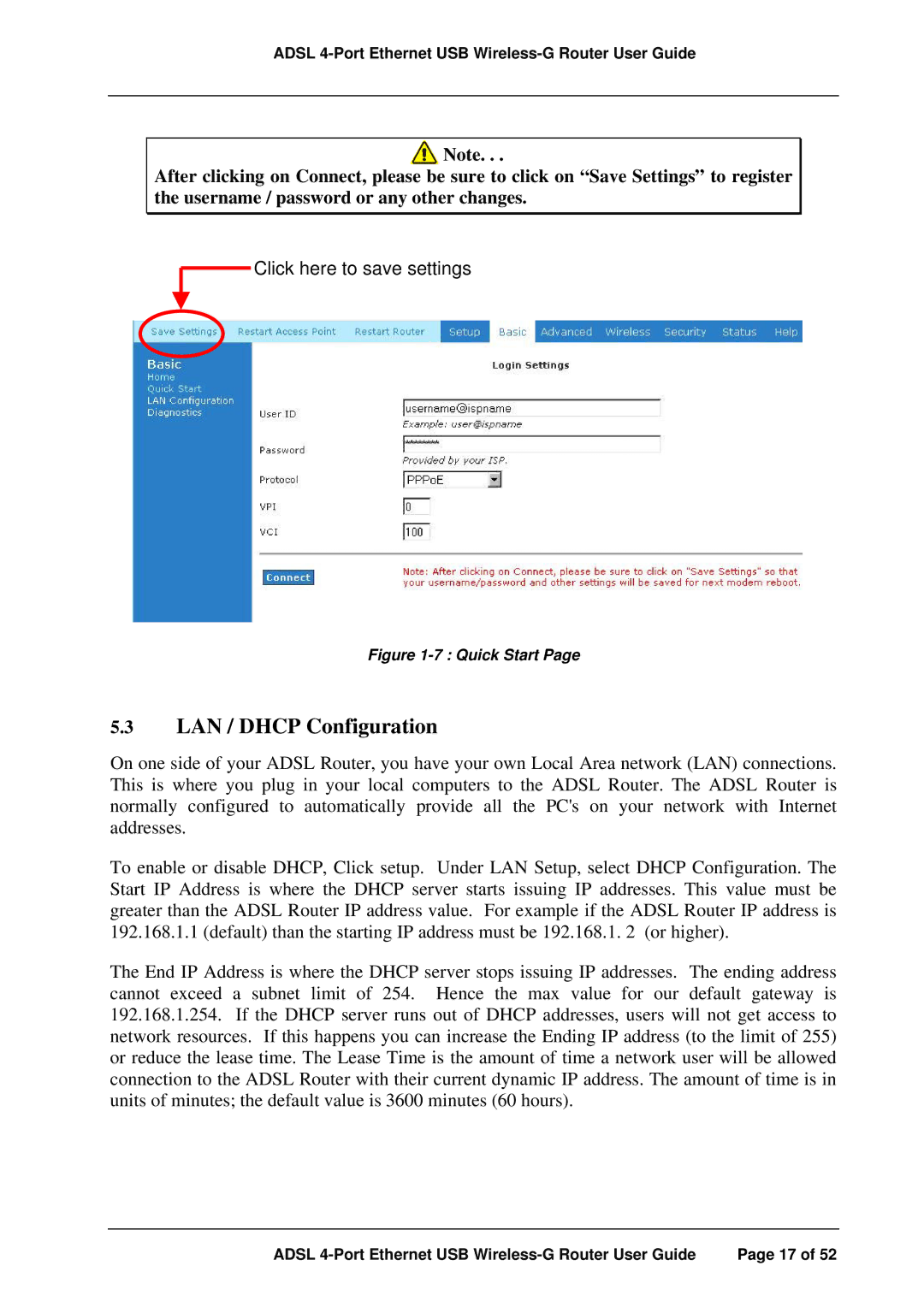ADSL 4-Port Ethernet USB Wireless-G Router User Guide
![]() Note. . .
Note. . .
After clicking on Connect, please be sure to click on “Save Settings” to register the username / password or any other changes.
Click here to save settings
Figure 1-7 : Quick Start Page
5.3LAN / DHCP Configuration
On one side of your ADSL Router, you have your own Local Area network (LAN) connections. This is where you plug in your local computers to the ADSL Router. The ADSL Router is normally configured to automatically provide all the PC©s on your network with Internet addresses.
To enable or disable DHCP, Click setup. Under LAN Setup, select DHCP Configuration. The Start IP Address is where the DHCP server starts issuing IP addresses. This value must be greater than the ADSL Router IP address value. For example if the ADSL Router IP address is 192.168.1.1 (default) than the starting IP address must be 192.168.1. 2 (or higher).
The End IP Address is where the DHCP server stops issuing IP addresses. The ending address cannot exceed a subnet limit of 254. Hence the max value for our default gateway is 192.168.1.254. If the DHCP server runs out of DHCP addresses, users will not get access to network resources. If this happens you can increase the Ending IP address (to the limit of 255) or reduce the lease time. The Lease Time is the amount of time a network user will be allowed connection to the ADSL Router with their current dynamic IP address. The amount of time is in units of minutes; the default value is 3600 minutes (60 hours).
ADSL | Page 17 of 52 |