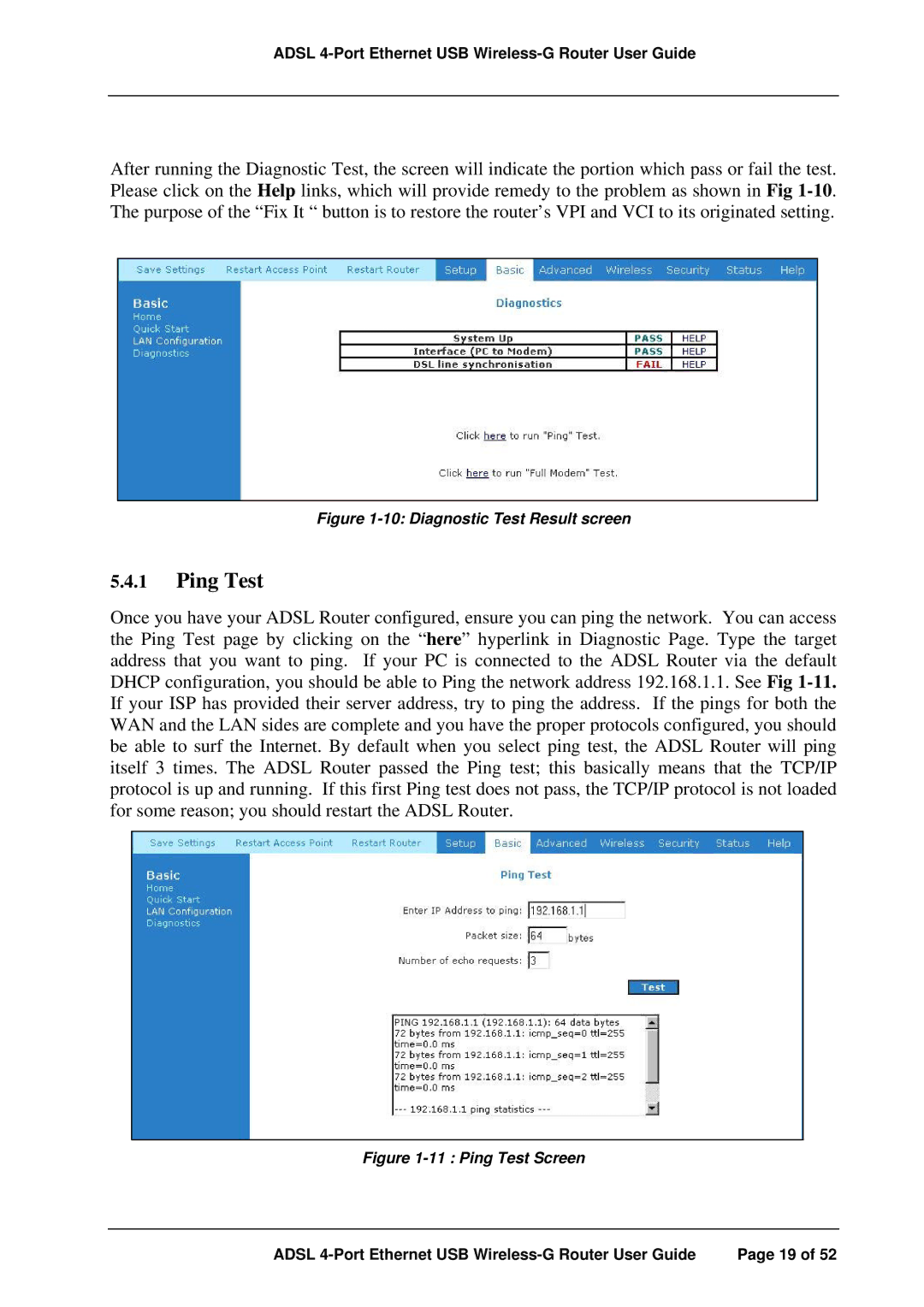ADSL 4-Port Ethernet USB Wireless-G Router User Guide
After running the Diagnostic Test, the screen will indicate the portion which pass or fail the test. Please click on the Help links, which will provide remedy to the problem as shown in Fig
Figure 1-10: Diagnostic Test Result screen
5.4.1Ping Test
Once you have your ADSL Router configured, ensure you can ping the network. You can access the Ping Test page by clicking on the “here” hyperlink in Diagnostic Page. Type the target address that you want to ping. If your PC is connected to the ADSL Router via the default DHCP configuration, you should be able to Ping the network address 192.168.1.1. See Fig
Figure 1-11 : Ping Test Screen
ADSL | Page 19 of 52 |