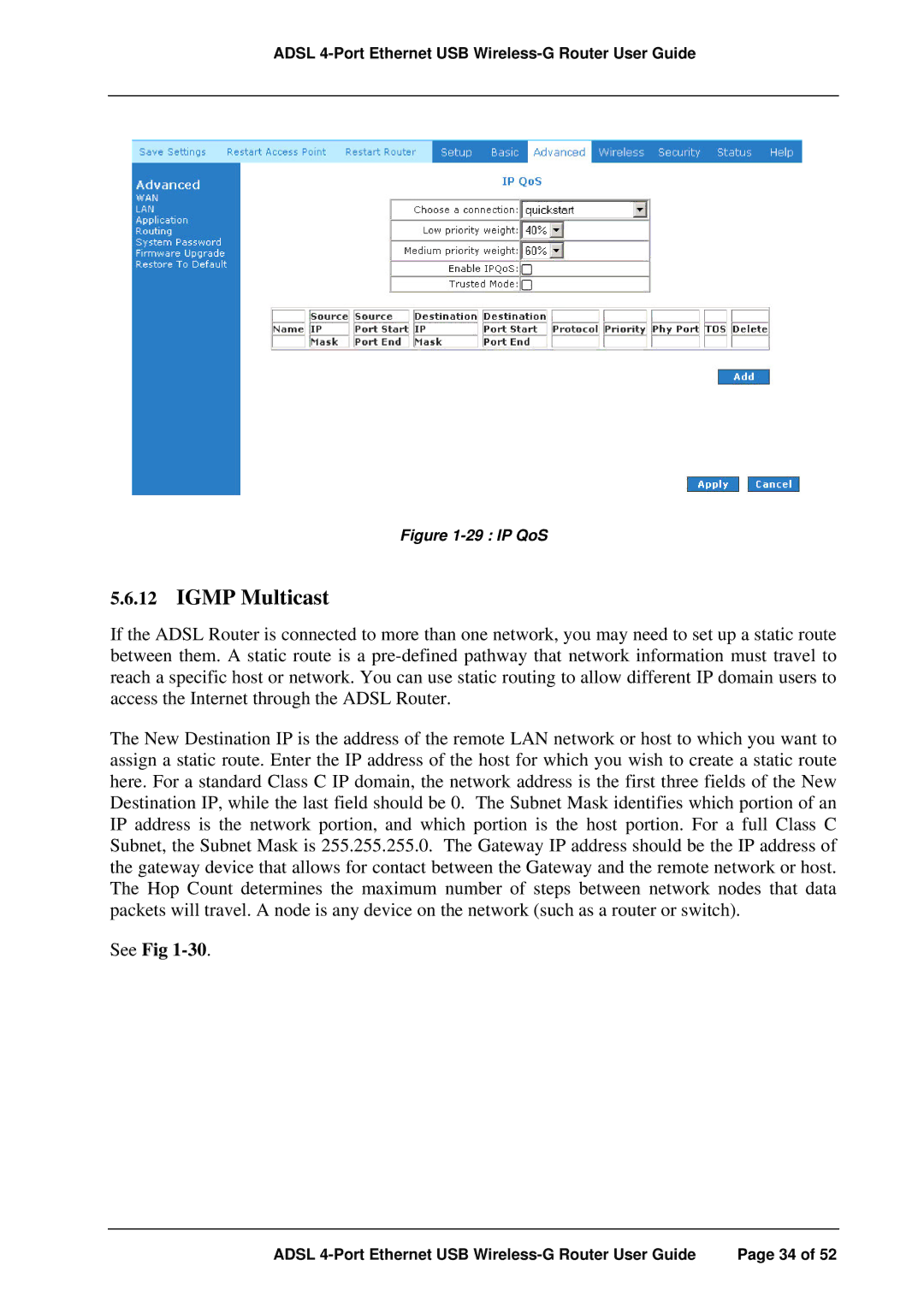ADSL 4-Port Ethernet USB Wireless-G Router User Guide
Figure 1-29 : IP QoS
5.6.12IGMP Multicast
If the ADSL Router is connected to more than one network, you may need to set up a static route between them. A static route is a
The New Destination IP is the address of the remote LAN network or host to which you want to assign a static route. Enter the IP address of the host for which you wish to create a static route here. For a standard Class C IP domain, the network address is the first three fields of the New Destination IP, while the last field should be 0. The Subnet Mask identifies which portion of an IP address is the network portion, and which portion is the host portion. For a full Class C Subnet, the Subnet Mask is 255.255.255.0. The Gateway IP address should be the IP address of the gateway device that allows for contact between the Gateway and the remote network or host. The Hop Count determines the maximum number of steps between network nodes that data packets will travel. A node is any device on the network (such as a router or switch).
See Fig 1-30.
ADSL | Page 34 of 52 |