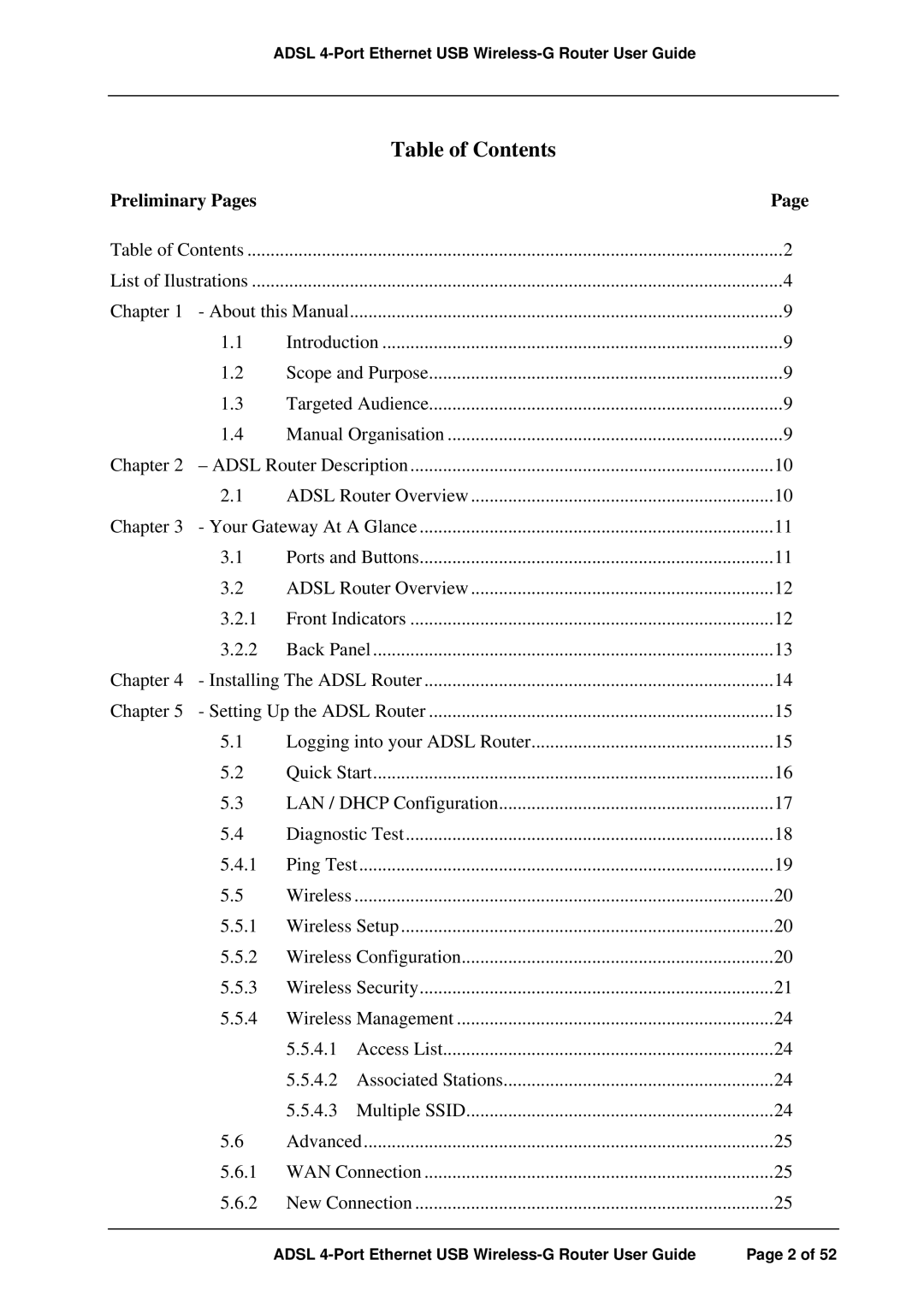ADSL
|
| Table of Contents |
|
Preliminary Pages |
|
| Page |
Table of Contents |
| 2 | |
List of Ilustrations |
| 4 | |
Chapter 1 - About this Manual | 9 | ||
1.1 | Introduction | 9 | |
1.2 | Scope and Purpose | 9 | |
1.3 | Targeted Audience | 9 | |
1.4 | Manual Organisation | 9 | |
Chapter 2 – ADSL Router Description | 10 | ||
2.1 | ADSL Router Overview | 10 | |
Chapter 3 - Your Gateway At A Glance | 11 | ||
3.1 | Ports and Buttons | 11 | |
3.2 | ADSL Router Overview | 12 | |
3.2.1 | Front Indicators | 12 | |
3.2.2 | Back Panel | 13 | |
Chapter 4 - Installing The ADSL Router | 14 | ||
Chapter 5 - Setting Up the ADSL Router | 15 | ||
5.1 | Logging into your ADSL Router | 15 | |
5.2 | Quick Start | 16 | |
5.3 | LAN / DHCP Configuration | 17 | |
5.4 | Diagnostic Test | 18 | |
5.4.1 | Ping Test | 19 | |
5.5 | Wireless | 20 | |
5.5.1 | Wireless Setup | 20 | |
5.5.2 | Wireless Configuration | 20 | |
5.5.3 | Wireless Security | 21 | |
5.5.4 | Wireless Management | 24 | |
| 5.5.4.1 | Access List | 24 |
| 5.5.4.2 | Associated Stations | 24 |
| 5.5.4.3 | Multiple SSID | 24 |
5.6 | Advanced | 25 | |
5.6.1 | WAN Connection | 25 | |
5.6.2 | New Connection | 25 | |
ADSL | Page 2 of 52 |