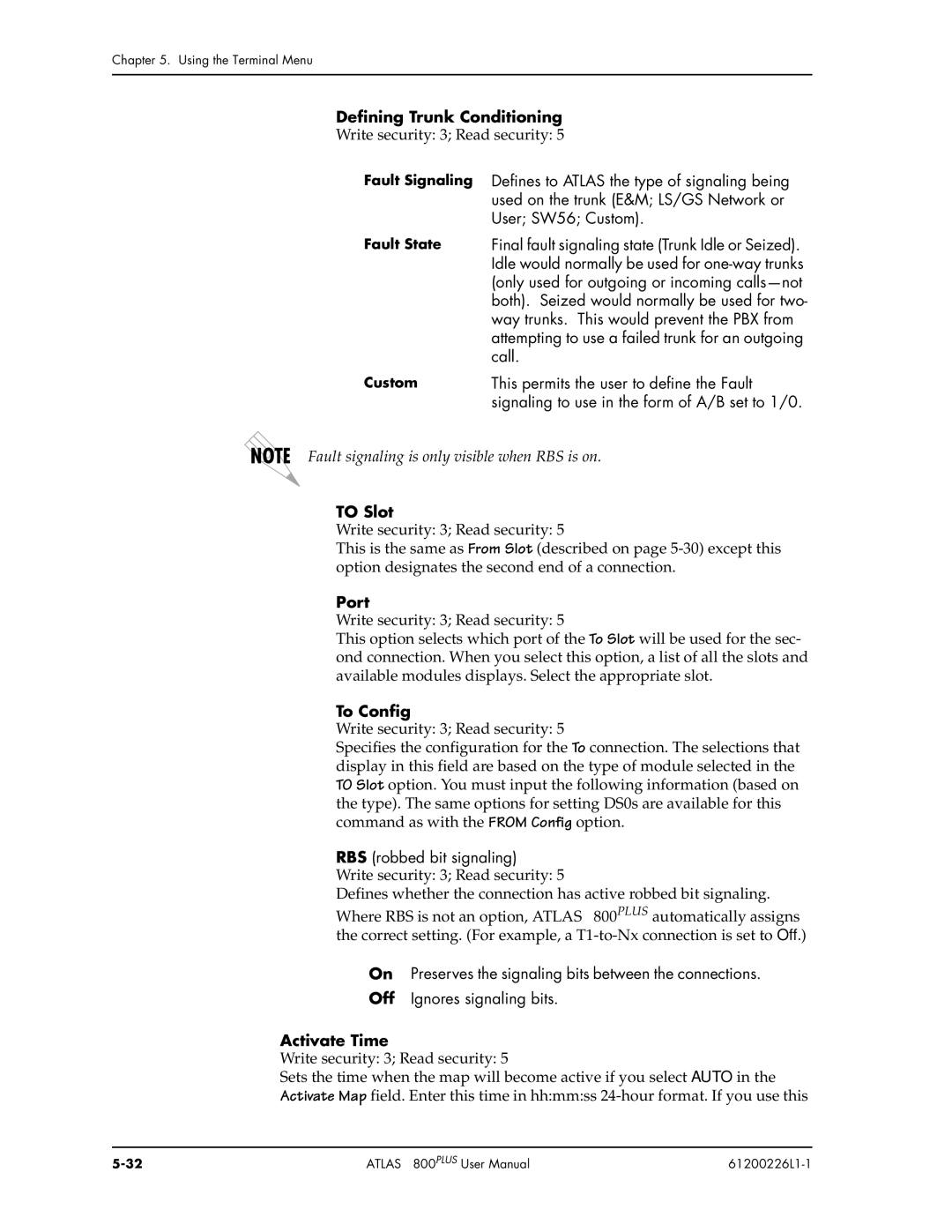Chapter 5. Using the Terminal Menu
Defining Trunk Conditioning
Write security: 3; Read security: 5
Fault Signaling | Defines to ATLAS the type of signaling being |
| used on the trunk (E&M; LS/GS Network or |
| User; SW56; Custom). |
Fault State | Final fault signaling state (Trunk Idle or Seized). |
| Idle would normally be used for |
| (only used for outgoing or incoming |
| both). Seized would normally be used for two- |
| way trunks. This would prevent the PBX from |
| attempting to use a failed trunk for an outgoing |
| call. |
Custom | This permits the user to define the Fault |
| signaling to use in the form of A/B set to 1/0. |
Fault signaling is only visible when RBS is on.
TO Slot
Write security: 3; Read security: 5
This is the same as From Slot (described on page
Port
Write security: 3; Read security: 5
This option selects which port of the To Slot will be used for the sec- ond connection. When you select this option, a list of all the slots and available modules displays. Select the appropriate slot.
To Config
Write security: 3; Read security: 5
Specifies the configuration for the To connection. The selections that display in this field are based on the type of module selected in the TO Slot option. You must input the following information (based on the type). The same options for setting DS0s are available for this command as with the FROM Config option.
RBS (robbed bit signaling)
Write security: 3; Read security: 5
Defines whether the connection has active robbed bit signaling.
Where RBS is not an option, ATLAS 800PLUS automatically assigns the correct setting. (For example, a
On Preserves the signaling bits between the connections.
Off Ignores signaling bits.
Activate Time
Write security: 3; Read security: 5
Sets the time when the map will become active if you select AUTO in the Activate Map field. Enter this time in hh:mm:ss
ATLAS 800PLUS User Manual |
|