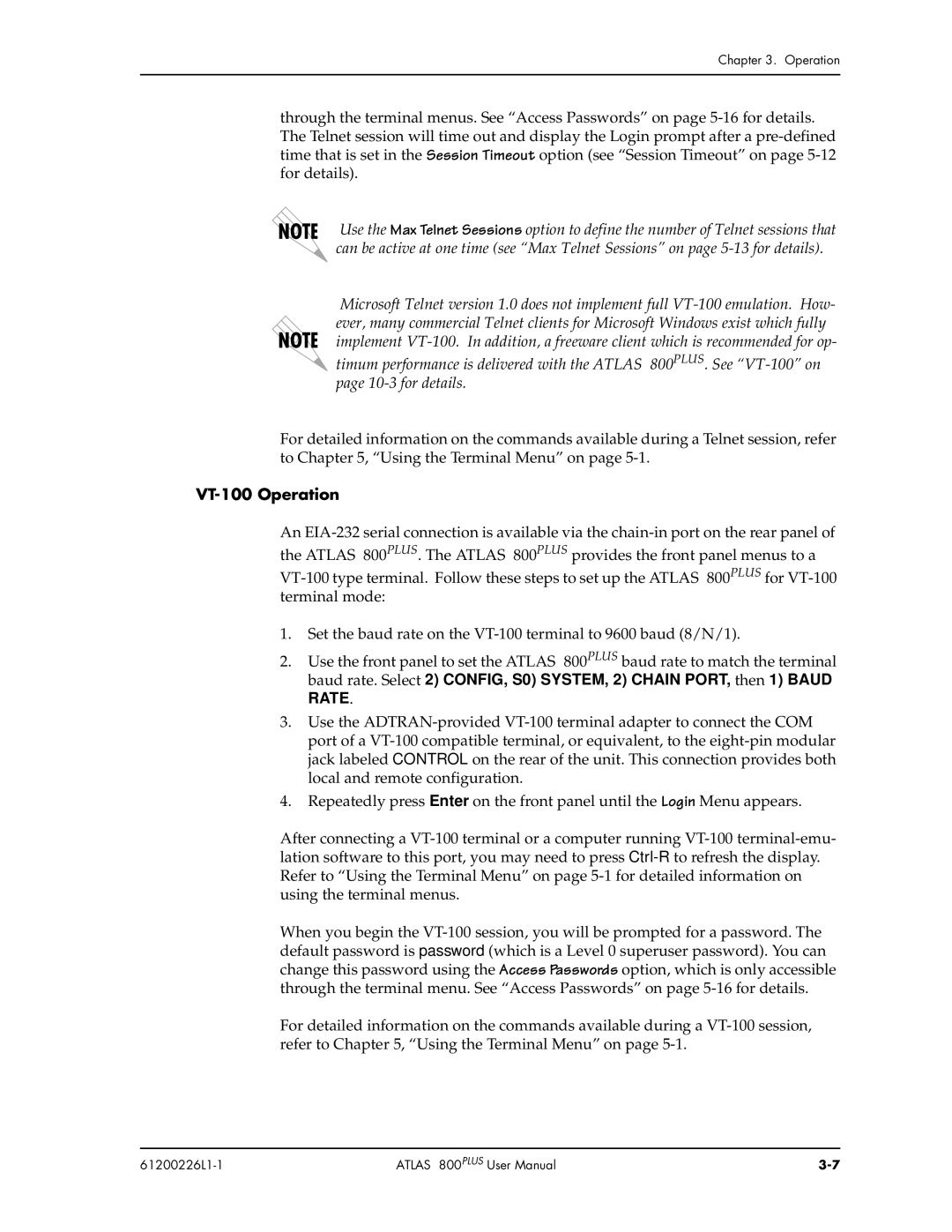Chapter 3. Operation
through the terminal menus. See “Access Passwords” on page 5-16 for details. The Telnet session will time out and display the Login prompt after a pre-defined time that is set in the Session Timeout option (see “Session Timeout” on page 5-12 for details).
Use the Max Telnet Sessions option to define the number of Telnet sessions that can be active at one time (see “Max Telnet Sessions” on page 5-13 for details).
Microsoft Telnet version 1.0 does not implement full VT-100 emulation. How- ever, many commercial Telnet clients for Microsoft Windows exist which fully implement VT-100. In addition, a freeware client which is recommended for op- timum performance is delivered with the ATLAS 800PLUS. See “VT-100” on page 10-3 for details.
For detailed information on the commands available during a Telnet session, refer to Chapter 5, “Using the Terminal Menu” on page 5-1.
VT-100 Operation
An EIA-232 serial connection is available via the chain-in port on the rear panel of the ATLAS 800PLUS. The ATLAS 800PLUS provides the front panel menus to a VT-100 type terminal. Follow these steps to set up the ATLAS 800PLUS for VT-100 terminal mode:
1.Set the baud rate on the VT-100 terminal to 9600 baud (8/N/1).
2.Use the front panel to set the ATLAS 800PLUS baud rate to match the terminal baud rate. Select 2) CONFIG, S0) SYSTEM, 2) CHAIN PORT, then 1) BAUD RATE.
3.Use the ADTRAN-provided VT-100 terminal adapter to connect the COM port of a VT-100 compatible terminal, or equivalent, to the eight-pin modular jack labeled CONTROL on the rear of the unit. This connection provides both local and remote configuration.
4.Repeatedly press Enter on the front panel until the Login Menu appears.
After connecting a VT-100 terminal or a computer running VT-100 terminal-emu- lation software to this port, you may need to press Ctrl-Rto refresh the display. Refer to “Using the Terminal Menu” on page 5-1 for detailed information on using the terminal menus.
When you begin the VT-100 session, you will be prompted for a password. The default password is password (which is a Level 0 superuser password). You can change this password using the Access Passwords option, which is only accessible through the terminal menu. See “Access Passwords” on page 5-16 for details.
For detailed information on the commands available during a VT-100 session, refer to Chapter 5, “Using the Terminal Menu” on page 5-1.