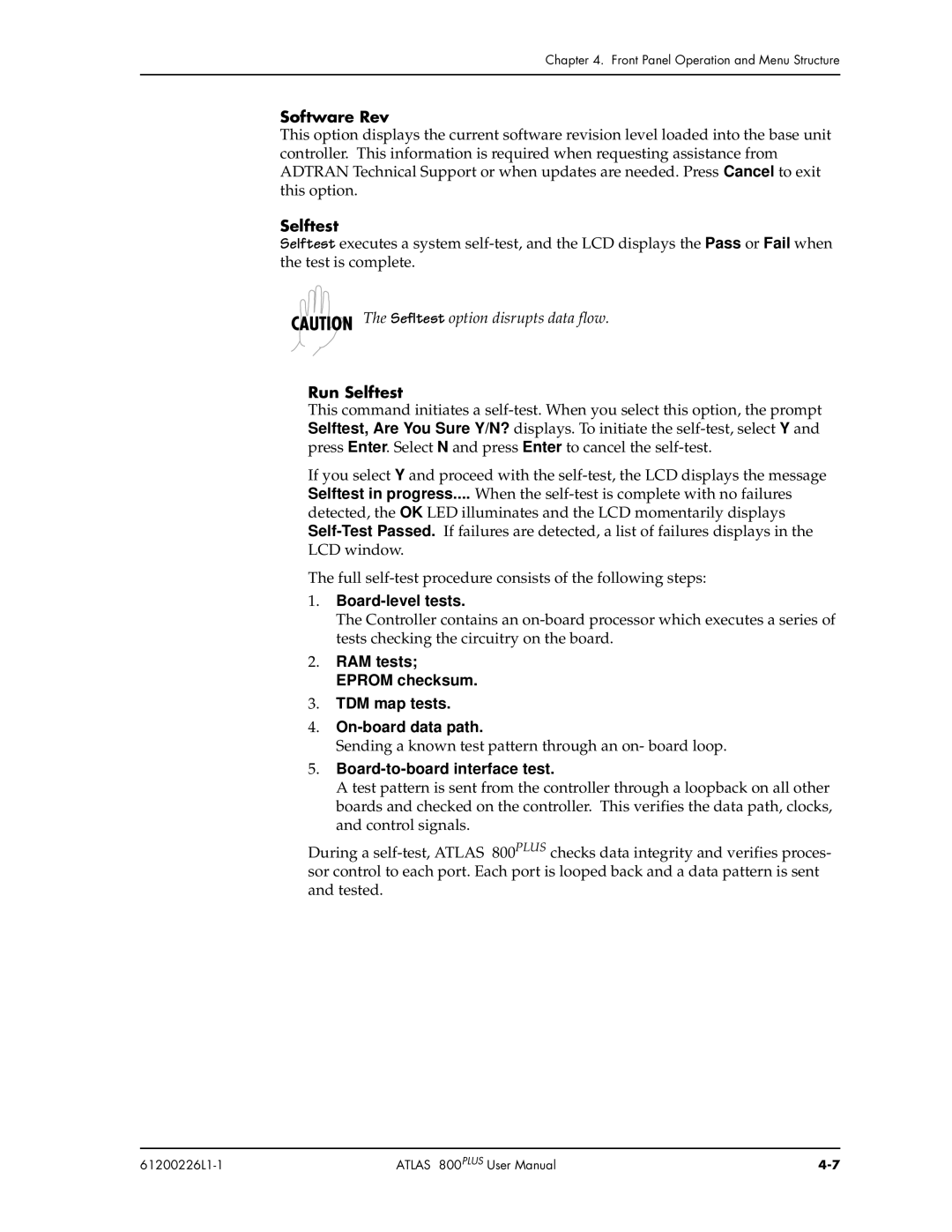Chapter 4. Front Panel Operation and Menu Structure
Software Rev
This option displays the current software revision level loaded into the base unit controller. This information is required when requesting assistance from ADTRAN Technical Support or when updates are needed. Press Cancel to exit this option.
Selftest
Selftest executes a system
The Sefltest option disrupts data flow.
Run Selftest
This command initiates a
If you select Y and proceed with the
detected, the OK LED illuminates and the LCD momentarily displays
The full
1.Board-level tests.
The Controller contains an
2.RAM tests; EPROM checksum.
3.TDM map tests.
4.
Sending a known test pattern through an on- board loop.
5.Board-to-board interface test.
A test pattern is sent from the controller through a loopback on all other boards and checked on the controller. This verifies the data path, clocks, and control signals.
During a
| ATLAS 800PLUS User Manual |