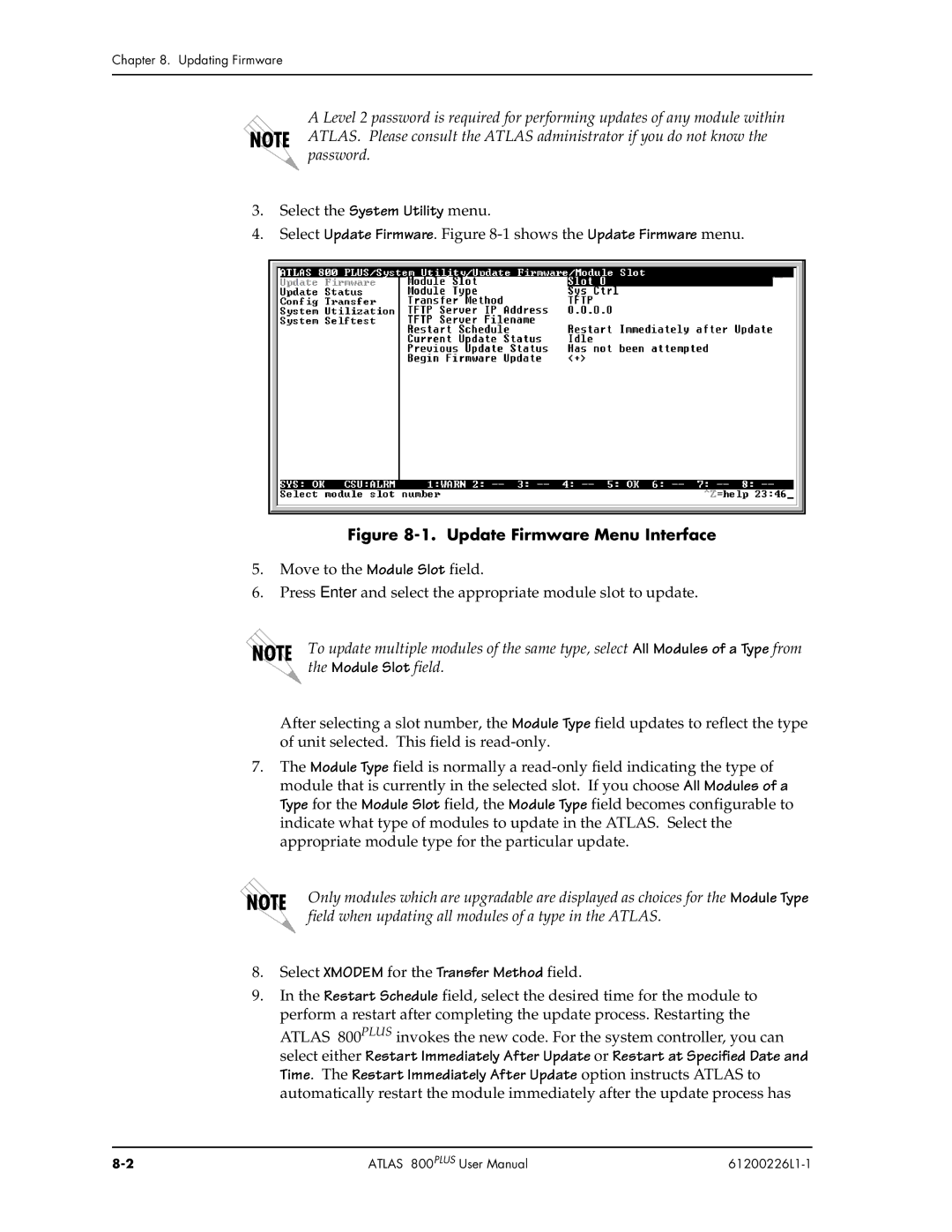Chapter 8. Updating Firmware
A Level 2 password is required for performing updates of any module within ATLAS. Please consult the ATLAS administrator if you do not know the password.
3.Select the System Utility menu.
4.Select Update Firmware. Figure
Figure 8-1. Update Firmware Menu Interface
5.Move to the Module Slot field.
6.Press Enter and select the appropriate module slot to update.
To update multiple modules of the same type, select All Modules of a Type from the Module Slot field.
After selecting a slot number, the Module Type field updates to reflect the type of unit selected. This field is
7.The Module Type field is normally a
Only modules which are upgradable are displayed as choices for the Module Type field when updating all modules of a type in the ATLAS.
8.Select XMODEM for the Transfer Method field.
9.In the Restart Schedule field, select the desired time for the module to perform a restart after completing the update process. Restarting the ATLAS 800PLUS invokes the new code. For the system controller, you can select either Restart Immediately After Update or Restart at Specified Date and Time. The Restart Immediately After Update option instructs ATLAS to automatically restart the module immediately after the update process has
ATLAS 800PLUS User Manual |
|