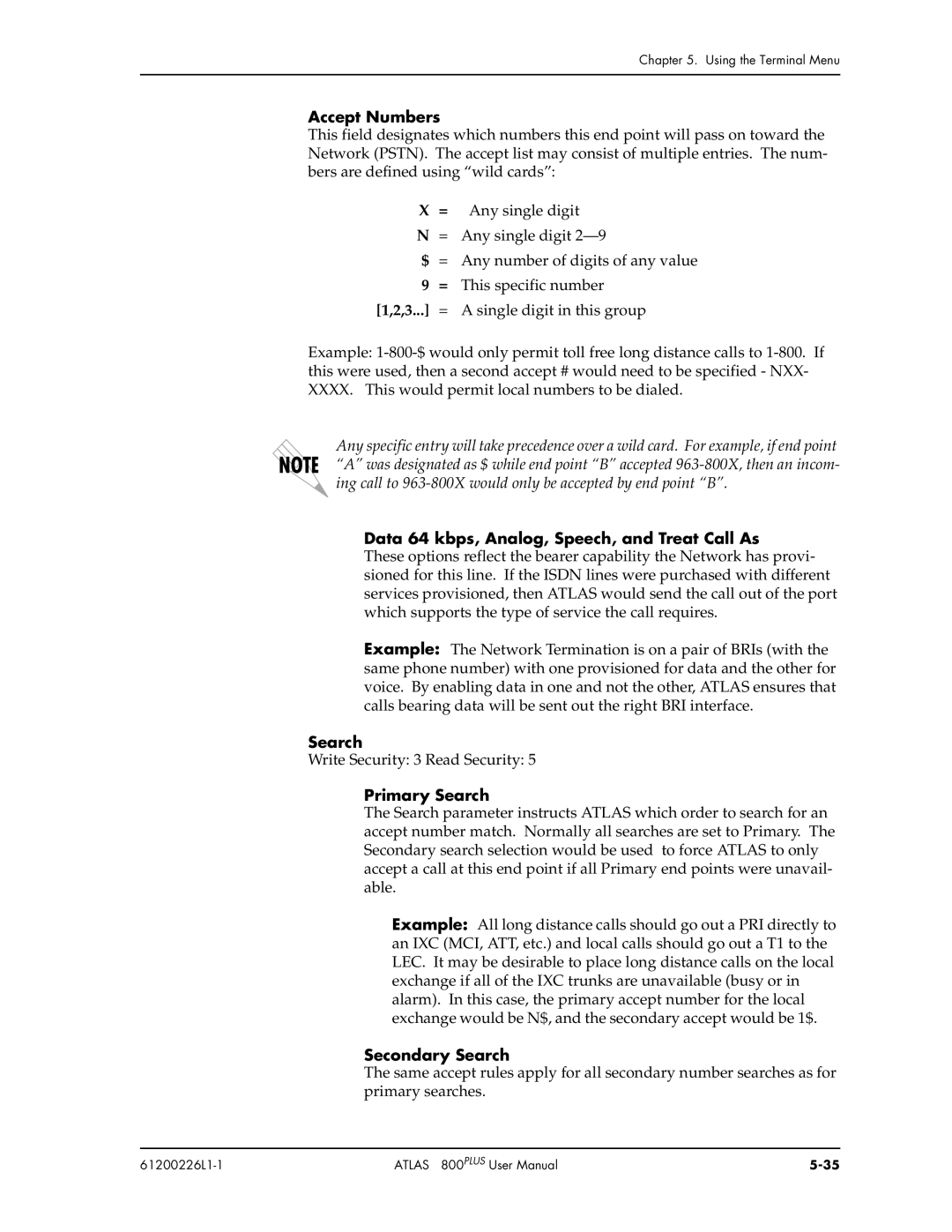Chapter 5. Using the Terminal Menu
Accept Numbers
This field designates which numbers this end point will pass on toward the Network (PSTN). The accept list may consist of multiple entries. The num- bers are defined using “wild cards”:
X = Any single digit
N= Any single digit
$ = Any number of digits of any value
9= This specific number
[1,2,3...] = A single digit in this group
Example:
Any specific entry will take precedence over a wild card. For example, if end point “A” was designated as $ while end point “B” accepted ![]() ing call to
ing call to
Data 64 kbps, Analog, Speech, and Treat Call As
These options reflect the bearer capability the Network has provi- sioned for this line. If the ISDN lines were purchased with different services provisioned, then ATLAS would send the call out of the port which supports the type of service the call requires.
Example: The Network Termination is on a pair of BRIs (with the same phone number) with one provisioned for data and the other for voice. By enabling data in one and not the other, ATLAS ensures that calls bearing data will be sent out the right BRI interface.
Search
Write Security: 3 Read Security: 5
Primary Search
The Search parameter instructs ATLAS which order to search for an accept number match. Normally all searches are set to Primary. The Secondary search selection would be used to force ATLAS to only accept a call at this end point if all Primary end points were unavail- able.
Example: All long distance calls should go out a PRI directly to an IXC (MCI, ATT, etc.) and local calls should go out a T1 to the LEC. It may be desirable to place long distance calls on the local exchange if all of the IXC trunks are unavailable (busy or in alarm). In this case, the primary accept number for the local exchange would be N$, and the secondary accept would be 1$.
Secondary Search
The same accept rules apply for all secondary number searches as for primary searches.
| ATLAS 800PLUS User Manual |