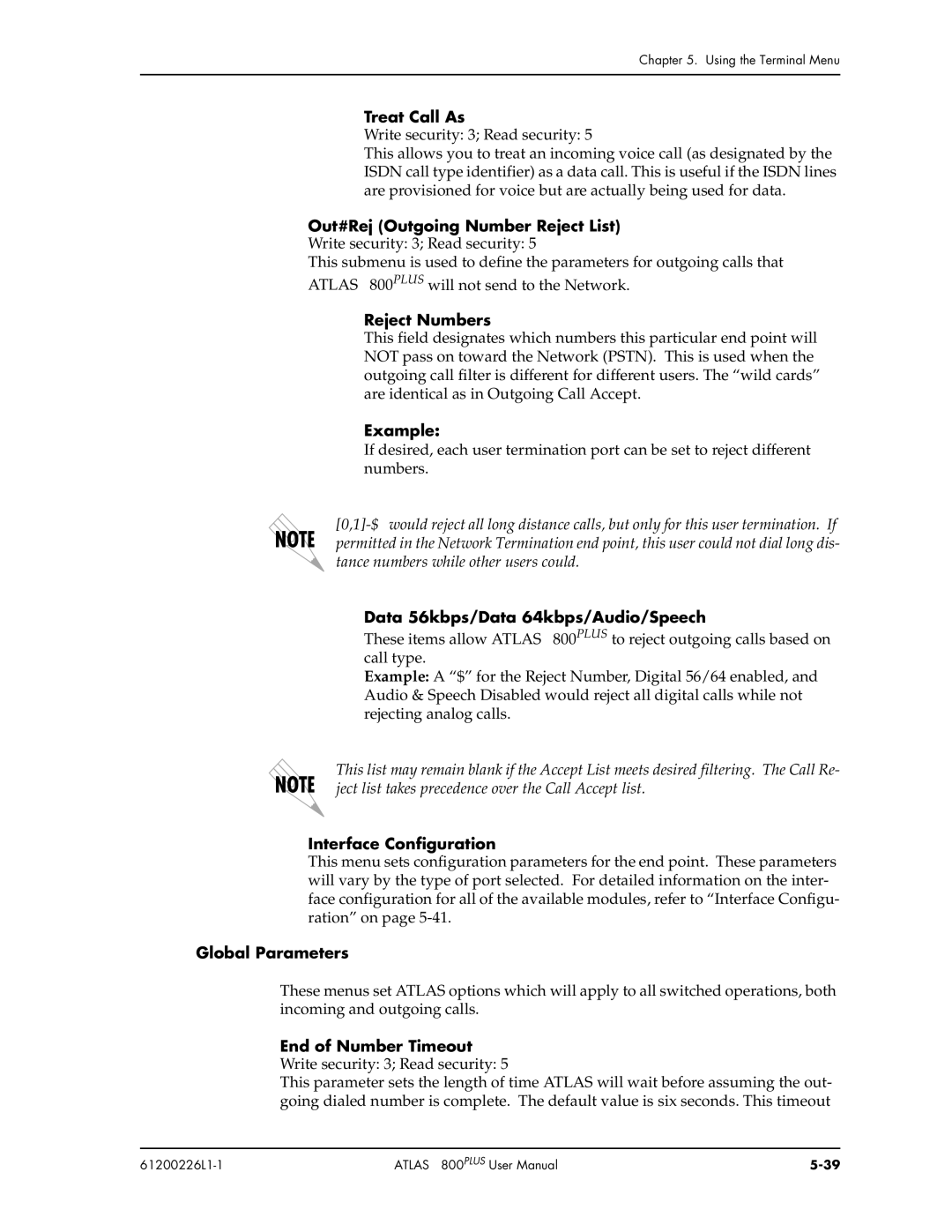Chapter 5. Using the Terminal Menu
Treat Call As
Write security: 3; Read security: 5
This allows you to treat an incoming voice call (as designated by the ISDN call type identifier) as a data call. This is useful if the ISDN lines are provisioned for voice but are actually being used for data.
Out#Rej (Outgoing Number Reject List)
Write security: 3; Read security: 5
This submenu is used to define the parameters for outgoing calls that
ATLAS 800PLUS will not send to the Network.
Reject Numbers
This field designates which numbers this particular end point will NOT pass on toward the Network (PSTN). This is used when the outgoing call filter is different for different users. The “wild cards” are identical as in Outgoing Call Accept.
Example:
If desired, each user termination port can be set to reject different numbers.
Data 56kbps/Data 64kbps/Audio/Speech
These items allow ATLAS 800PLUS to reject outgoing calls based on call type.
Example: A “$” for the Reject Number, Digital 56/64 enabled, and Audio & Speech Disabled would reject all digital calls while not rejecting analog calls.
This list may remain blank if the Accept List meets desired filtering. The Call Re- ject list takes precedence over the Call Accept list.
Interface Configuration
This menu sets configuration parameters for the end point. These parameters will vary by the type of port selected. For detailed information on the inter- face configuration for all of the available modules, refer to “Interface Configu- ration” on page
Global Parameters
These menus set ATLAS options which will apply to all switched operations, both incoming and outgoing calls.
End of Number Timeout Write security: 3; Read security: 5
This parameter sets the length of time ATLAS will wait before assuming the out- going dialed number is complete. The default value is six seconds. This timeout
| ATLAS 800PLUS User Manual |