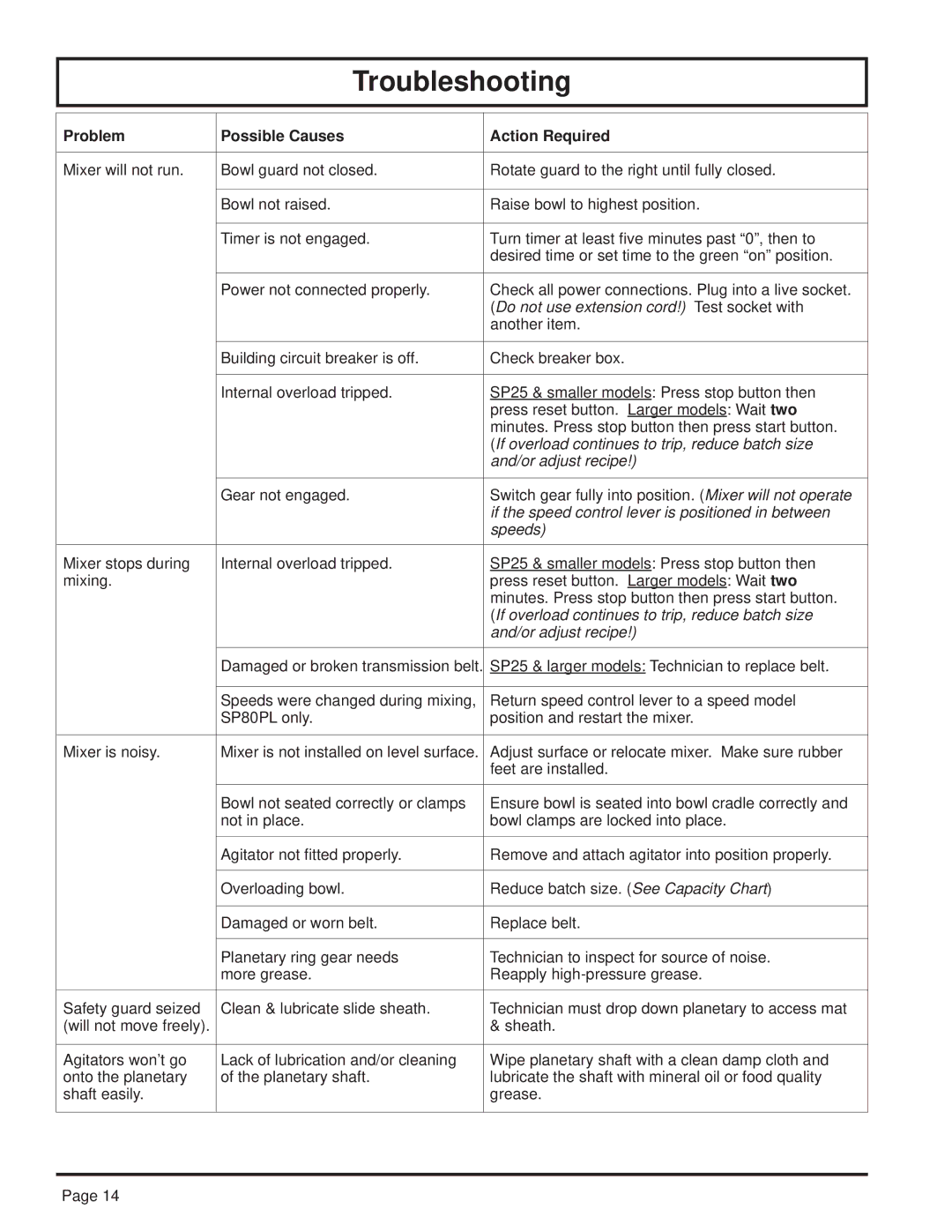Troubleshooting
Problem | Possible Causes | Action Required |
|
|
|
Mixer will not run. | Bowl guard not closed. | Rotate guard to the right until fully closed. |
|
|
|
| Bowl not raised. | Raise bowl to highest position. |
|
|
|
| Timer is not engaged. | Turn timer at least five minutes past “0”, then to |
|
| desired time or set time to the green “on” position. |
|
|
|
| Power not connected properly. | Check all power connections. Plug into a live socket. |
|
| (Do not use extension cord!) Test socket with |
|
| another item. |
|
|
|
| Building circuit breaker is off. | Check breaker box. |
|
|
|
| Internal overload tripped. | SP25 & smaller models: Press stop button then |
|
| press reset button. Larger models: Wait two |
|
| minutes. Press stop button then press start button. |
|
| (If overload continues to trip, reduce batch size |
|
| and/or adjust recipe!) |
|
|
|
| Gear not engaged. | Switch gear fully into position. (Mixer will not operate |
|
| if the speed control lever is positioned in between |
|
| speeds) |
|
|
|
Mixer stops during | Internal overload tripped. | SP25 & smaller models: Press stop button then |
mixing. |
| press reset button. Larger models: Wait two |
|
| minutes. Press stop button then press start button. |
|
| (If overload continues to trip, reduce batch size |
|
| and/or adjust recipe!) |
|
|
|
| Damaged or broken transmission belt. | SP25 & larger models: Technician to replace belt. |
|
|
|
| Speeds were changed during mixing, | Return speed control lever to a speed model |
| SP80PL only. | position and restart the mixer. |
|
|
|
Mixer is noisy. | Mixer is not installed on level surface. | Adjust surface or relocate mixer. Make sure rubber |
|
| feet are installed. |
|
|
|
| Bowl not seated correctly or clamps | Ensure bowl is seated into bowl cradle correctly and |
| not in place. | bowl clamps are locked into place. |
|
|
|
| Agitator not fitted properly. | Remove and attach agitator into position properly. |
|
|
|
| Overloading bowl. | Reduce batch size. (See Capacity Chart) |
|
|
|
| Damaged or worn belt. | Replace belt. |
|
|
|
| Planetary ring gear needs | Technician to inspect for source of noise. |
| more grease. | Reapply |
|
|
|
Safety guard seized | Clean & lubricate slide sheath. | Technician must drop down planetary to access mat |
(will not move freely). |
| & sheath. |
|
|
|
Agitators won’t go | Lack of lubrication and/or cleaning | Wipe planetary shaft with a clean damp cloth and |
onto the planetary | of the planetary shaft. | lubricate the shaft with mineral oil or food quality |
shaft easily. |
| grease. |
|
|
|
Page 14