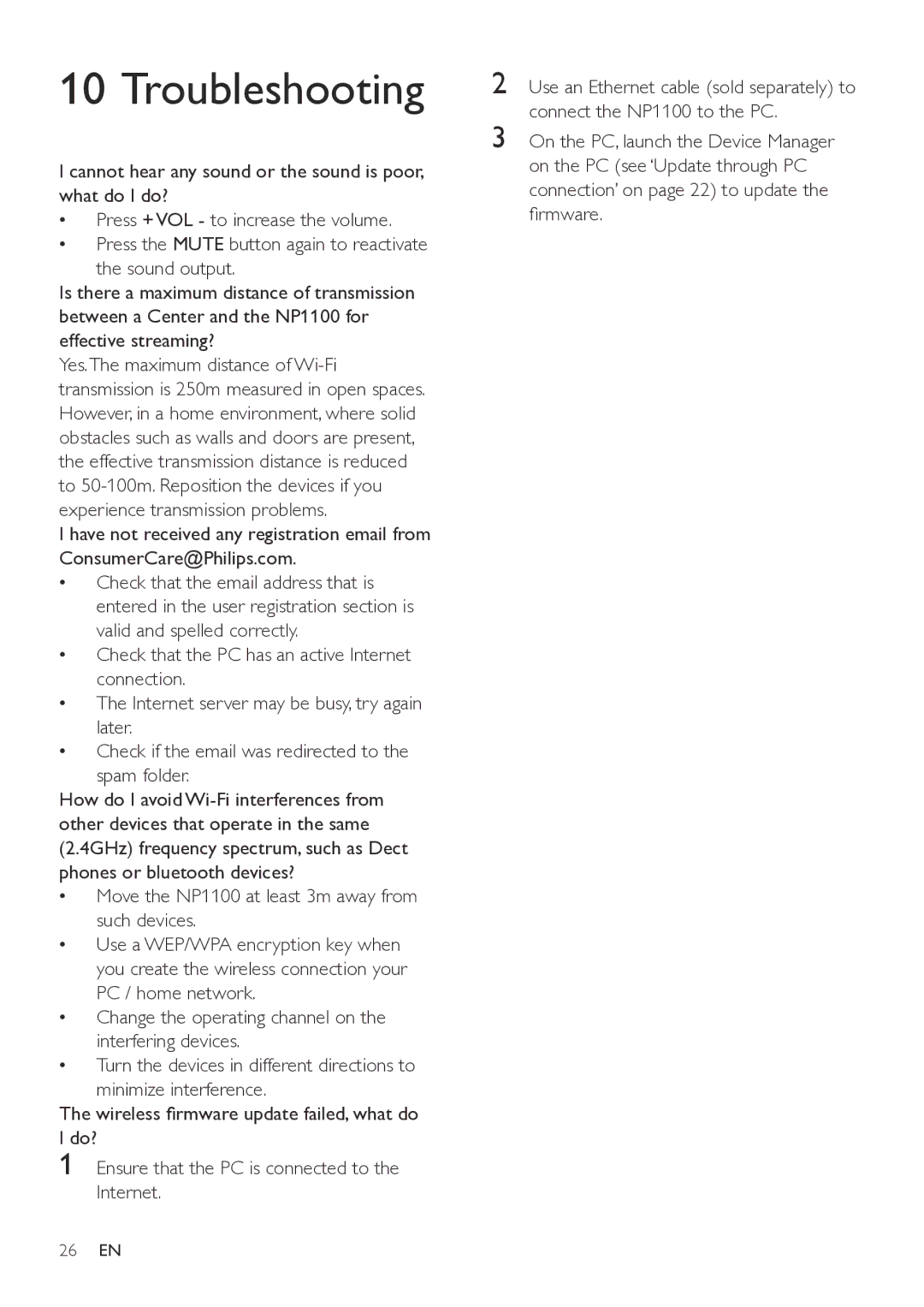10 Troubleshooting
I cannot hear any sound or the sound is poor, what do I do?
•Press + VOL - to increase the volume.
•Press the MUTE button again to reactivate the sound output.
Is there a maximum distance of transmission between a Center and the NP1100 for effective streaming?
Yes.The maximum distance of
I have not received any registration email from ConsumerCare@Philips.com.
•Check that the email address that is entered in the user registration section is valid and spelled correctly.
•Check that the PC has an active Internet connection.
•The Internet server may be busy, try again later.
•Check if the email was redirected to the spam folder.
How do I avoid
•Move the NP1100 at least 3m away from such devices.
•Use a WEP/WPA encryption key when you create the wireless connection your PC / home network.
•Change the operating channel on the interfering devices.
•Turn the devices in different directions to minimize interference.
The wireless firmware update failed, what do I do?
1
2 Use an Ethernet cable (sold separately) to connect the NP1100 to the PC.
3 On the PC, launch the Device Manager on the PC (see ‘Update through PC connection’ on page 22) to update the firmware.
26EN