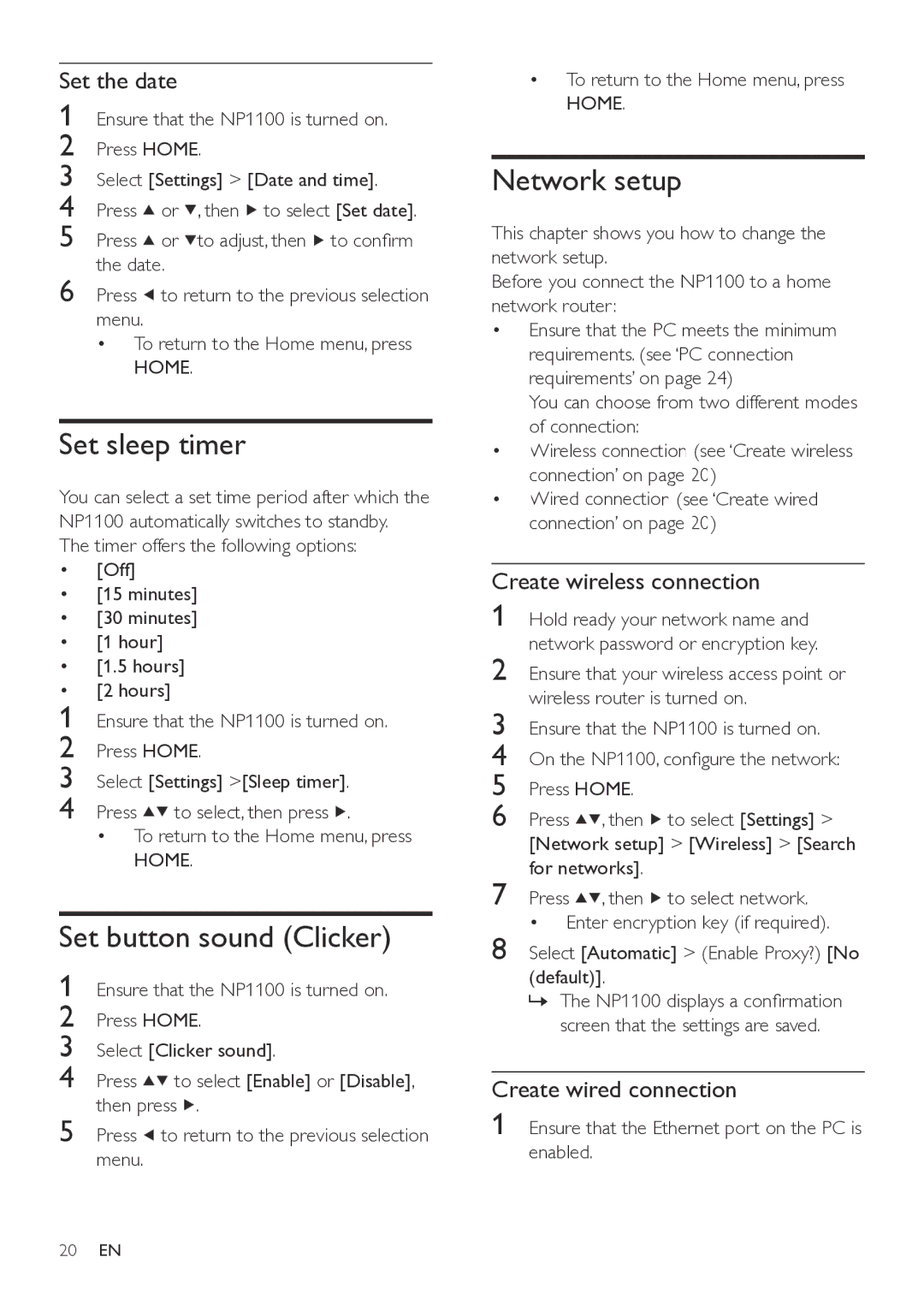Set the date
1 Ensure that the NP1100 is turned on.
2 Press HOME.
3 Select [Settings] > [Date and time].
4 Press ![]() or
or ![]() , then
, then ![]() to select [Set date].
to select [Set date].
5 Press ![]() or
or ![]() to adjust, then
to adjust, then ![]() to confirm the date.
to confirm the date.
6 Press ![]() to return to the previous selection menu.
to return to the previous selection menu.
•To return to the Home menu, press HOME.
Set sleep timer
You can select a set time period after which the NP1100 automatically switches to standby.
The timer offers the following options:
• | [Off] |
|
• | [15 minutes] | |
• | [30 minutes] | |
• | [1 hour] |
|
• | [1.5 hours] | |
• | [2 hours] |
|
1 | Ensure that the NP1100 is turned on. | |
2 | Press HOME. | |
3 | Select [Settings] >[Sleep timer]. | |
4 | Press | to select, then press . |
• To return to the Home menu, press HOME.
Set button sound (Clicker)
1 | Ensure that the NP1100 is turned on. | |
2 | Press HOME. | |
3 | Select [Clicker sound]. | |
4 | Press | to select [Enable] or [Disable], |
5 | then press . | |
Press | to return to the previous selection | |
menu.
•To return to the Home menu, press HOME.
Network setup
This chapter shows you how to change the network setup.
Before you connect the NP1100 to a home network router:
•Ensure that the PC meets the minimum requirements. (see ‘PC connection requirements’ on page 24)
You can choose from two different modes of connection:
•Wireless connection (see ‘Create wireless connection’ on page 20)
•Wired connection (see ‘Create wired connection’ on page 20)
Create wireless connection
1 | Hold ready your network name and | ||
2 | network password or encryption key. | ||
Ensure that your wireless access point or | |||
3 | wireless router is turned on. | ||
Ensure that the NP1100 is turned on. | |||
4 | On the NP1100, configure the network: | ||
5 | Press HOME. |
| |
6 | Press | , then | to select [Settings] > |
| [Network setup] > [Wireless] > [Search | ||
7 | for networks]. |
| |
Press | , then | to select network. | |
8 | • Enter encryption key (if required). | ||
Select [Automatic] > (Enable Proxy?) [No | |||
(default)].
»The NP1100 displays a confirmation screen that the settings are saved.
Create wired connection
1 Ensure that the Ethernet port on the PC is enabled.
20EN