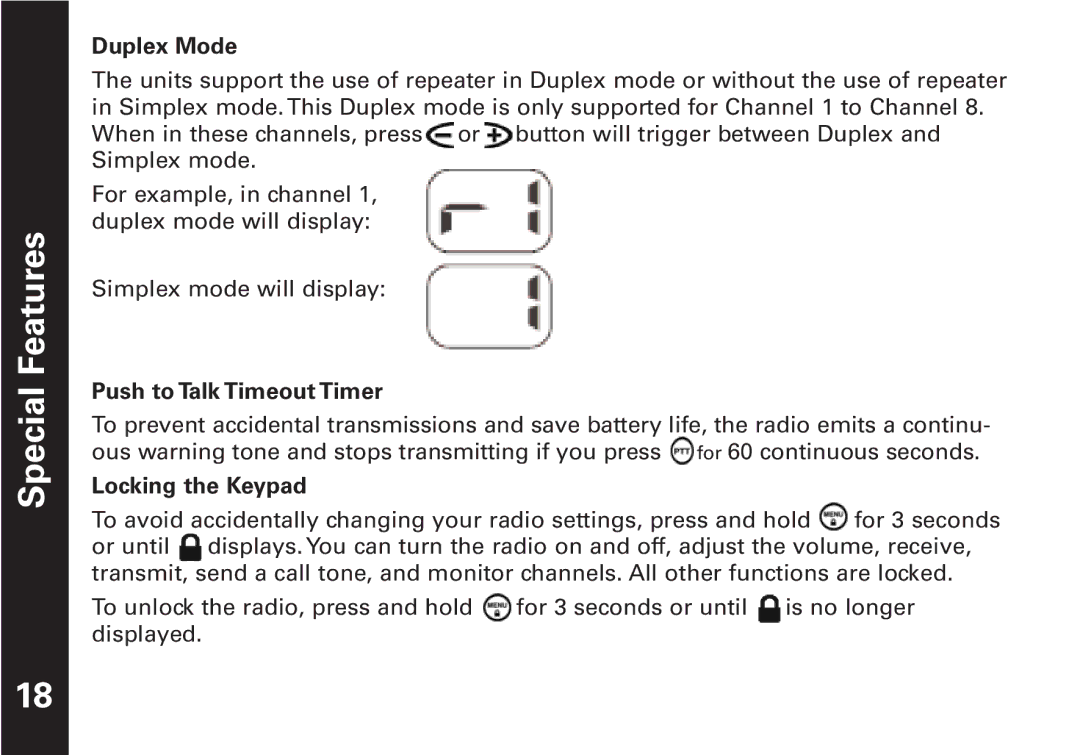Special Features
Duplex Mode
The units support the use of repeater in Duplex mode or without the use of repeater in Simplex mode. This Duplex mode is only supported for Channel 1 to Channel 8. When in these channels, press ![]() or
or ![]() button will trigger between Duplex and Simplex mode.
button will trigger between Duplex and Simplex mode.
For example, in channel 1, duplex mode will display:
Simplex mode will display:
Push to Talk Timeout Timer
To prevent accidental transmissions and save battery life, the radio emits a continu- ous warning tone and stops transmitting if you press ![]() for 60 continuous seconds.
for 60 continuous seconds.
Locking the Keypad
To avoid accidentally changing your radio settings, press and hold ![]() for 3 seconds or until
for 3 seconds or until ![]() displays. You can turn the radio on and off, adjust the volume, receive, transmit, send a call tone, and monitor channels. All other functions are locked.
displays. You can turn the radio on and off, adjust the volume, receive, transmit, send a call tone, and monitor channels. All other functions are locked.
To unlock the radio, press and hold ![]() for 3 seconds or until
for 3 seconds or until ![]() is no longer displayed.
is no longer displayed.
18