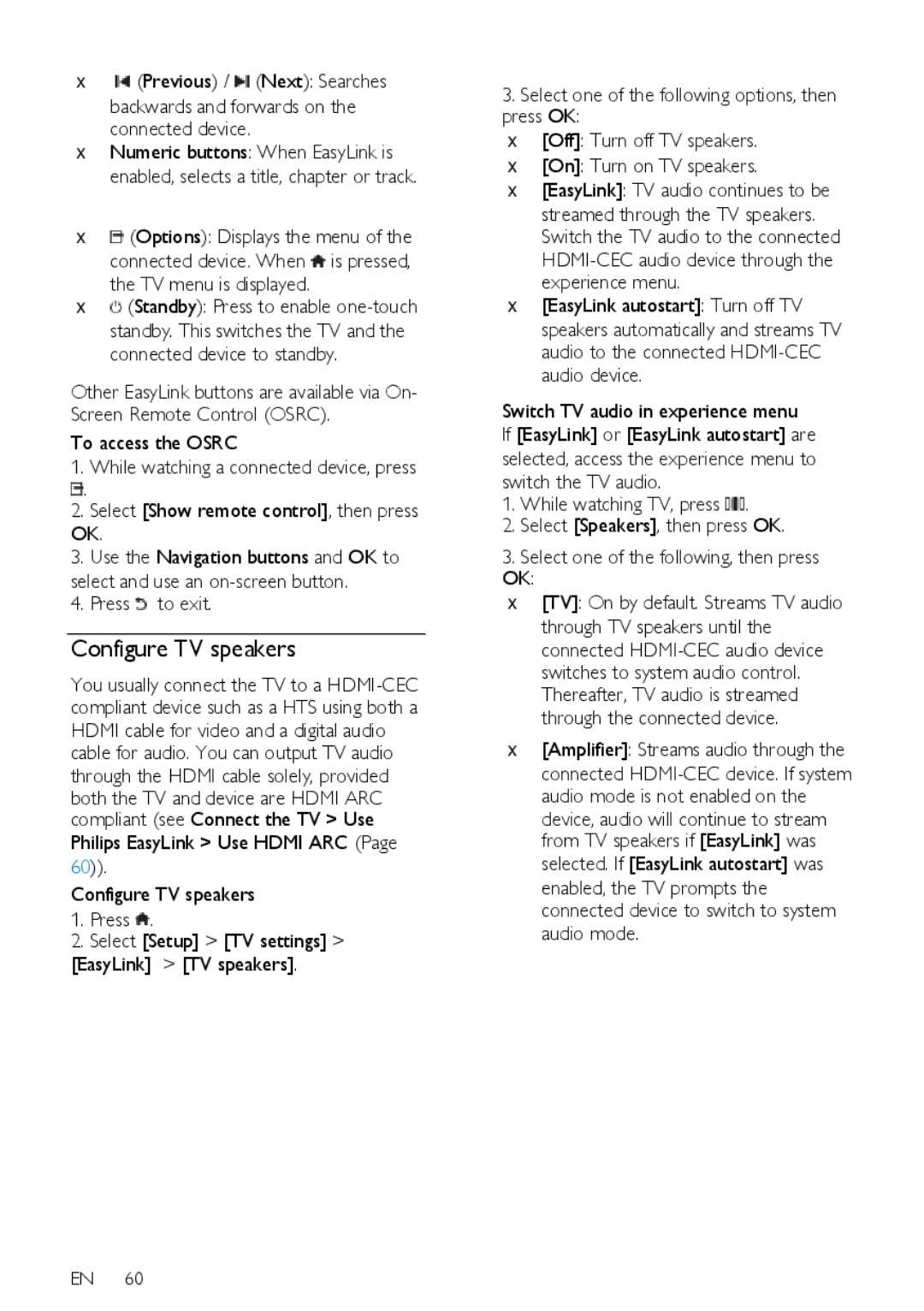∙![]() (Previous) /
(Previous) / ![]() (Next): Searches backwards and forwards on the connected device.
(Next): Searches backwards and forwards on the connected device.
∙Numeric buttons: When EasyLink is enabled, selects a title, chapter or track.
∙![]() (Options): Displays the menu of the connected device. When
(Options): Displays the menu of the connected device. When ![]() is pressed, the TV menu is displayed.
is pressed, the TV menu is displayed.
∙![]() (Standby): Press to enable
(Standby): Press to enable
Other EasyLink buttons are available via On- Screen Remote Control (OSRC).
To access the OSRC
1.While watching a connected device, press
![]() .
.
2.Select [Show remote control], then press OK.
3.Use the Navigation buttons and OK to select and use an
4.Press ![]() to exit.
to exit.
Configure TV speakers
NonPublish
You usually connect the TV to a
both the TV and device are HDMI ARC compliant (see Connect the TV > Use
Philips EasyLink > Use HDMI ARC (Page 60)).
Configure TV speakers
1.Press ![]() .
.
2.Select [Setup] > [TV settings] >
[EasyLink] > [TV speakers].
EN 60
3.Select one of the following options, then press OK:
∙ [Off]: Turn off TV speakers.
∙ [On]: Turn on TV speakers.
∙ [EasyLink]: TV audio continues to be streamed through the TV speakers. Switch the TV audio to the connected
experience menu.
∙ [EasyLink autostart]: Turn off TV speakers automatically and streams TV audio to the connected
Switch TV audio in experience menu
If [EasyLink] or [EasyLink autostart] are selected, access the experience menu to switch the TV audio.
1.While watching TV, press ![]() .
.
2.Select [Speakers], then press OK.
3.Select one of the following, then press OK:
∙ [TV]: On by default. Streams TV audio through TV speakers until the connected
∙