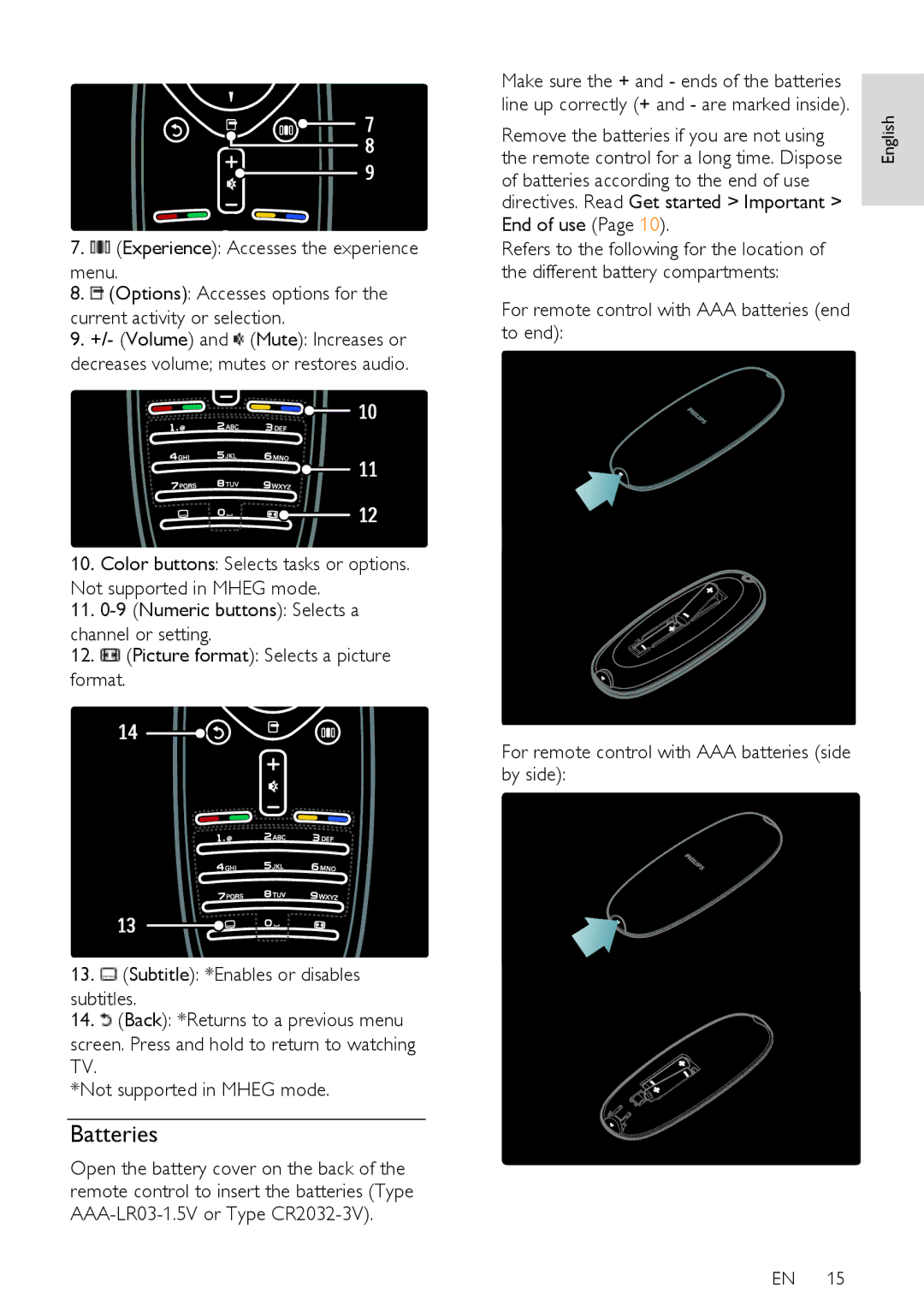7.![]() (Experience): Accesses the experience
(Experience): Accesses the experience
menu.
8.![]() (Options): Accesses options for the current activity or selection.
(Options): Accesses options for the current activity or selection.
9.+/- (Volume) and ![]() (Mute): Increases or decreases volume; mutes or restores audio.
(Mute): Increases or decreases volume; mutes or restores audio.
10.Color buttons: Selects tasks or options.
Not supported in MHEG mode.
11.
channel or setting.
12.![]() (Picture format): Selects a picture format.
(Picture format): Selects a picture format.
13.![]() (Subtitle): *Enables or disables subtitles.
(Subtitle): *Enables or disables subtitles.
14.![]() (Back): *Returns to a previous menu screen. Press and hold to return to watching TV.
(Back): *Returns to a previous menu screen. Press and hold to return to watching TV.
*Not supported in MHEG mode.
Batteries
Open the battery cover on the back of the remote control to insert the batteries (Type
Make sure the + and - ends of the batteries |
|
| |
line up correctly (+ and - are marked inside). | English |
the remote control for a long time. Dispose | |
Remove the batteries if you are not using |
|
of batteries according to the end of use |
|
directives. Read Get started > Important > |
|
| |
End of use (Page 10). |
|
Refers to the following for the location of |
|
the different battery compartments: |
|
For remote control with AAA batteries (end |
|
to end): |
|
For remote control with AAA batteries (side by side):
EN 15