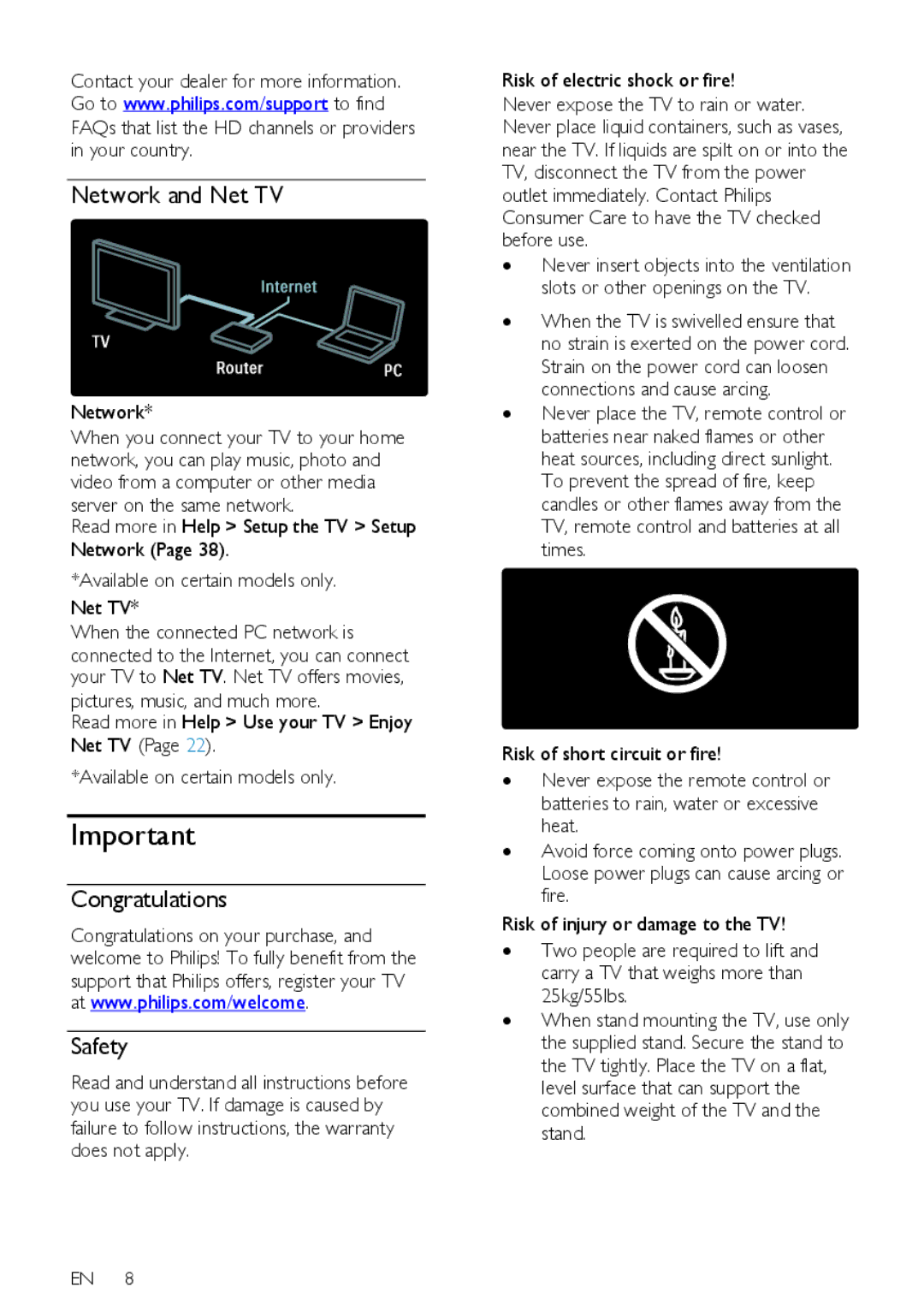Contact your dealer for more information. Go to www.philips.com/support to find
FAQs that list the HD channels or providers in your country.
Network and Net TV
Network*
When you connect your TV to your home network, you can play music, photo and video from a computer or other media server on the same network.
Read more in Help > Setup the TV > Setup Network (Page 38).
*Available on certain models only.
Net TV*
When the connected PC network is connected to the Internet, you can connect your TV to Net TV. Net TV offers movies,
pictures, music, and much more.
Read more in Help > Use your TV > Enjoy Net TV (Page 22).
*Available on certain models only.
Important
Congratulations
NonPublish
Congratulations on your purchase, and welcome to Philips! To fully benefit from the
support that Philips offers, register your TV at www.philips.com/welcome.
Safety
NonPublish
Read and understand all instructions before you use your TV. If damage is caused by failure to follow instructions, the warranty does not apply.
EN 8
Risk of electric shock or fire!
Never expose the TV to rain or water. Never place liquid containers, such as vases, near the TV. If liquids are spilt on or into the TV, disconnect the TV from the power outlet immediately. Contact Philips Consumer Care to have the TV checked before use.
∙Never insert objects into the ventilation slots or other openings on the TV.
∙When the TV is swivelled ensure that no strain is exerted on the power cord. Strain on the power cord can loosen connections and cause arcing.
∙Never place the TV, remote control or batteries near naked flames or other heat sources, including direct sunlight. To prevent the spread of fire, keep candles or other flames away from the TV, remote control and batteries at all times.
Risk of short circuit or fire!
∙Never expose the remote control or batteries to rain, water or excessive heat.
∙Avoid force coming onto power plugs. Loose power plugs can cause arcing or fire.
Risk of injury or damage to the TV!
∙Two people are required to lift and carry a TV that weighs more than 25kg/55lbs.
∙When stand mounting the TV, use only the supplied stand. Secure the stand to the TV tightly. Place the TV on a flat, level surface that can support the combined weight of the TV and the stand.