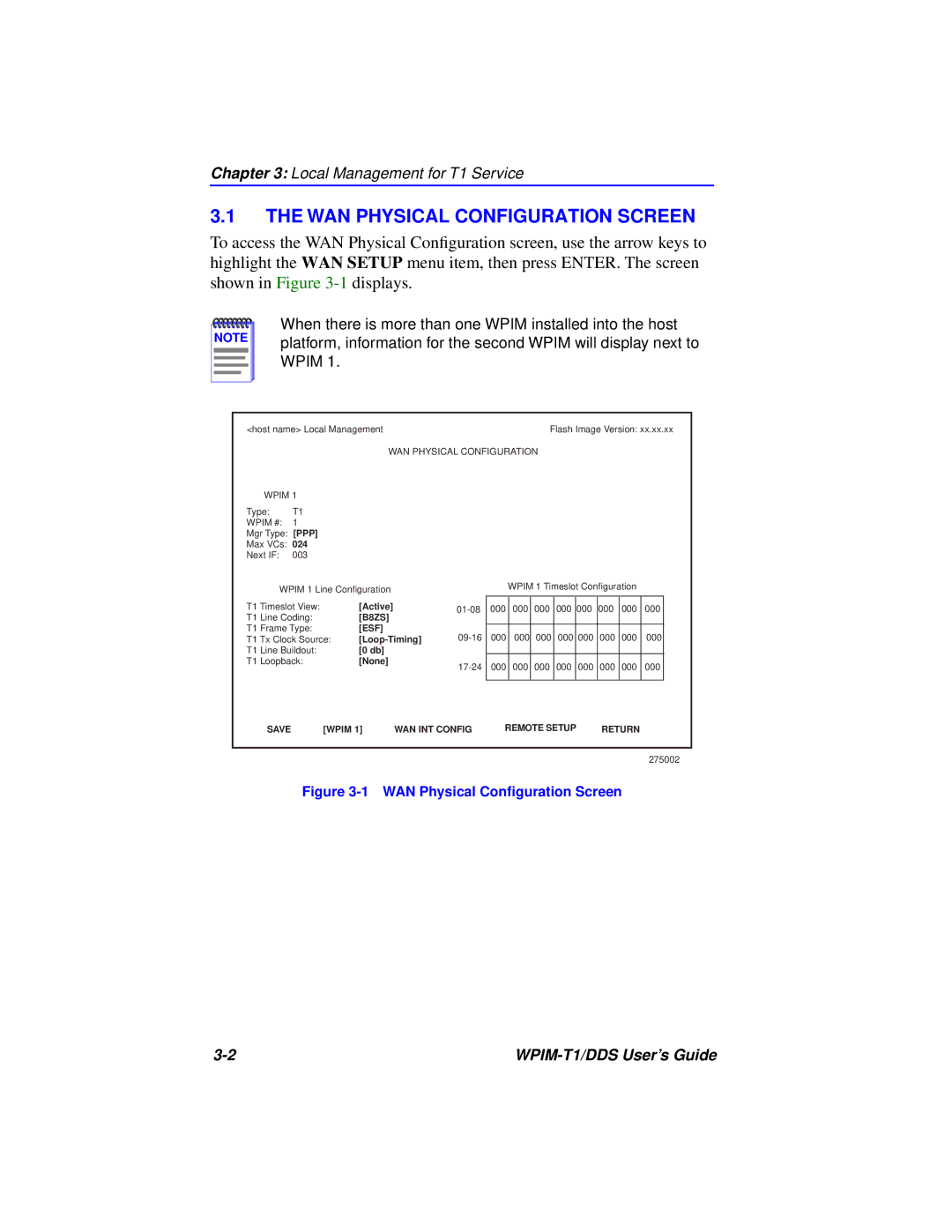Chapter 3: Local Management for T1 Service
3.1THE WAN PHYSICAL CONFIGURATION SCREEN
To access the WAN Physical Configuration screen, use the arrow keys to highlight the WAN SETUP menu item, then press ENTER. The screen shown in Figure
NOTE |
When there is more than one WPIM installed into the host platform, information for the second WPIM will display next to WPIM 1.
<host name> Local Management |
|
|
|
| Flash Image Version: xx.xx.xx | |||||||||
|
|
| WAN PHYSICAL CONFIGURATION |
|
|
|
|
|
| |||||
| WPIM 1 |
|
|
|
|
|
|
|
|
|
|
|
| |
Type: | T1 |
|
|
|
|
|
|
|
|
|
|
|
| |
WPIM #: | 1 |
|
|
|
|
|
|
|
|
|
|
|
| |
Mgr Type: [PPP] |
|
|
|
|
|
|
|
|
|
|
|
| ||
Max VCs: 024 |
|
|
|
|
|
|
|
|
|
|
|
| ||
Next IF: | 003 |
|
|
|
|
|
|
|
|
|
|
|
| |
| WPIM 1 Line Configuration |
|
|
| WPIM 1 Timeslot Configuration |
|
| |||||||
|
|
|
|
|
|
|
|
|
|
|
| |||
T1 Timeslot View: | [Active] |
| 000 | 000 | 000 | 000 | 000 | 000 | 000 | 000 |
| |||
T1 | Line Coding: | [B8ZS] |
|
|
|
|
|
|
|
|
|
|
| |
T1 | Frame Type: | [ESF] |
| 000 | 000 | 000 | 000 | 000 | 000 | 000 | 000 |
| ||
T1 Tx Clock Source: |
| |||||||||||||
T1 | Line Buildout: | [0 db] |
|
|
|
|
|
|
|
|
|
|
| |
T1 | Loopback: | [None] |
| 000 | 000 | 000 | 000 | 000 | 000 | 000 | 000 |
| ||
|
|
|
|
|
| |||||||||
|
|
|
|
|
|
|
|
|
|
|
|
| ||
| SAVE | [WPIM 1] | WAN INT CONFIG | REMOTE SETUP | RETURN |
|
| |||||||
275002
Figure 3-1 WAN Physical Configuration Screen
|