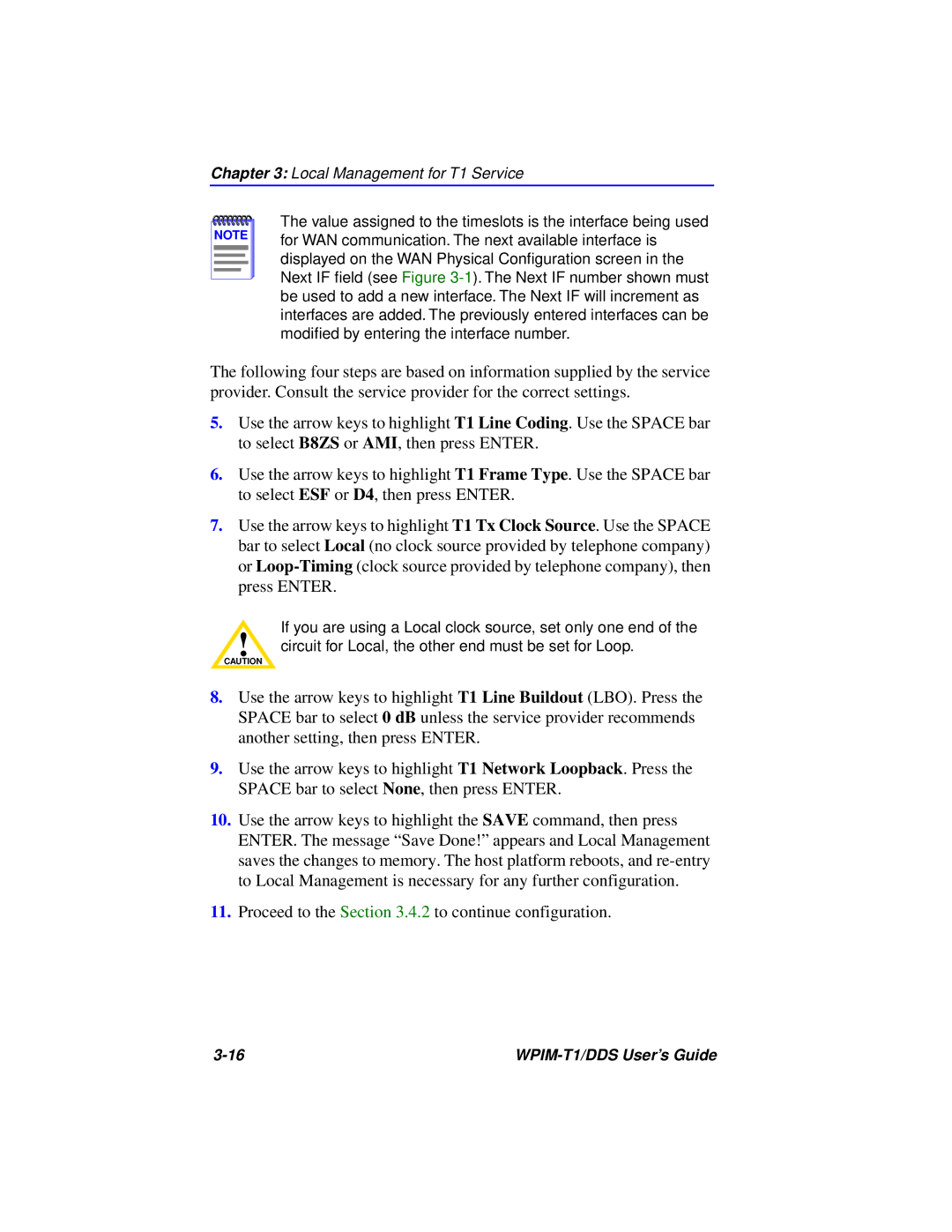Chapter 3: Local Management for T1 Service
NOTE |
The value assigned to the timeslots is the interface being used for WAN communication. The next available interface is displayed on the WAN Physical Configuration screen in the Next IF field (seeFigure
The following four steps are based on information supplied by the service provider. Consult the service provider for the correct settings.
5.Use the arrow keys to highlight T1 Line Coding. Use the SPACE bar to select B8ZS or AMI, then press ENTER.
6.Use the arrow keys to highlight T1 Frame Type. Use the SPACE bar to select ESF or D4, then press ENTER.
7.Use the arrow keys to highlight T1 Tx Clock Source. Use the SPACE bar to select Local (no clock source provided by telephone company) or
If you are using a Local clock source, set only one end of the
!circuit for Local, the other end must be set for Loop.
CAUTION
8.Use the arrow keys to highlight T1 Line Buildout (LBO). Press the SPACE bar to select 0 dB unless the service provider recommends another setting, then press ENTER.
9.Use the arrow keys to highlight T1 Network Loopback. Press the SPACE bar to select None, then press ENTER.
10.Use the arrow keys to highlight the SAVE command, then press ENTER. The message “Save Done!” appears and Local Management saves the changes to memory. The host platform reboots, and
11.Proceed to the Section 3.4.2 to continue configuration.
|