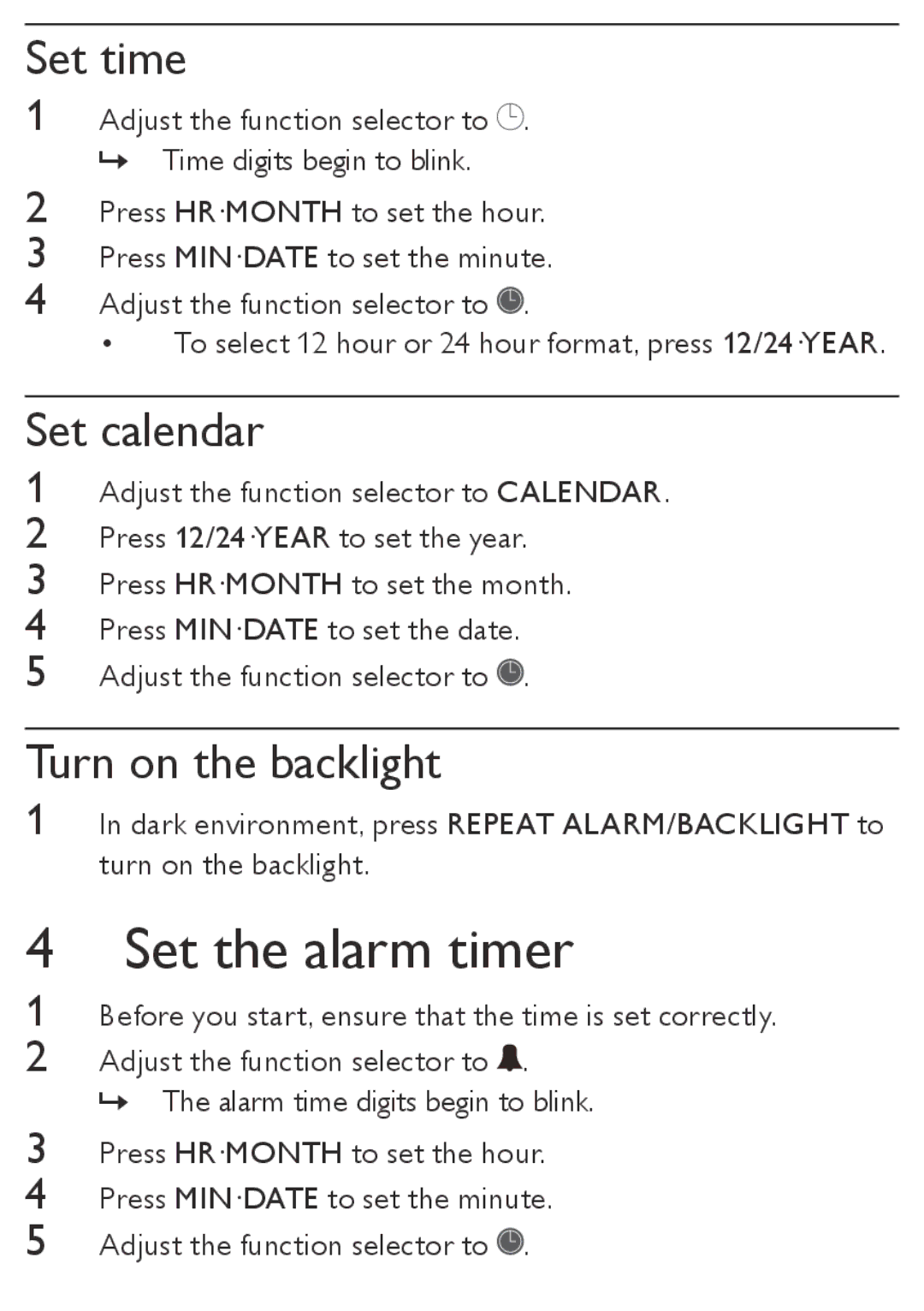AJ110/12, AJ110 specifications
The Philips AJ110, AJ110/12 is a compact bedside alarm clock that brings both functionality and style to the bedroom. Designed with users in mind, this device has swiftly gained popularity for its combination of essential features and user-friendly design.One of the standout characteristics of the Philips AJ110 is its large, clear LED display. With adjustable brightness settings, the display makes it easy to check the time at a glance, even in low-light conditions. This is particularly advantageous for users who prefer a subtle glow without being overwhelmed by bright lights that could disrupt their sleep.
The AJ110 is equipped with an AM/FM radio, allowing users to wake up to their favorite radio station. With a simple tuning mechanism and good sound quality, it caters to various preferences, whether one enjoys waking up to music, news, or talk shows. The preset station feature provides easy access to frequently listened stations, enhancing the user experience.
Another important feature is the dual alarm functionality. This is ideal for couples or those with different schedules, allowing two separate wake-up times to be set individually. Each alarm can be configured to use radio or buzzer tones, providing versatility in wake-up options. The snooze feature is also a welcome addition, allowing for a few extra minutes of rest without the need to reset the alarm.
In terms of power supply, the Philips AJ110 comes with a backup battery function. This ensures that the alarm settings remain intact in case of a power outage, providing peace of mind for users who rely on their alarms for waking up on time.
The sleek design of the Philips AJ110 complements modern bedroom aesthetics. Its minimalist style makes it an unobtrusive addition to any nightstand. The unit is also lightweight, which adds to its portability, making it easy for users to move it to different locations if desired.
The build quality of the AJ110 reflects reliability, ensuring longevity while maintaining its functionality over years of use. With its array of features, ease of use, and aesthetic appeal, the Philips AJ110, AJ110/12 is an excellent choice for anyone looking for a practical yet stylish bedside alarm clock.