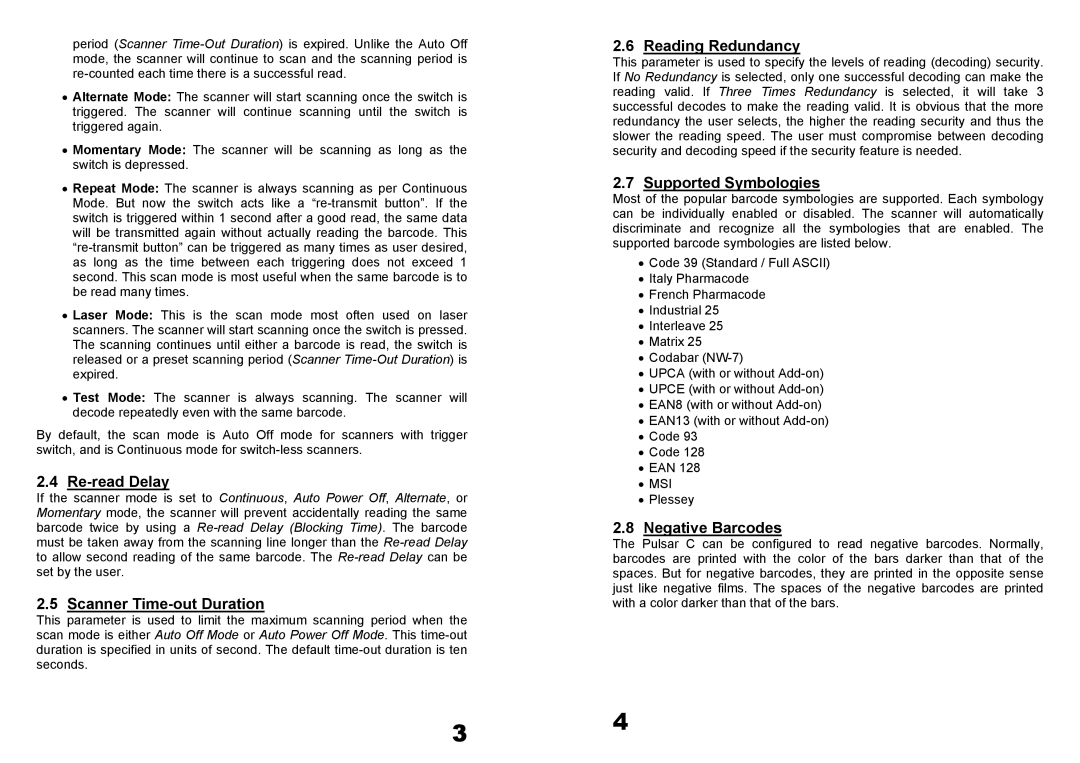period (Scanner
•Alternate Mode: The scanner will start scanning once the switch is triggered. The scanner will continue scanning until the switch is triggered again.
•Momentary Mode: The scanner will be scanning as long as the switch is depressed.
•Repeat Mode: The scanner is always scanning as per Continuous Mode. But now the switch acts like a
•Laser Mode: This is the scan mode most often used on laser scanners. The scanner will start scanning once the switch is pressed. The scanning continues until either a barcode is read, the switch is released or a preset scanning period (Scanner
•Test Mode: The scanner is always scanning. The scanner will decode repeatedly even with the same barcode.
By default, the scan mode is Auto Off mode for scanners with trigger switch, and is Continuous mode for
2.4Re-read Delay
If the scanner mode is set to Continuous, Auto Power Off, Alternate, or Momentary mode, the scanner will prevent accidentally reading the same barcode twice by using a
2.5Scanner Time-out Duration
This parameter is used to limit the maximum scanning period when the scan mode is either Auto Off Mode or Auto Power Off Mode. This
2.6Reading Redundancy
This parameter is used to specify the levels of reading (decoding) security. If No Redundancy is selected, only one successful decoding can make the reading valid. If Three Times Redundancy is selected, it will take 3 successful decodes to make the reading valid. It is obvious that the more redundancy the user selects, the higher the reading security and thus the slower the reading speed. The user must compromise between decoding security and decoding speed if the security feature is needed.
2.7Supported Symbologies
Most of the popular barcode symbologies are supported. Each symbology can be individually enabled or disabled. The scanner will automatically discriminate and recognize all the symbologies that are enabled. The supported barcode symbologies are listed below.
•Code 39 (Standard / Full ASCII)
•Italy Pharmacode
•French Pharmacode
•Industrial 25
•Interleave 25
•Matrix 25
•Codabar
•UPCA (with or without
•UPCE (with or without
•EAN8 (with or without
•EAN13 (with or without
•Code 93
•Code 128
•EAN 128
•MSI
•Plessey
2.8Negative Barcodes
The Pulsar C can be configured to read negative barcodes. Normally, barcodes are printed with the color of the bars darker than that of the spaces. But for negative barcodes, they are printed in the opposite sense just like negative films. The spaces of the negative barcodes are printed with a color darker than that of the bars.
3 4