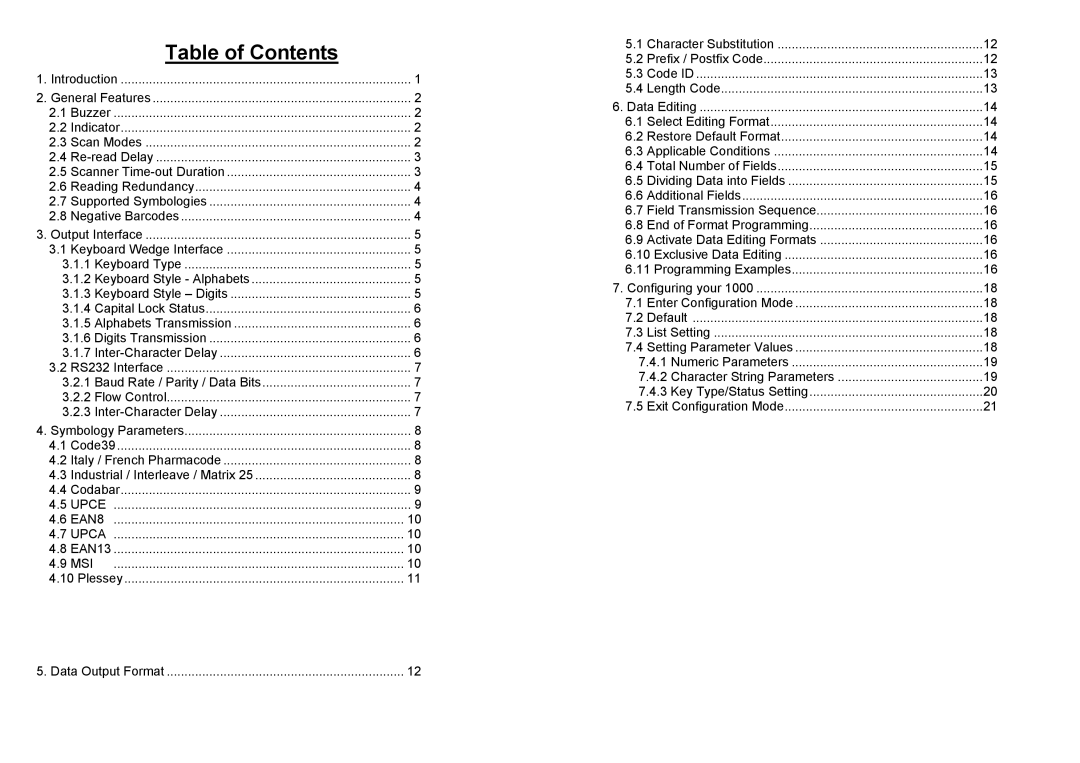| Table of Contents |
|
1. Introduction | 1 | |
2. General Features | 2 | |
2.1 | Buzzer | 2 |
2.2 | Indicator | 2 |
2.3 Scan Modes | 2 | |
2.4 | 3 | |
2.5 | Scanner | 3 |
2.6 | Reading Redundancy | 4 |
2.7 | Supported Symbologies | 4 |
2.8 | Negative Barcodes | 4 |
3. Output Interface | 5 | |
3.1 | Keyboard Wedge Interface | 5 |
3.1.1 Keyboard Type | 5 | |
3.1.2 Keyboard Style - Alphabets | 5 | |
3.1.3 Keyboard Style – Digits | 5 | |
3.1.4 Capital Lock Status | 6 | |
3.1.5 Alphabets Transmission | 6 | |
3.1.6 Digits Transmission | 6 | |
3.1.7 | 6 | |
3.2 | RS232 Interface | 7 |
3.2.1 Baud Rate / Parity / Data Bits | 7 | |
3.2.2 Flow Control | 7 | |
3.2.3 | 7 | |
4. Symbology Parameters | 8 | |
4.1 | Code39 | 8 |
4.2 | Italy / French Pharmacode | 8 |
4.3 | Industrial / Interleave / Matrix 25 | 8 |
4.4 | Codabar | 9 |
4.5 UPCE | 9 | |
4.6 EAN8 | 10 | |
4.7 UPCA | 10 | |
4.8 EAN13 | 10 | |
4.9 | MSI | 10 |
4.10 Plessey | 11 | |
5. Data Output Format | 12 |
5.1 | Character Substitution | 12 |
5.2 | Prefix / Postfix Code | 12 |
5.3 | Code ID | 13 |
5.4 | Length Code | 13 |
6. Data Editing | 14 | |
6.1 | Select Editing Format | 14 |
6.2 | Restore Default Format | 14 |
6.3 | Applicable Conditions | 14 |
6.4 | Total Number of Fields | 15 |
6.5 | Dividing Data into Fields | 15 |
6.6 | Additional Fields | 16 |
6.7 | Field Transmission Sequence | 16 |
6.8 | End of Format Programming | 16 |
6.9 | Activate Data Editing Formats | 16 |
6.10 Exclusive Data Editing | 16 | |
6.11 Programming Examples | 16 | |
7. Configuring your 1000 | 18 | |
7.1 | Enter Configuration Mode | 18 |
7.2 | Default | 18 |
7.3 | List Setting | 18 |
7.4 | Setting Parameter Values | 18 |
7.4.1 Numeric Parameters | 19 | |
7.4.2 Character String Parameters | 19 | |
7.4.3 Key Type/Status Setting | 20 | |
7.5 | Exit Configuration Mode | 21 |