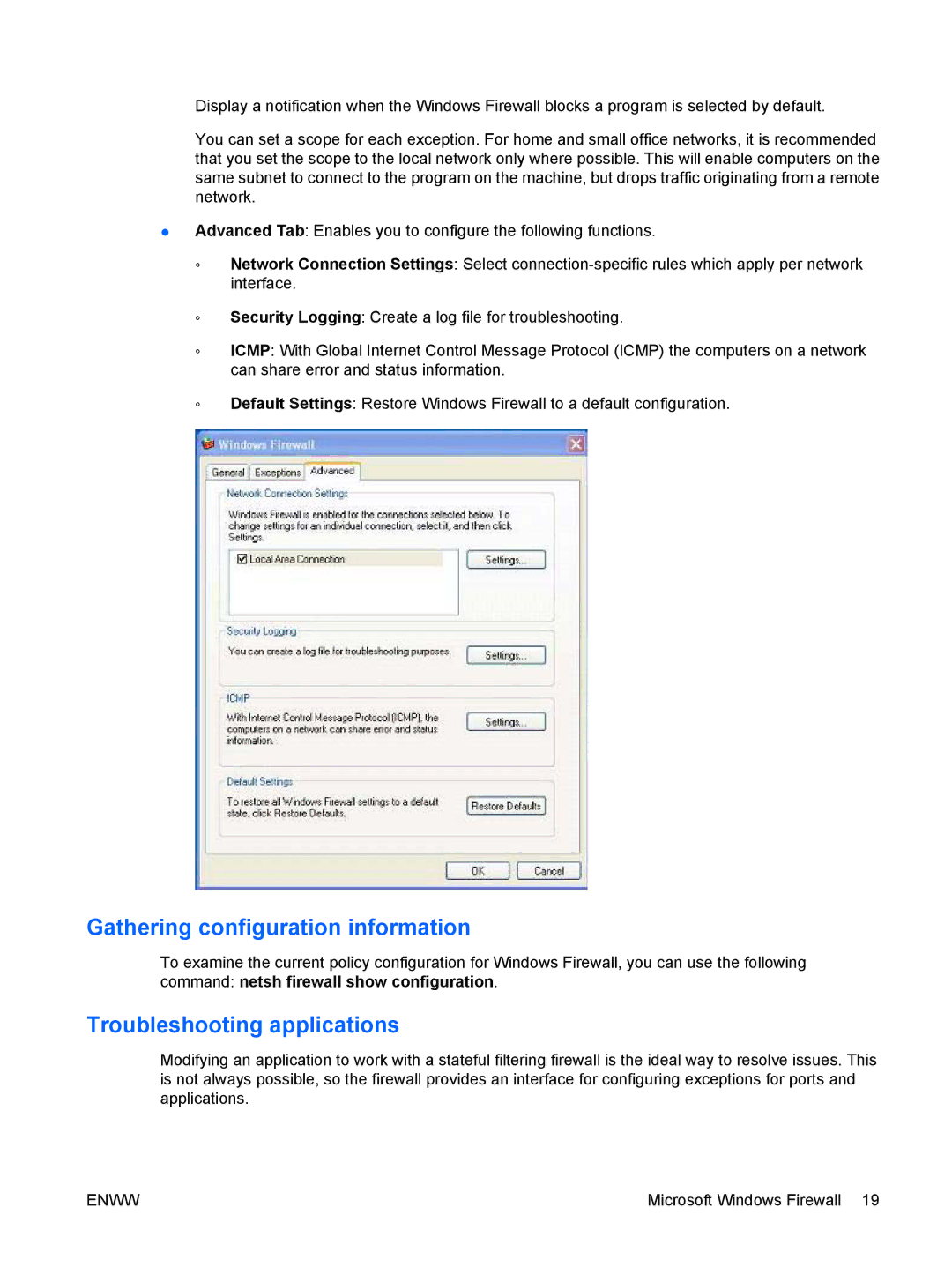Display a notification when the Windows Firewall blocks a program is selected by default.
You can set a scope for each exception. For home and small office networks, it is recommended that you set the scope to the local network only where possible. This will enable computers on the same subnet to connect to the program on the machine, but drops traffic originating from a remote network.
●Advanced Tab: Enables you to configure the following functions.
◦Network Connection Settings: Select
◦Security Logging: Create a log file for troubleshooting.
◦ICMP: With Global Internet Control Message Protocol (ICMP) the computers on a network can share error and status information.
◦Default Settings: Restore Windows Firewall to a default configuration.
Gathering configuration information
To examine the current policy configuration for Windows Firewall, you can use the following command: netsh firewall show configuration.
Troubleshooting applications
Modifying an application to work with a stateful filtering firewall is the ideal way to resolve issues. This is not always possible, so the firewall provides an interface for configuring exceptions for ports and applications.
ENWW | Microsoft Windows Firewall 19 |