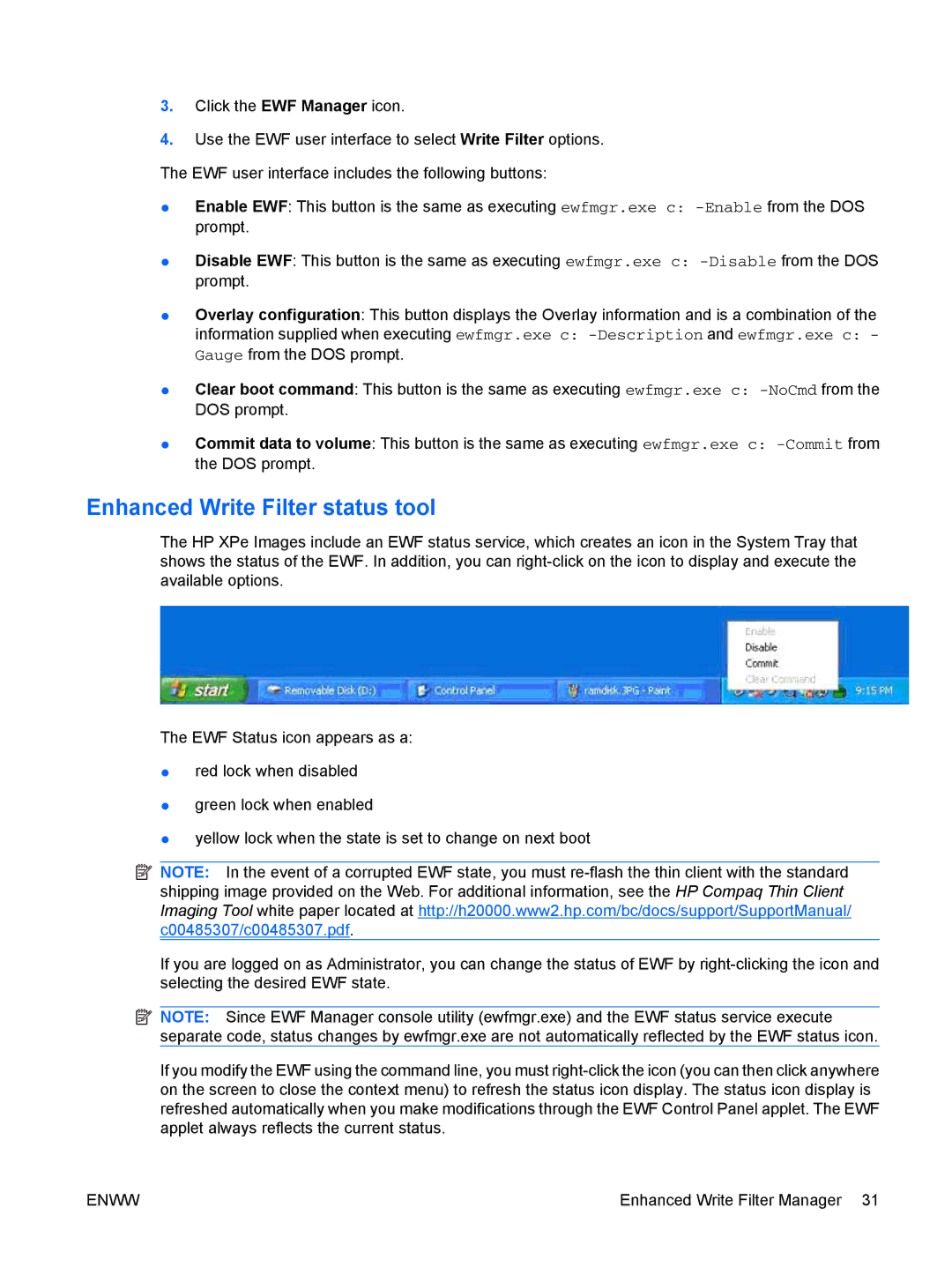3.Click the EWF Manager icon.
4.Use the EWF user interface to select Write Filter options. The EWF user interface includes the following buttons:
●Enable EWF: This button is the same as executing ewfmgr.exe c:
●Disable EWF: This button is the same as executing ewfmgr.exe c:
●Overlay configuration: This button displays the Overlay information and is a combination of the
information supplied when executing ewfmgr.exe c:
●Clear boot command: This button is the same as executing ewfmgr.exe c:
●Commit data to volume: This button is the same as executing ewfmgr.exe c:
Enhanced Write Filter status tool
The HP XPe Images include an EWF status service, which creates an icon in the System Tray that shows the status of the EWF. In addition, you can
The EWF Status icon appears as a:
●red lock when disabled
●green lock when enabled
●yellow lock when the state is set to change on next boot
![]() NOTE: In the event of a corrupted EWF state, you must
NOTE: In the event of a corrupted EWF state, you must
If you are logged on as Administrator, you can change the status of EWF by
![]() NOTE: Since EWF Manager console utility (ewfmgr.exe) and the EWF status service execute separate code, status changes by ewfmgr.exe are not automatically reflected by the EWF status icon.
NOTE: Since EWF Manager console utility (ewfmgr.exe) and the EWF status service execute separate code, status changes by ewfmgr.exe are not automatically reflected by the EWF status icon.
If you modify the EWF using the command line, you must
ENWW | Enhanced Write Filter Manager 31 |