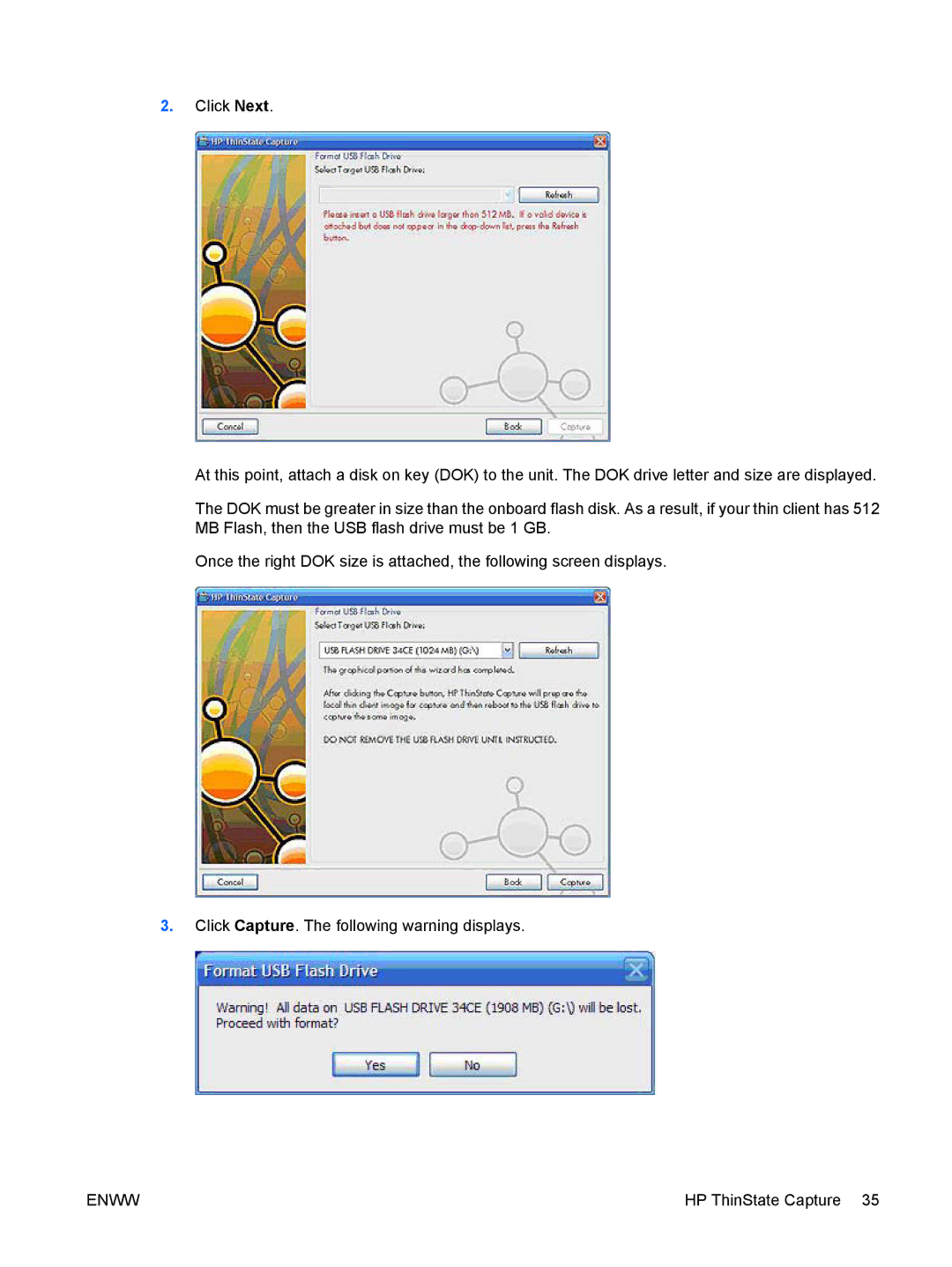2.Click Next.
At this point, attach a disk on key (DOK) to the unit. The DOK drive letter and size are displayed.
The DOK must be greater in size than the onboard flash disk. As a result, if your thin client has 512 MB Flash, then the USB flash drive must be 1 GB.
Once the right DOK size is attached, the following screen displays.
3.Click Capture. The following warning displays.
ENWW | HP ThinState Capture 35 |