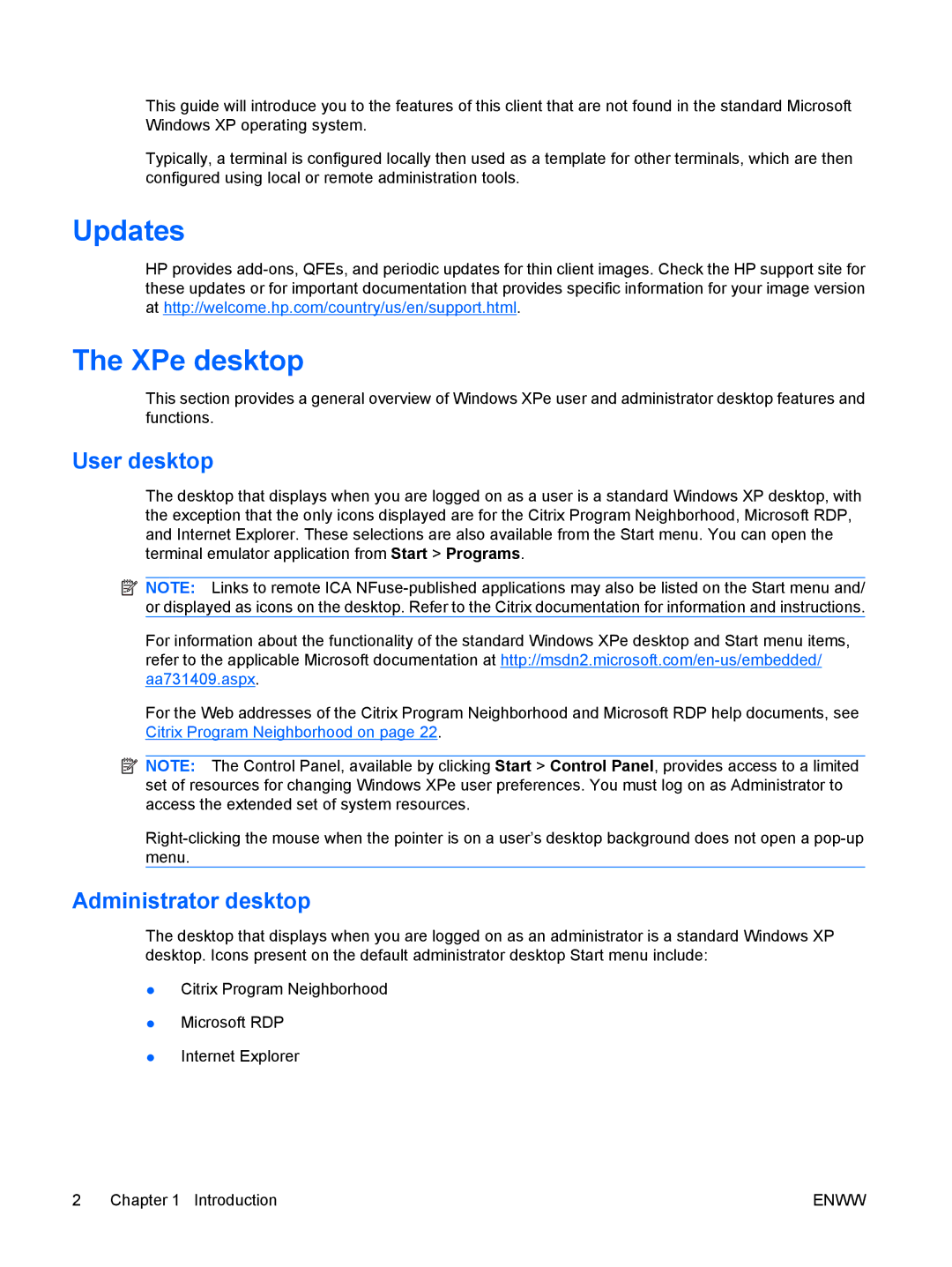This guide will introduce you to the features of this client that are not found in the standard Microsoft Windows XP operating system.
Typically, a terminal is configured locally then used as a template for other terminals, which are then configured using local or remote administration tools.
Updates
HP provides
The XPe desktop
This section provides a general overview of Windows XPe user and administrator desktop features and functions.
User desktop
The desktop that displays when you are logged on as a user is a standard Windows XP desktop, with the exception that the only icons displayed are for the Citrix Program Neighborhood, Microsoft RDP, and Internet Explorer. These selections are also available from the Start menu. You can open the terminal emulator application from Start > Programs.
![]() NOTE: Links to remote ICA
NOTE: Links to remote ICA
For information about the functionality of the standard Windows XPe desktop and Start menu items, refer to the applicable Microsoft documentation at
For the Web addresses of the Citrix Program Neighborhood and Microsoft RDP help documents, see Citrix Program Neighborhood on page 22.
![]() NOTE: The Control Panel, available by clicking Start > Control Panel, provides access to a limited set of resources for changing Windows XPe user preferences. You must log on as Administrator to access the extended set of system resources.
NOTE: The Control Panel, available by clicking Start > Control Panel, provides access to a limited set of resources for changing Windows XPe user preferences. You must log on as Administrator to access the extended set of system resources.
Administrator desktop
The desktop that displays when you are logged on as an administrator is a standard Windows XP desktop. Icons present on the default administrator desktop Start menu include:
●Citrix Program Neighborhood
●Microsoft RDP
●Internet Explorer
2 Chapter 1 Introduction | ENWW |