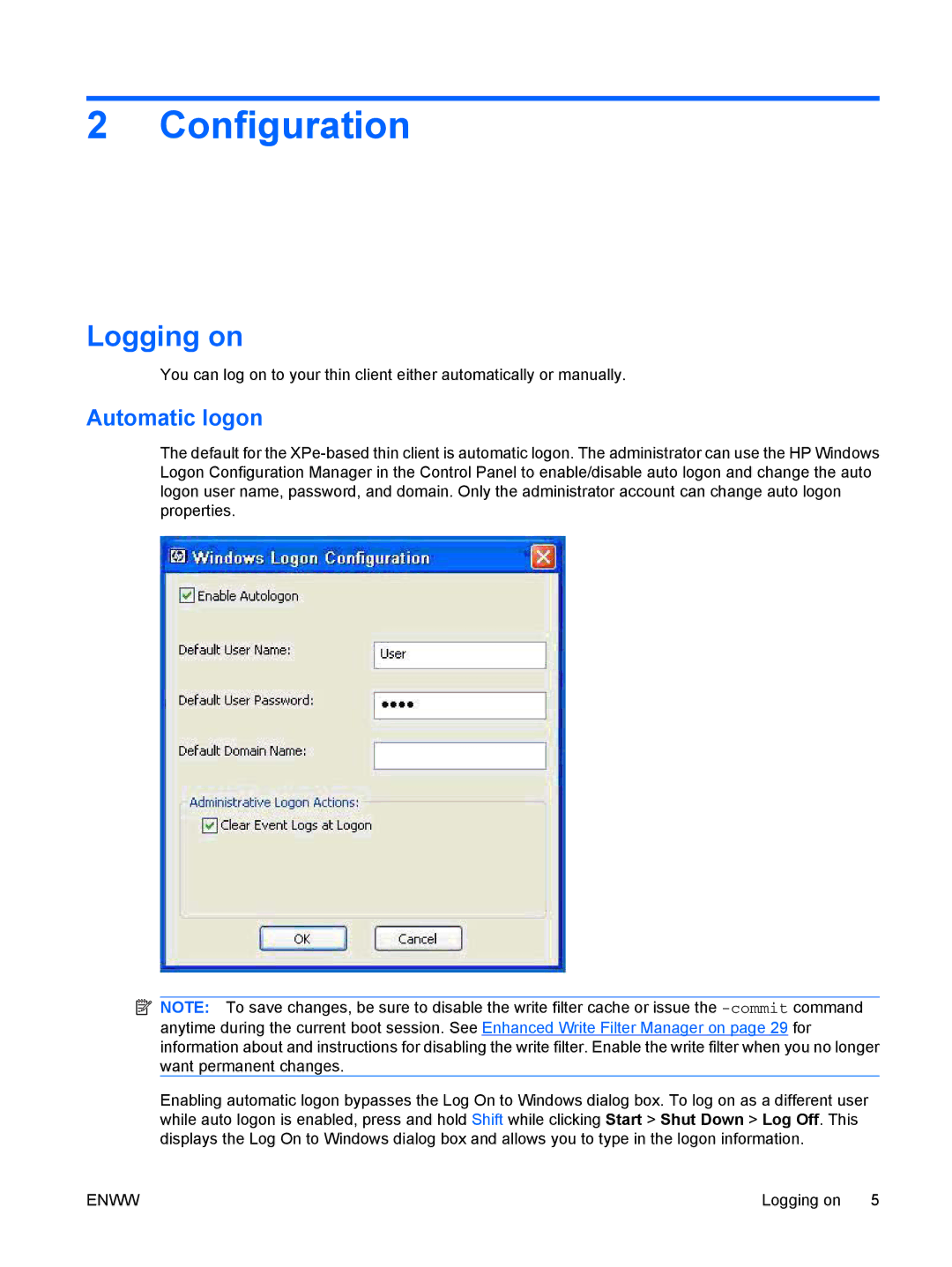2 Configuration
Logging on
You can log on to your thin client either automatically or manually.
Automatic logon
The default for the
![]() NOTE: To save changes, be sure to disable the write filter cache or issue the
NOTE: To save changes, be sure to disable the write filter cache or issue the
Enabling automatic logon bypasses the Log On to Windows dialog box. To log on as a different user while auto logon is enabled, press and hold Shift while clicking Start > Shut Down > Log Off. This displays the Log On to Windows dialog box and allows you to type in the logon information.
ENWW | Logging on 5 |