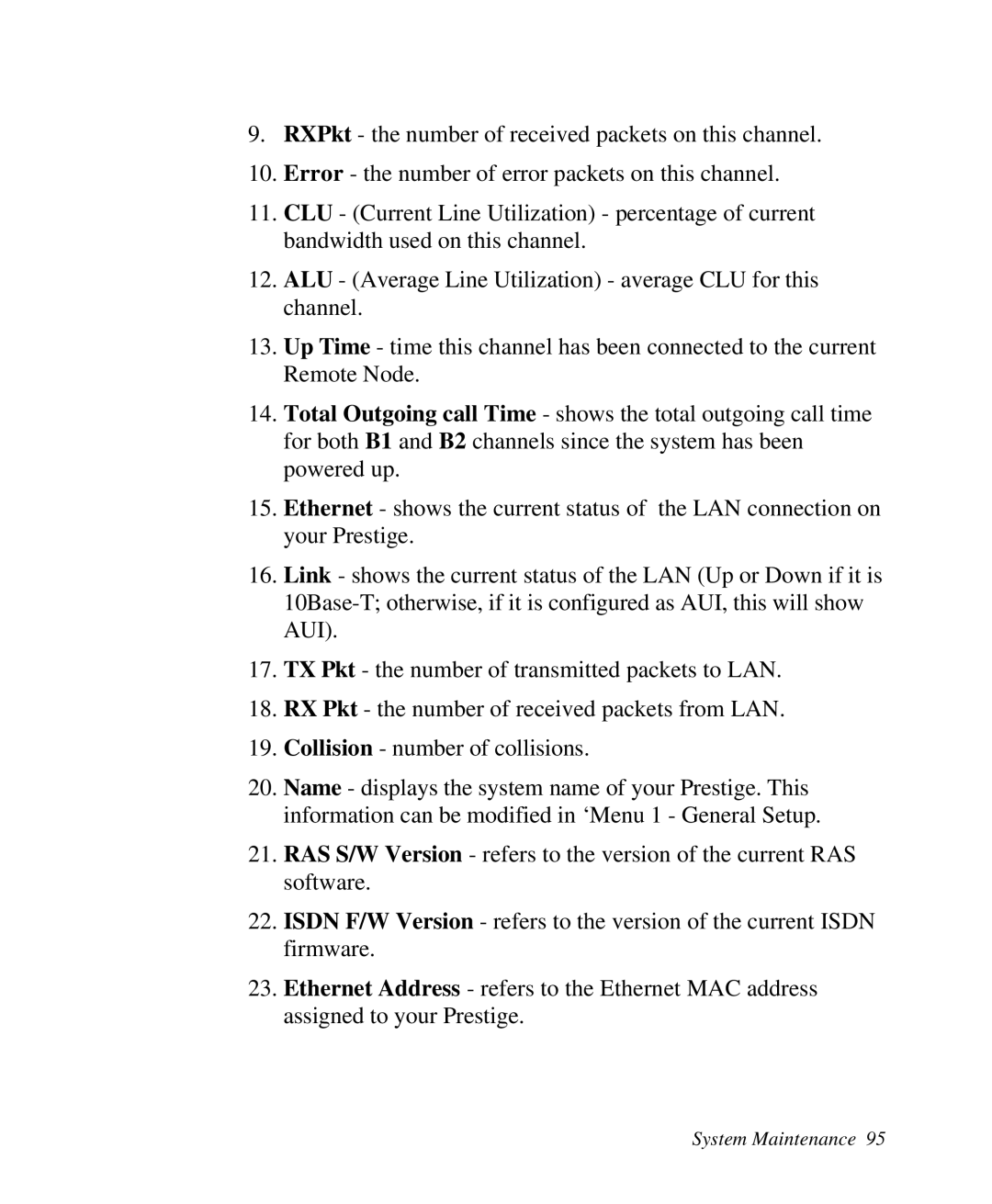9.RXPkt - the number of received packets on this channel.
10.Error - the number of error packets on this channel.
11.CLU - (Current Line Utilization) - percentage of current bandwidth used on this channel.
12.ALU - (Average Line Utilization) - average CLU for this channel.
13.Up Time - time this channel has been connected to the current Remote Node.
14.Total Outgoing call Time - shows the total outgoing call time for both B1 and B2 channels since the system has been powered up.
15.Ethernet - shows the current status of the LAN connection on your Prestige.
16.Link - shows the current status of the LAN (Up or Down if it is
17.TX Pkt - the number of transmitted packets to LAN.
18.RX Pkt - the number of received packets from LAN.
19.Collision - number of collisions.
20.Name - displays the system name of your Prestige. This information can be modified in ‘Menu 1 - General Setup.
21.RAS S/W Version - refers to the version of the current RAS software.
22.ISDN F/W Version - refers to the version of the current ISDN firmware.
23.Ethernet Address - refers to the Ethernet MAC address assigned to your Prestige.