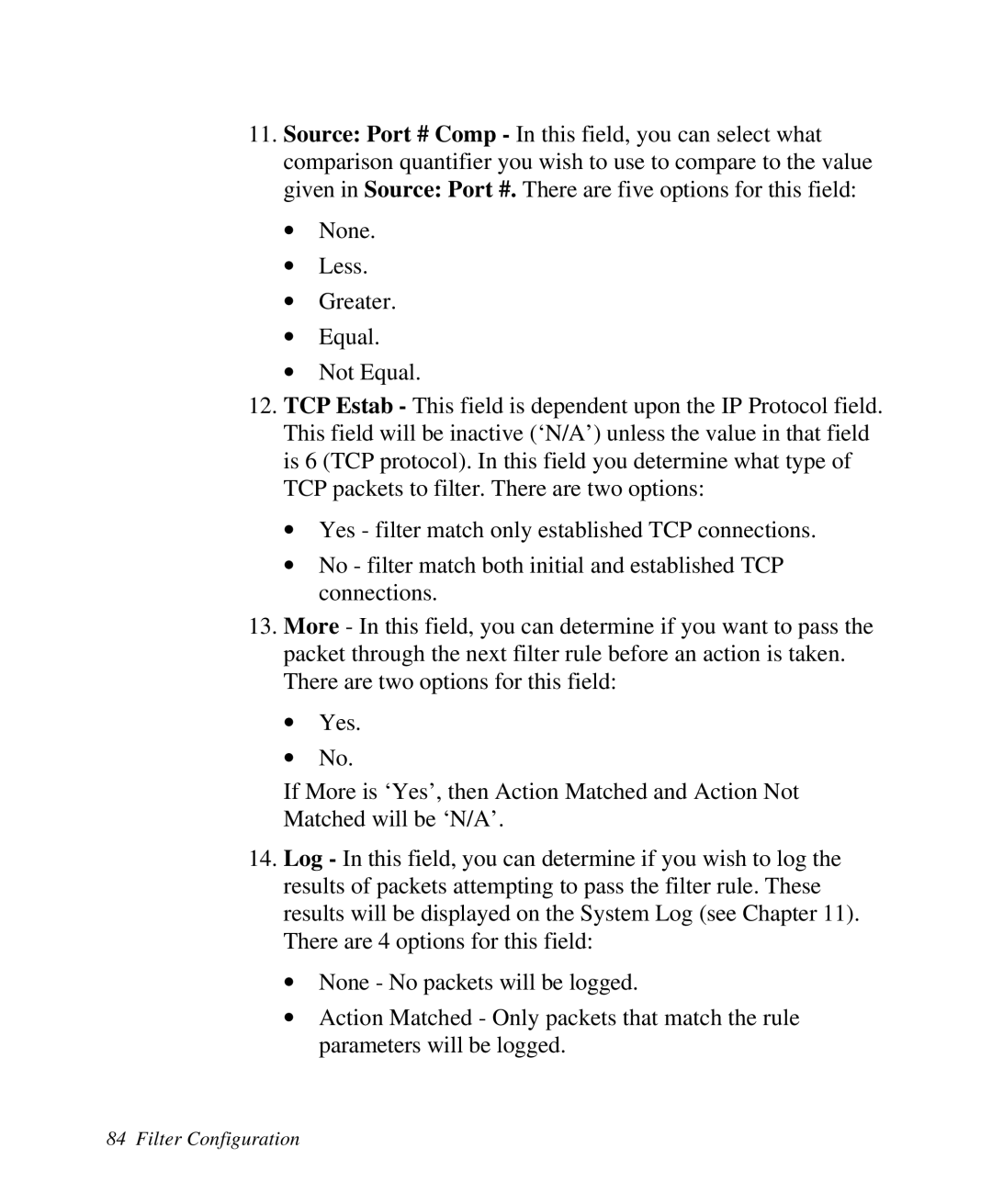11.Source: Port # Comp - In this field, you can select what comparison quantifier you wish to use to compare to the value given in Source: Port #. There are five options for this field:
∙None.
∙Less.
∙Greater.
∙Equal.
∙Not Equal.
12.TCP Estab - This field is dependent upon the IP Protocol field. This field will be inactive (‘N/A’) unless the value in that field is 6 (TCP protocol). In this field you determine what type of TCP packets to filter. There are two options:
∙Yes - filter match only established TCP connections.
∙No - filter match both initial and established TCP connections.
13.More - In this field, you can determine if you want to pass the packet through the next filter rule before an action is taken. There are two options for this field:
∙Yes.
∙No.
If More is ‘Yes’, then Action Matched and Action Not Matched will be ‘N/A’.
14.Log - In this field, you can determine if you wish to log the results of packets attempting to pass the filter rule. These results will be displayed on the System Log (see Chapter 11). There are 4 options for this field:
∙None - No packets will be logged.
∙Action Matched - Only packets that match the rule parameters will be logged.