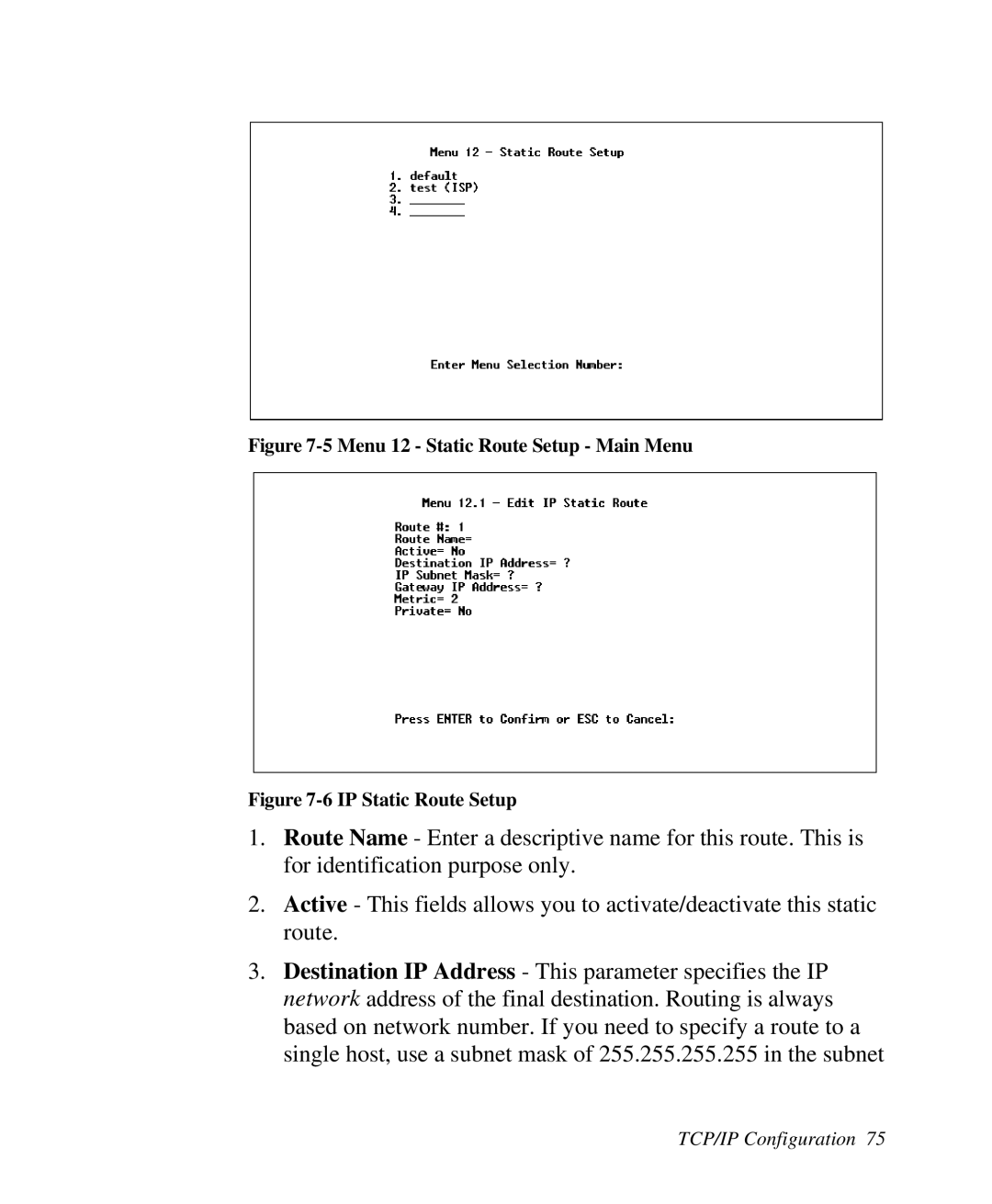Figure 7-5 Menu 12 - Static Route Setup - Main Menu
Figure 7-6 IP Static Route Setup
1.Route Name - Enter a descriptive name for this route. This is for identification purpose only.
2.Active - This fields allows you to activate/deactivate this static route.
3.Destination IP Address - This parameter specifies the IP network address of the final destination. Routing is always based on network number. If you need to specify a route to a single host, use a subnet mask of 255.255.255.255 in the subnet
TCP/IP Configuration 75