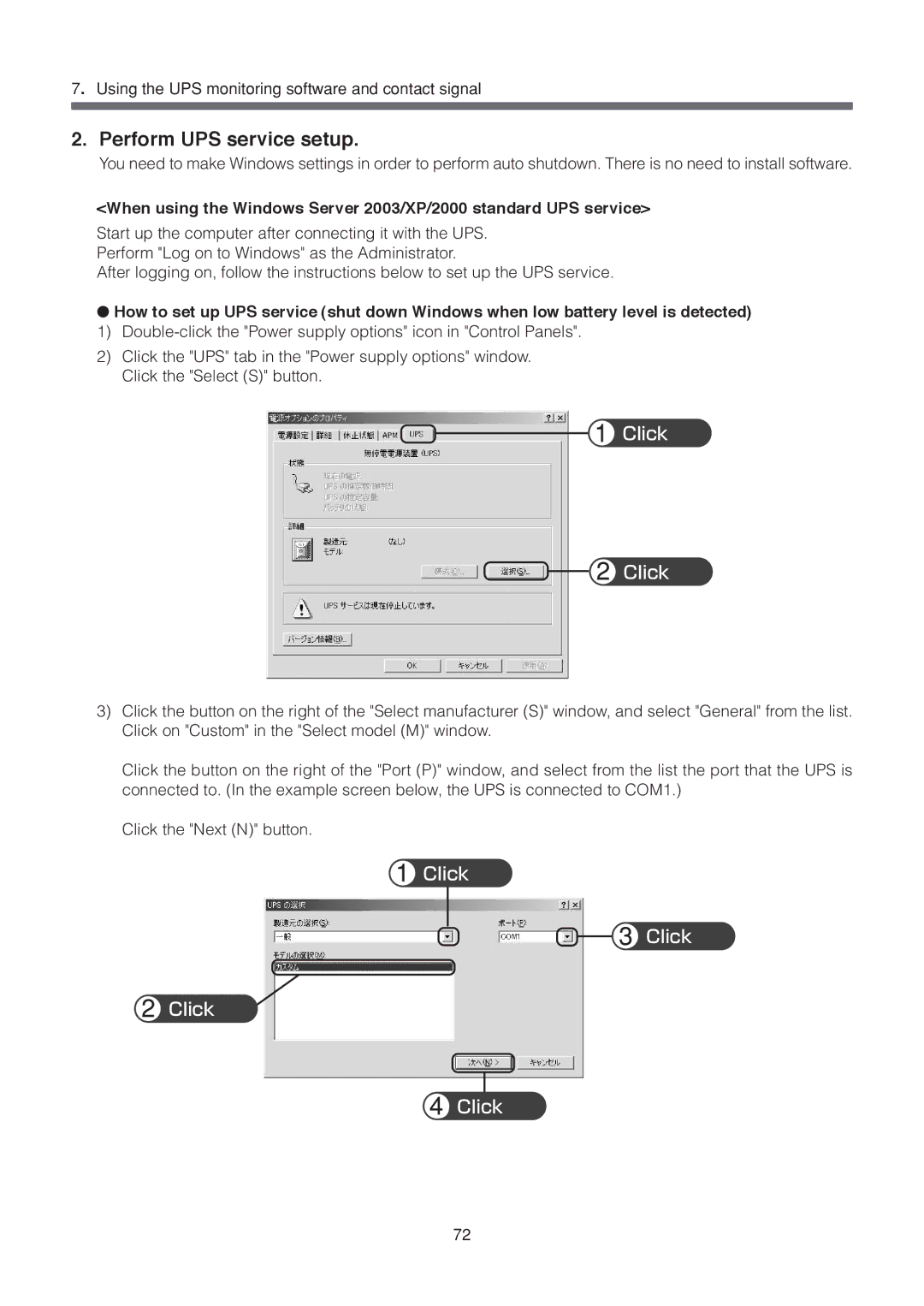7.Using the UPS monitoring software and contact signal
2. Perform UPS service setup.
You need to make Windows settings in order to perform auto shutdown. There is no need to install software.
<When using the Windows Server 2003/XP/2000 standard UPS service>
Start up the computer after connecting it with the UPS.
Perform "Log on to Windows" as the Administrator.
After logging on, follow the instructions below to set up the UPS service.
●How to set up UPS service (shut down Windows when low battery level is detected)
1)
2)Click the "UPS" tab in the "Power supply options" window. Click the "Select (S)" button.
 Click
Click
![]() Click
Click
3)Click the button on the right of the "Select manufacturer (S)" window, and select "General" from the list. Click on "Custom" in the "Select model (M)" window.
Click the button on the right of the "Port (P)" window, and select from the list the port that the UPS is connected to. (In the example screen below, the UPS is connected to COM1.)
Click the "Next (N)" button.
![]() Click
Click
![]() Click
Click
![]() Click
Click
![]() Click
Click
72