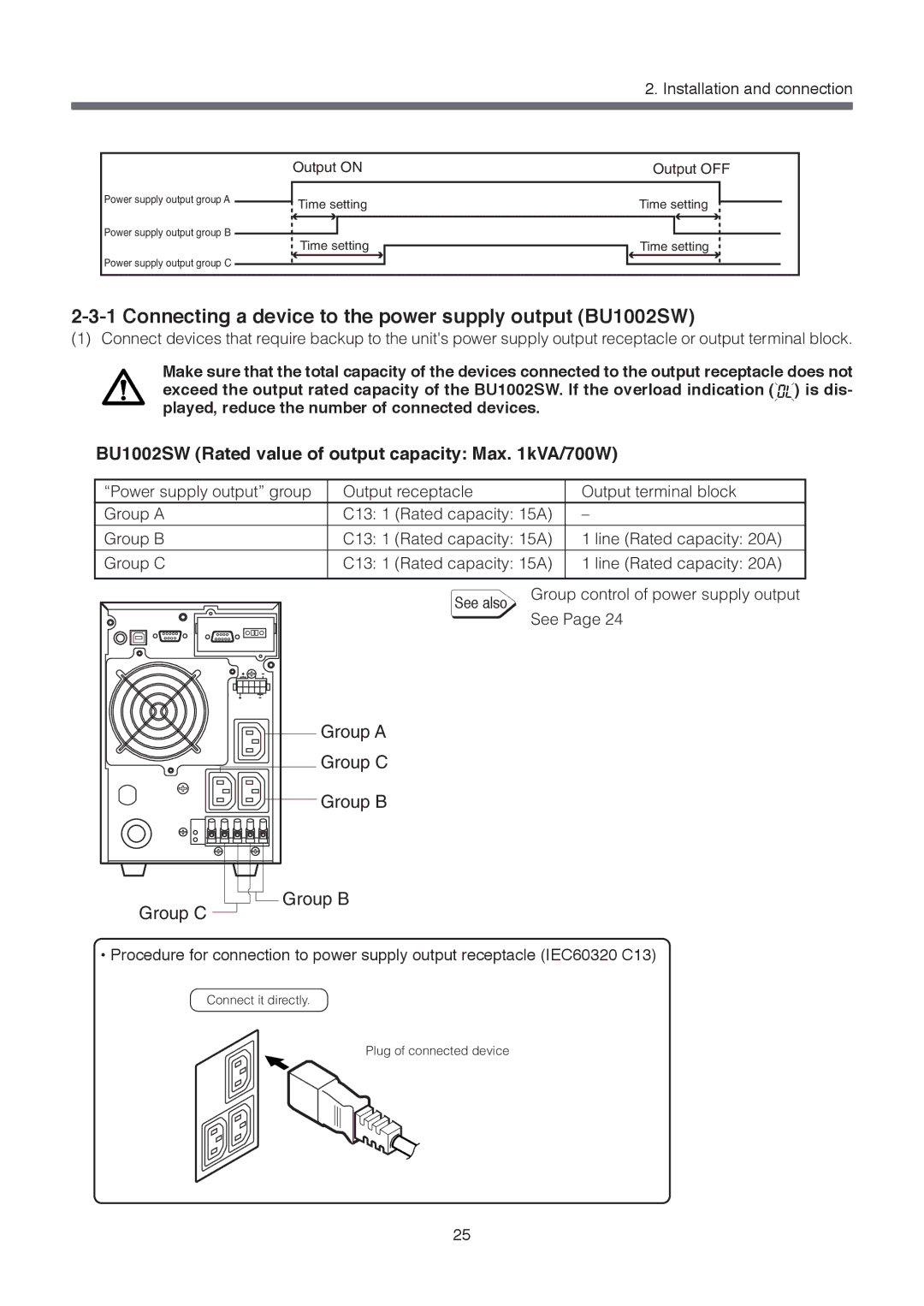2. Installation and connection
| Output ON | Output OFF |
Power supply output group A | Time setting | Time setting |
| ||
Power supply output group B | Time setting |
|
| Time setting | |
Power supply output group C |
|
|
2-3-1 Connecting a device to the power supply output (BU1002SW)
(1) Connect devices that require backup to the unit's power supply output receptacle or output terminal block.
Make sure that the total capacity of the devices connected to the output receptacle does not exceed the output rated capacity of the BU1002SW. If the overload indication (![]() ) is dis- played, reduce the number of connected devices.
) is dis- played, reduce the number of connected devices.
BU1002SW (Rated value of output capacity: Max. 1kVA/700W)
“Power supply output” group | Output receptacle | Output terminal block |
Group A | C13: 1 (Rated capacity: 15A) | – |
Group B | C13: 1 (Rated capacity: 15A) | 1 line (Rated capacity: 20A) |
|
|
|
Group C | C13: 1 (Rated capacity: 15A) | 1 line (Rated capacity: 20A) |
|
|
|
See also | Group control of power supply output | |
See Page 24 | ||
|
Group A
Group C
Group B
Group B
Group C
• Procedure for connection to power supply output receptacle (IEC60320 C13)
Connect it directly.
Plug of connected device
25