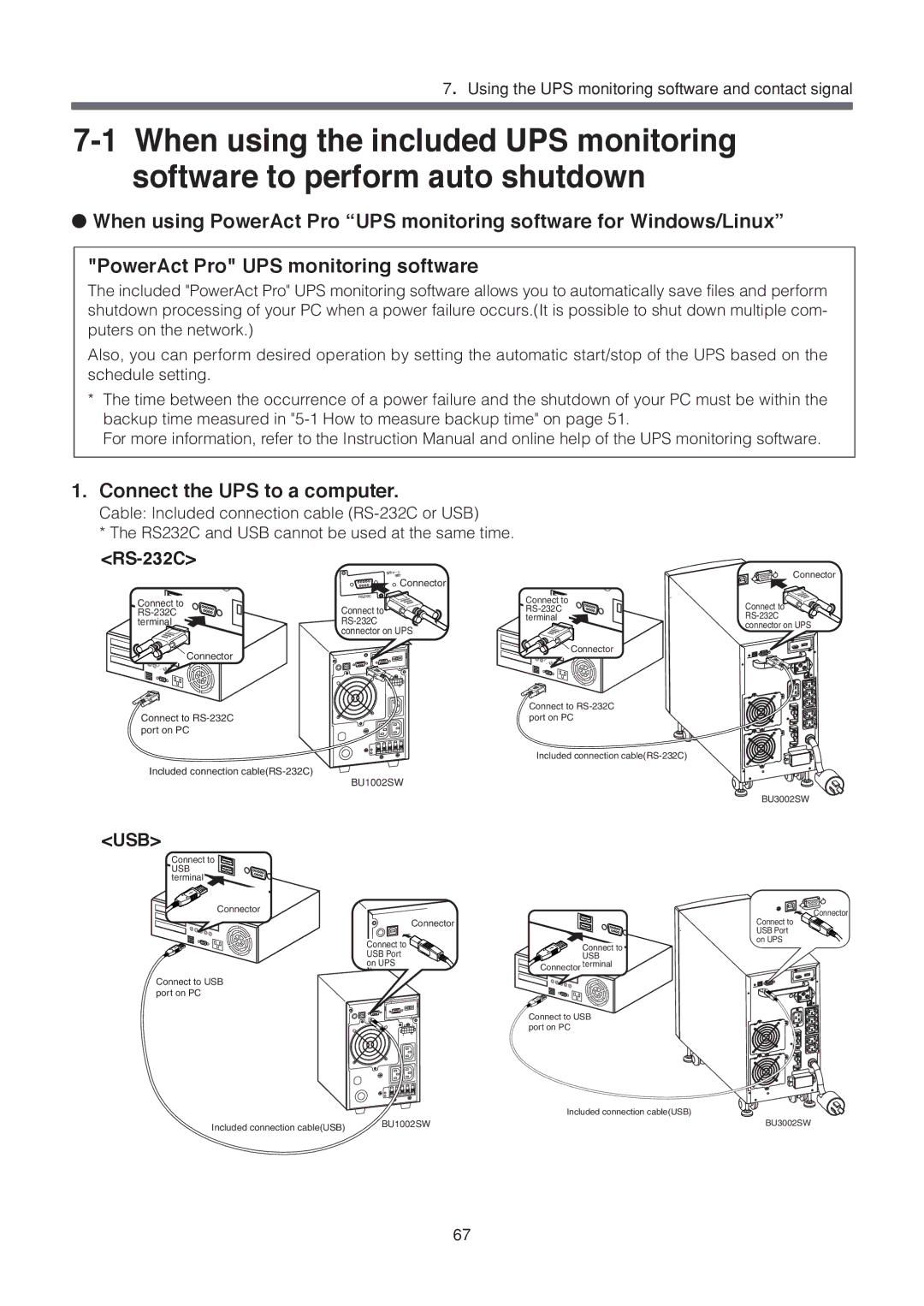7.Using the UPS monitoring software and contact signal
●When using PowerAct Pro “UPS monitoring software for Windows/Linux”
"PowerAct Pro" UPS monitoring software
The included "PowerAct Pro" UPS monitoring software allows you to automatically save files and perform shutdown processing of your PC when a power failure occurs.(It is possible to shut down multiple com- puters on the network.)
Also, you can perform desired operation by setting the automatic start/stop of the UPS based on the schedule setting.
*The time between the occurrence of a power failure and the shutdown of your PC must be within the backup time measured in
For more information, refer to the Instruction Manual and online help of the UPS monitoring software.
1. Connect the UPS to a computer.
Cable: Included connection cable
*The RS232C and USB cannot be used at the same time.
<RS-232C>
信号カード 増設
![]() Connector
Connector
Connect to | RS232C | |
Connect to | ||
terminal | ||
| connector on UPS | |
| Connector |
Connect![]() to
to ![]()
![]()
![]()
![]() Connector
Connector
Connector
Connect to![]()
![]()
![]()
![]()
![]() connector on UPS
connector on UPS
Connect to
Connect to | port on PC |
port on PC
Included connection
Included connection
BU1002SW
BU3002SW
<USB>
Connect to |
|
USB |
|
terminal |
|
Connector |
|
| Connector |
Connect to | Connect to |
USB Port | USB |
on UPS | Connector terminal |
Connect to USB |
|
port on PC |
|
| Connect to USB |
| port on PC |
Connector
Connect to USB Port
on UPS
|
| Included connection cable(USB) |
Included connection cable(USB) | BU1002SW | BU3002SW |
|
|
67