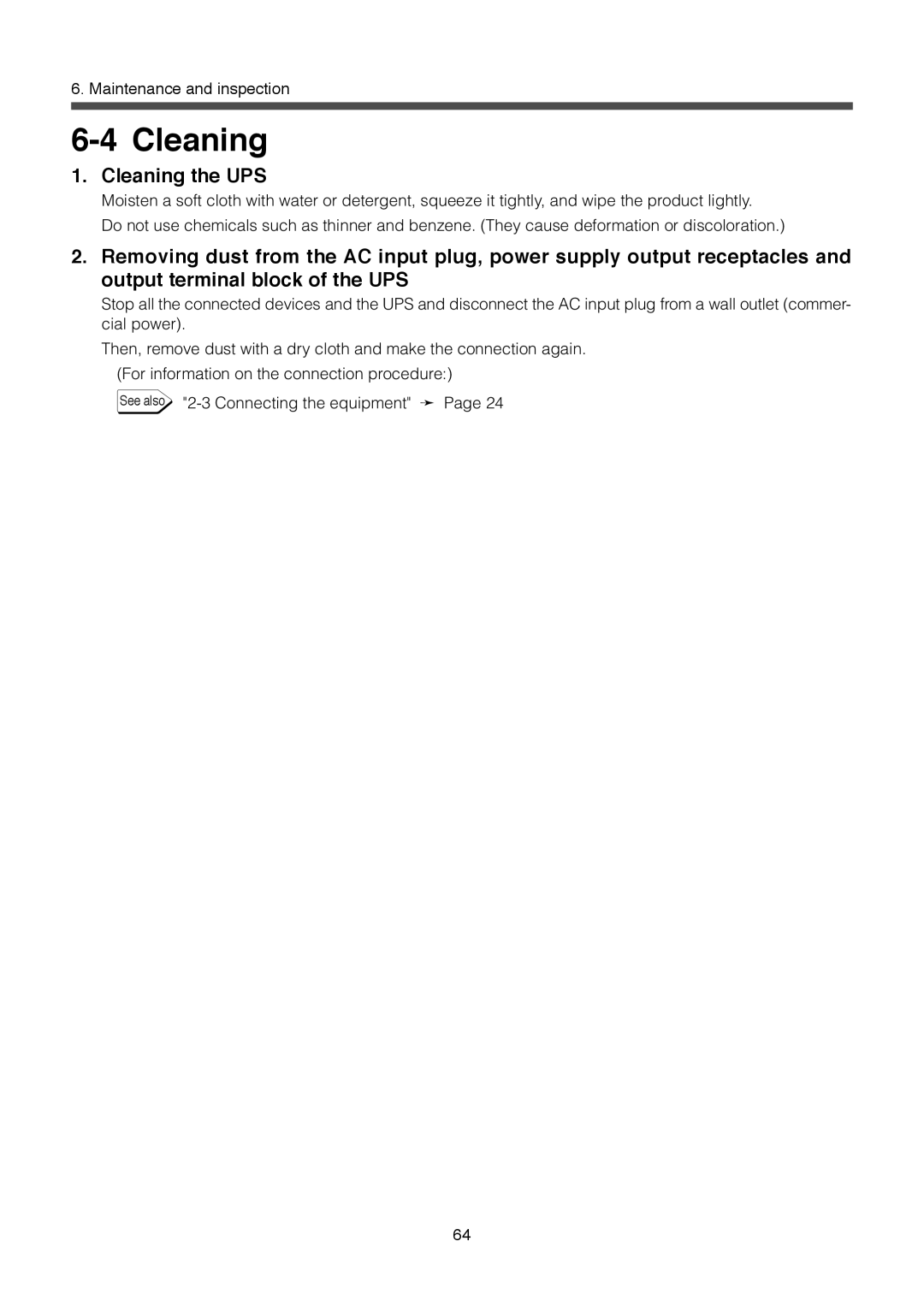6. Maintenance and inspection
6-4 Cleaning
1. Cleaning the UPS
Moisten a soft cloth with water or detergent, squeeze it tightly, and wipe the product lightly.
Do not use chemicals such as thinner and benzene. (They cause deformation or discoloration.)
2.Removing dust from the AC input plug, power supply output receptacles and output terminal block of the UPS
Stop all the connected devices and the UPS and disconnect the AC input plug from a wall outlet (commer- cial power).
Then, remove dust with a dry cloth and make the connection again.
(For information on the connection procedure:)
See also
64