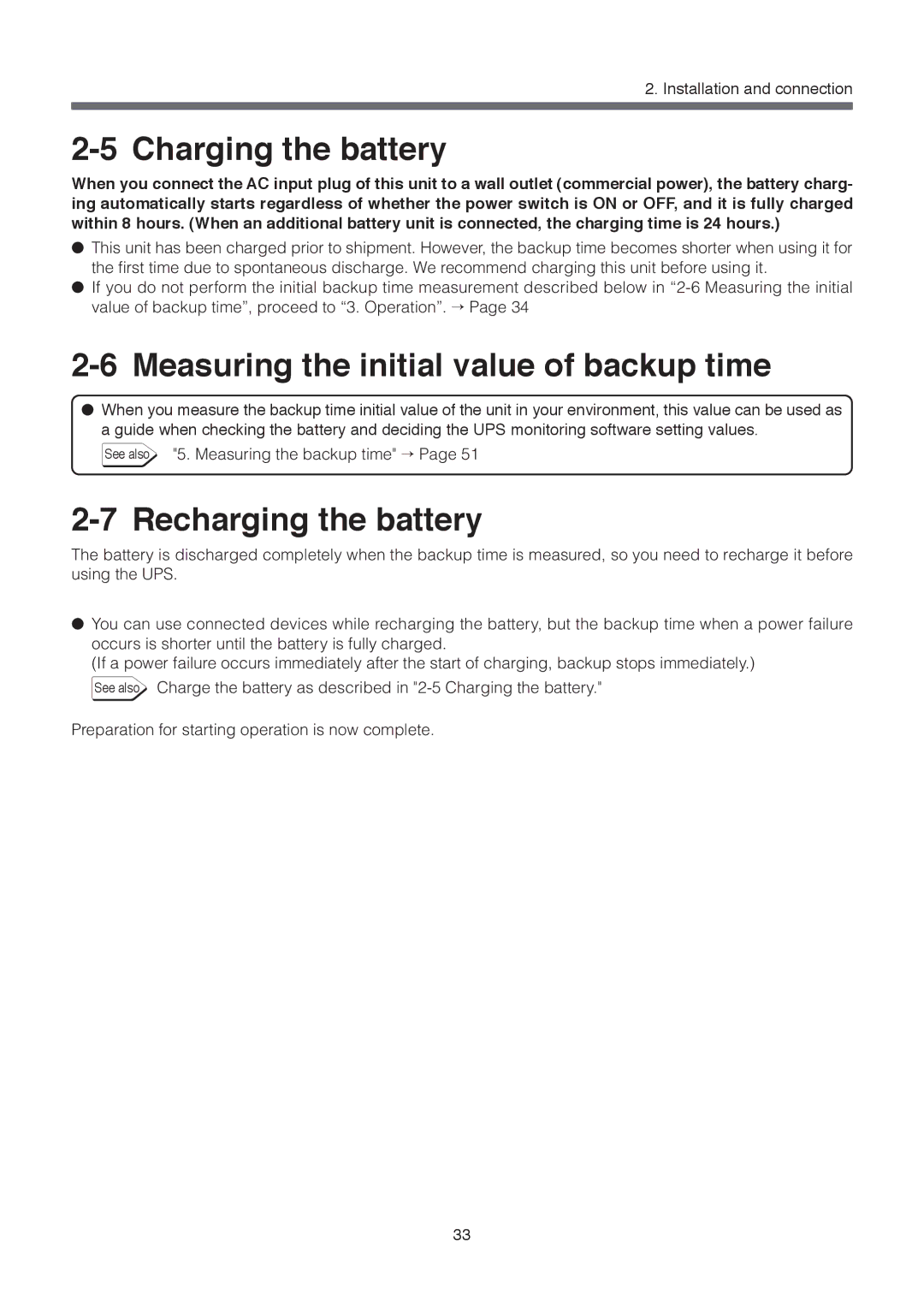2. Installation and connection
2-5 Charging the battery
When you connect the AC input plug of this unit to a wall outlet (commercial power), the battery charg- ing automatically starts regardless of whether the power switch is ON or OFF, and it is fully charged within 8 hours. (When an additional battery unit is connected, the charging time is 24 hours.)
●This unit has been charged prior to shipment. However, the backup time becomes shorter when using it for the first time due to spontaneous discharge. We recommend charging this unit before using it.
●If you do not perform the initial backup time measurement described below in
2-6 Measuring the initial value of backup time
●When you measure the backup time initial value of the unit in your environment, this value can be used as a guide when checking the battery and deciding the UPS monitoring software setting values.
See also "5. Measuring the backup time" → Page 51
2-7 Recharging the battery
The battery is discharged completely when the backup time is measured, so you need to recharge it before using the UPS.
●You can use connected devices while recharging the battery, but the backup time when a power failure occurs is shorter until the battery is fully charged.
(If a power failure occurs immediately after the start of charging, backup stops immediately.)
See also Charge the battery as described in
Preparation for starting operation is now complete.
33