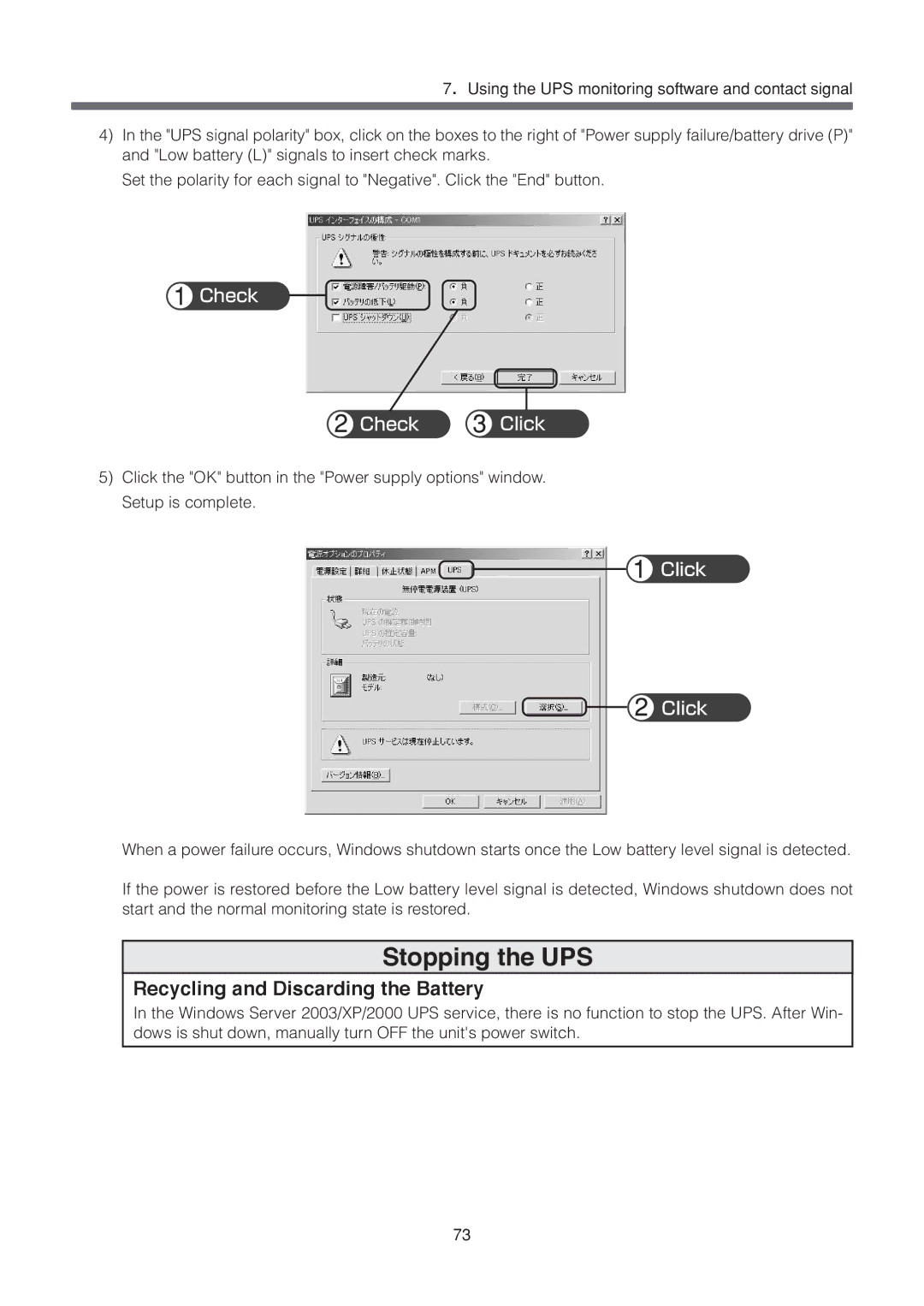7.Using the UPS monitoring software and contact signal
4)In the "UPS signal polarity" box, click on the boxes to the right of "Power supply failure/battery drive (P)" and "Low battery (L)" signals to insert check marks.
Set the polarity for each signal to "Negative". Click the "End" button.
![]() Check
Check
![]() Check
Check ![]() Click
Click
5)Click the "OK" button in the "Power supply options" window. Setup is complete.
 Click
Click
![]() Click
Click
When a power failure occurs, Windows shutdown starts once the Low battery level signal is detected.
If the power is restored before the Low battery level signal is detected, Windows shutdown does not start and the normal monitoring state is restored.
Stopping the UPS
Recycling and Discarding the Battery
In the Windows Server 2003/XP/2000 UPS service, there is no function to stop the UPS. After Win- dows is shut down, manually turn OFF the unit's power switch.
73