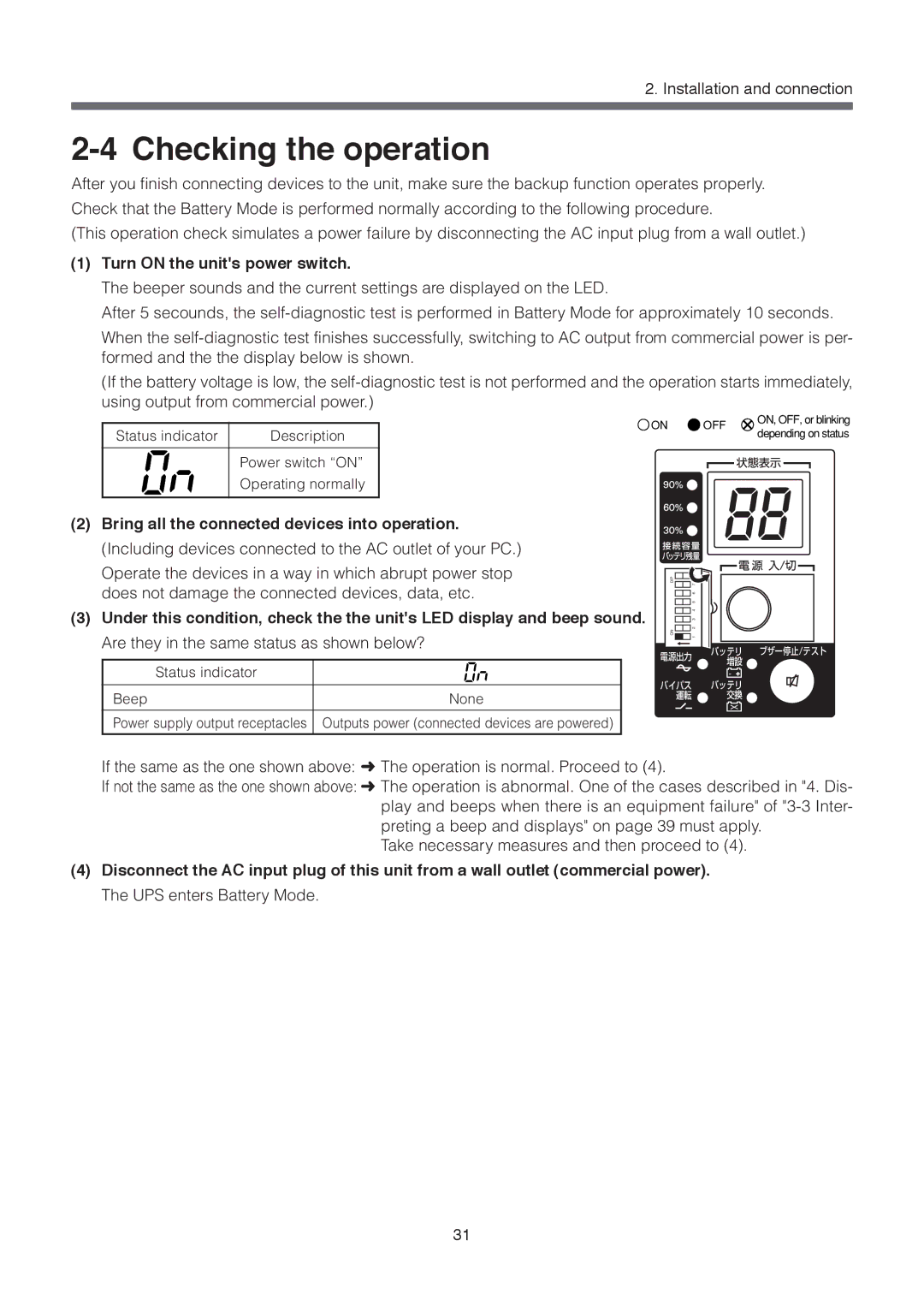2. Installation and connection
2-4 Checking the operation
After you finish connecting devices to the unit, make sure the backup function operates properly.
Check that the Battery Mode is performed normally according to the following procedure.
(This operation check simulates a power failure by disconnecting the AC input plug from a wall outlet.)
(1)Turn ON the unit's power switch.
The beeper sounds and the current settings are displayed on the LED.
After 5 secounds, the
When the
(If the battery voltage is low, the
Status indicator | Description |
Power switch “ON”
Operating normally
ON | OFF | ON, OFF, or blinking | |
depending on status | |||
|
|
(2)Bring all the connected devices into operation.
(Including devices connected to the AC outlet of your PC.)
Operate the devices in a way in which abrupt power stop does not damage the connected devices, data, etc.
(3)Under this condition, check the the unit's LED display and beep sound.
Are they in the same status as shown below?
Status indicator |
|
Beep | None |
Power supply output receptacles | Outputs power (connected devices are powered) |
DIP | 8 | |||||
| 7 | |||||
| 6 | |||||
| 5 | |||||
|
|
|
| |||
|
|
|
| 4 | ||
|
|
|
| |||
|
|
|
| 3 | ||
ON | 2 | |||||
|
|
| 1 | |||
|
|
|
|
|
|
|
|
|
|
| バッテリ | ブザー停止/テスト | |
電源出力 | ||||||
増設 |
| |||||
|
|
|
|
| ||
|
|
|
| - |
| |
バイパス | バッテリ |
| ||||
| 運転 | 交換 |
| |||
|
|
|
|
|
| |
|
|
|
|
|
| |
If the same as the one shown above: ➜ The operation is normal. Proceed to (4).
If not the same as the one shown above: ➜ The operation is abnormal. One of the cases described in "4. Dis- play and beeps when there is an equipment failure" of
Take necessary measures and then proceed to (4).
(4)Disconnect the AC input plug of this unit from a wall outlet (commercial power).
The UPS enters Battery Mode.
31