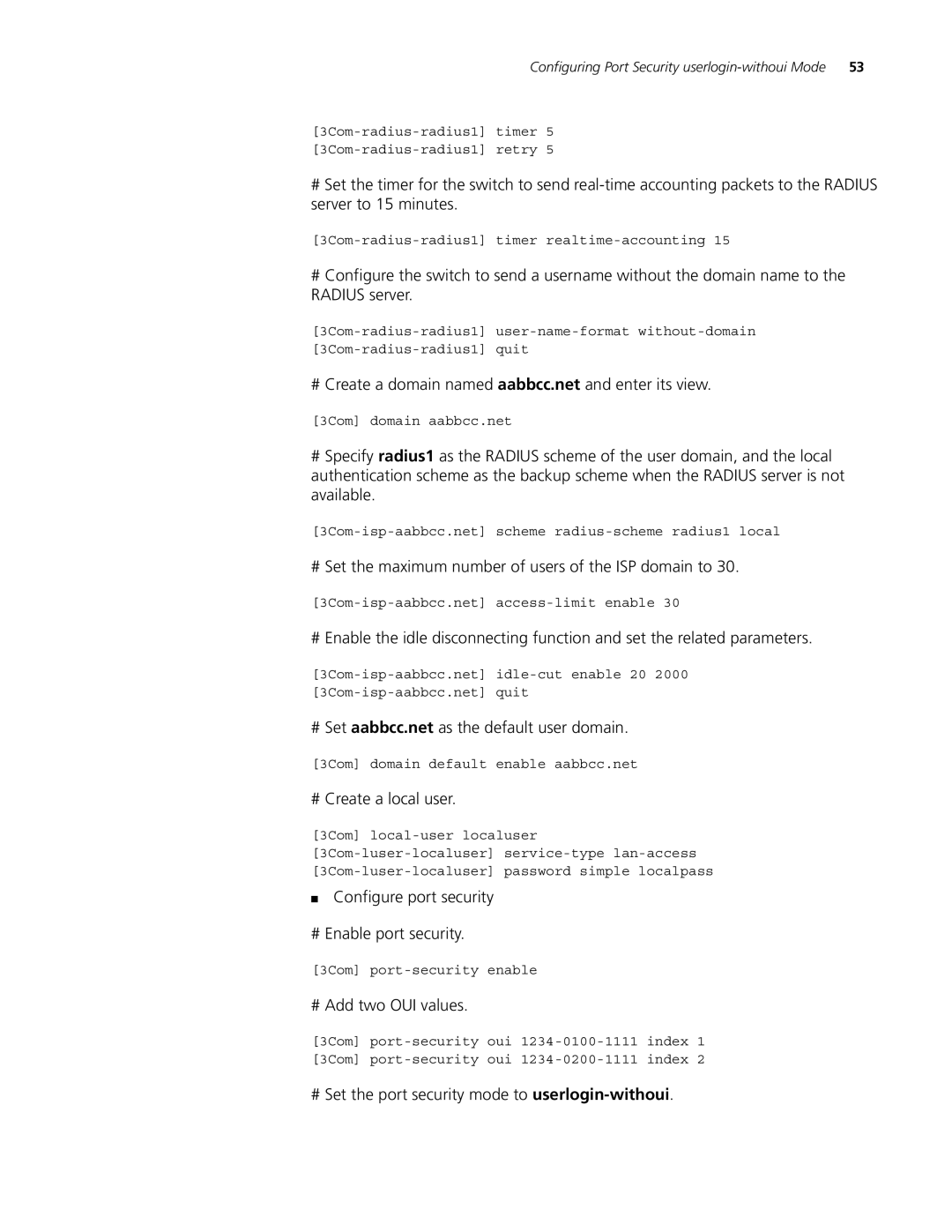Configuring Port Security
#Set the timer for the switch to send
#Configure the switch to send a username without the domain name to the RADIUS server.
# Create a domain named aabbcc.net and enter its view.
[3Com] domain aabbcc.net
#Specify radius1 as the RADIUS scheme of the user domain, and the local authentication scheme as the backup scheme when the RADIUS server is not available.
# Set the maximum number of users of the ISP domain to 30.
# Enable the idle disconnecting function and set the related parameters.
# Set aabbcc.net as the default user domain.
[3Com] domain default enable aabbcc.net
# Create a local user.
[3Com]
■Configure port security
# Enable port security.
[3Com]
# Add two OUI values.
[3Com]
[3Com]