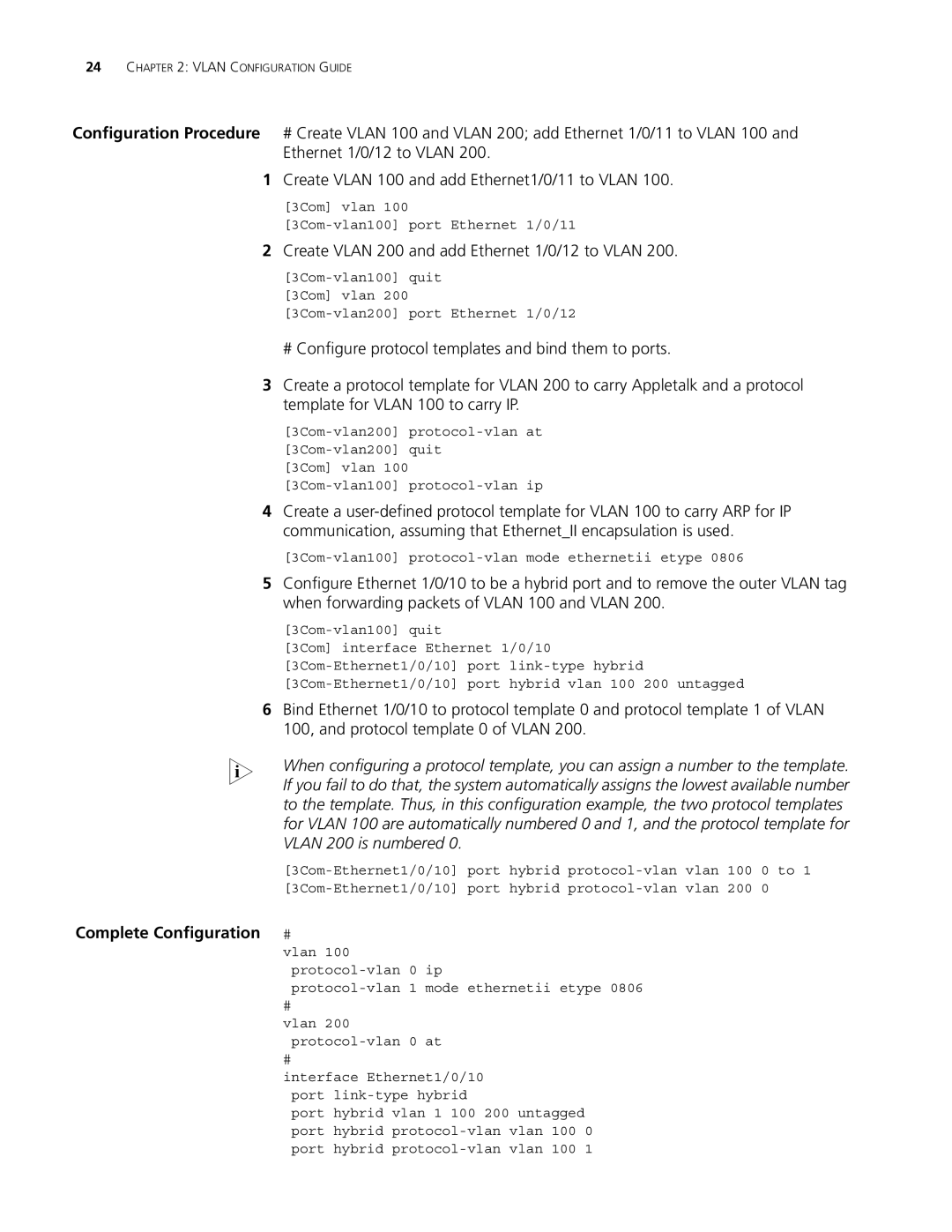24CHAPTER 2: VLAN CONFIGURATION GUIDE
Configuration Procedure # Create VLAN 100 and VLAN 200; add Ethernet 1/0/11 to VLAN 100 and Ethernet 1/0/12 to VLAN 200.
1Create VLAN 100 and add Ethernet1/0/11 to VLAN 100.
[3Com] vlan 100
2Create VLAN 200 and add Ethernet 1/0/12 to VLAN 200.
[3Com] vlan 200
# Configure protocol templates and bind them to ports.
3Create a protocol template for VLAN 200 to carry Appletalk and a protocol template for VLAN 100 to carry IP.
[3Com] vlan 100
4Create a
5Configure Ethernet 1/0/10 to be a hybrid port and to remove the outer VLAN tag when forwarding packets of VLAN 100 and VLAN 200.
[3Com] interface Ethernet 1/0/10
6Bind Ethernet 1/0/10 to protocol template 0 and protocol template 1 of VLAN 100, and protocol template 0 of VLAN 200.
n | When configuring a protocol template, you can assign a number to the template. |
If you fail to do that, the system automatically assigns the lowest available number | |
| to the template. Thus, in this configuration example, the two protocol templates |
| for VLAN 100 are automatically numbered 0 and 1, and the protocol template for |
| VLAN 200 is numbered 0. |
| |
| |
Complete Configuration | # |
| vlan 100 |
| |
| |
| # |
| vlan 200 |
| |
| # |
| interface Ethernet1/0/10 |
| port |
| port hybrid vlan 1 100 200 untagged |
| port hybrid |
| port hybrid |