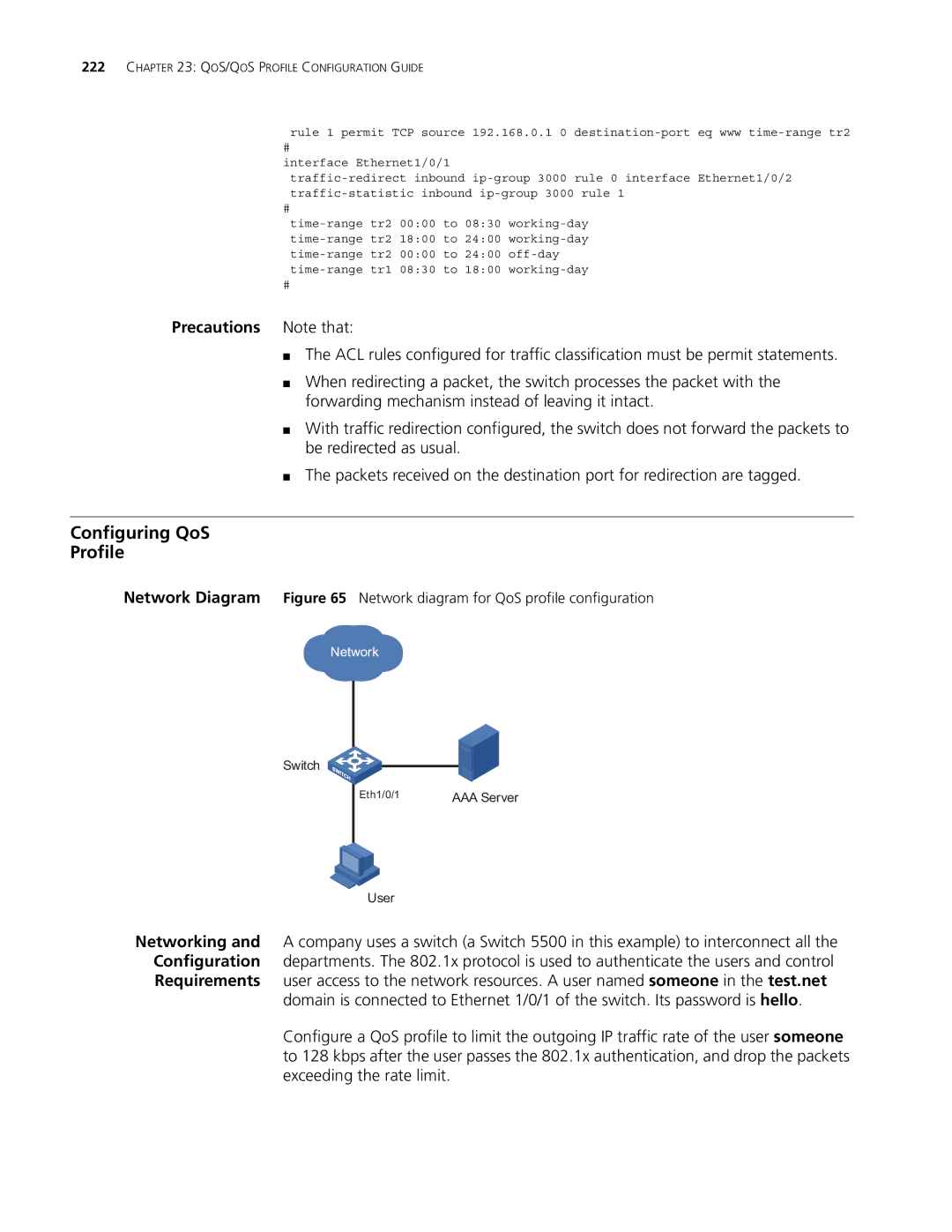222CHAPTER 23: QOS/QOS PROFILE CONFIGURATION GUIDE
rule 1 permit TCP source 192.168.0.1 0
#
interface Ethernet1/0/1
#
#
Precautions Note that:
■The ACL rules configured for traffic classification must be permit statements.
■When redirecting a packet, the switch processes the packet with the forwarding mechanism instead of leaving it intact.
■With traffic redirection configured, the switch does not forward the packets to be redirected as usual.
■The packets received on the destination port for redirection are tagged.
Configuring QoS
Profile
Network Diagram Figure 65 Network diagram for QoS profile configuration
Network
Switch
Eth1/0/1 | AAA Server |
User
Networking and A company uses a switch (a Switch 5500 in this example) to interconnect all the Configuration departments. The 802.1x protocol is used to authenticate the users and control Requirements user access to the network resources. A user named someone in the test.net
domain is connected to Ethernet 1/0/1 of the switch. Its password is hello.
Configure a QoS profile to limit the outgoing IP traffic rate of the user someone to 128 kbps after the user passes the 802.1x authentication, and drop the packets exceeding the rate limit.