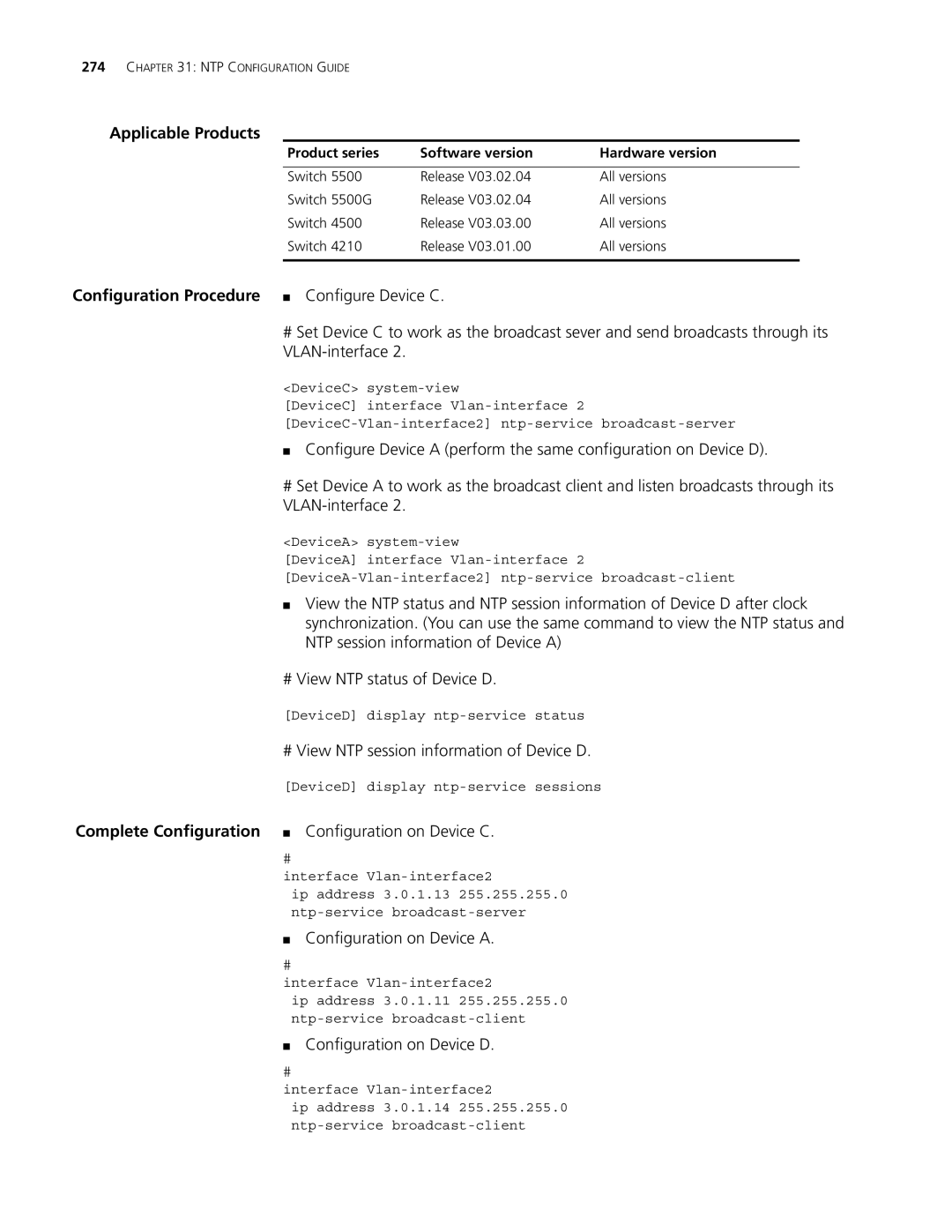274CHAPTER 31: NTP CONFIGURATION GUIDE
Applicable Products
Product series | Software version | Hardware version |
|
|
|
Switch 5500 | Release V03.02.04 | All versions |
Switch 5500G | Release V03.02.04 | All versions |
Switch 4500 | Release V03.03.00 | All versions |
Switch 4210 | Release V03.01.00 | All versions |
|
|
|
Configuration Procedure ■ Configure Device C.
#Set Device C to work as the broadcast sever and send broadcasts through its
<DeviceC>
[DeviceC] interface
■Configure Device A (perform the same configuration on Device D).
#Set Device A to work as the broadcast client and listen broadcasts through its
<DeviceA>
[DeviceA] interface
■View the NTP status and NTP session information of Device D after clock synchronization. (You can use the same command to view the NTP status and NTP session information of Device A)
# View NTP status of Device D.
[DeviceD] display
# View NTP session information of Device D.
[DeviceD] display
Complete Configuration ■ Configuration on Device C.
#
interface
ip address 3.0.1.13 255.255.255.0
■Configuration on Device A.
#
interface
ip address 3.0.1.11 255.255.255.0
■Configuration on Device D.
#
interface
ip address 3.0.1.14 255.255.255.0