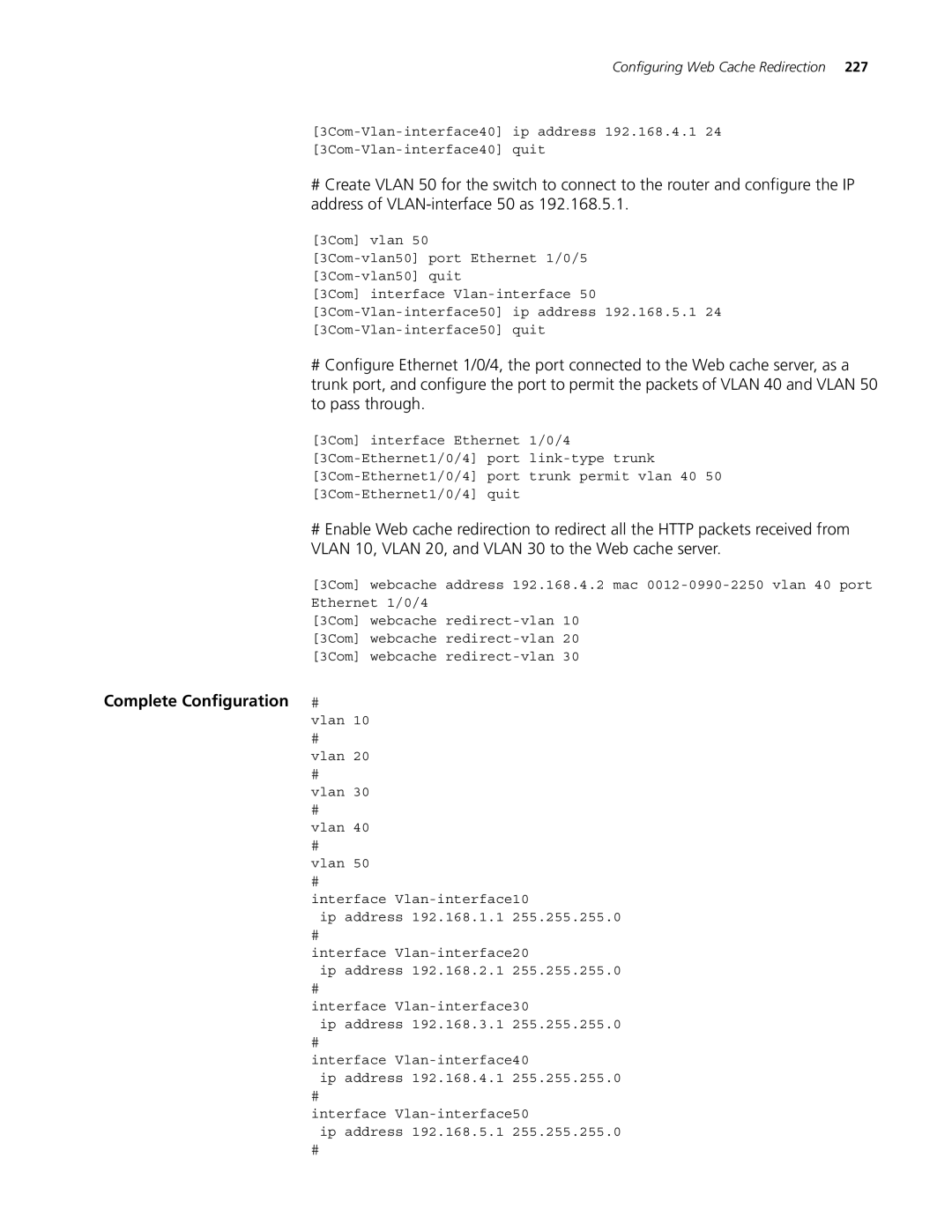Configuring Web Cache Redirection 227
#Create VLAN 50 for the switch to connect to the router and configure the IP address of
[3Com] vlan 50
[3Com] interface
#Configure Ethernet 1/0/4, the port connected to the Web cache server, as a trunk port, and configure the port to permit the packets of VLAN 40 and VLAN 50 to pass through.
[3Com] interface Ethernet 1/0/4
#Enable Web cache redirection to redirect all the HTTP packets received from VLAN 10, VLAN 20, and VLAN 30 to the Web cache server.
[3Com] webcache address 192.168.4.2 mac
[3Com] webcache
[3Com] webcache
[3Com] webcache
Complete Configuration #
vlan 10
#
vlan 20
#
vlan 30
#
vlan 40
#
vlan 50
#
interface
ip address 192.168.1.1 255.255.255.0
#
interface
ip address 192.168.2.1 255.255.255.0
#
interface
ip address 192.168.3.1 255.255.255.0
#
interface
ip address 192.168.4.1 255.255.255.0
#
interface
ip address 192.168.5.1 255.255.255.0
#