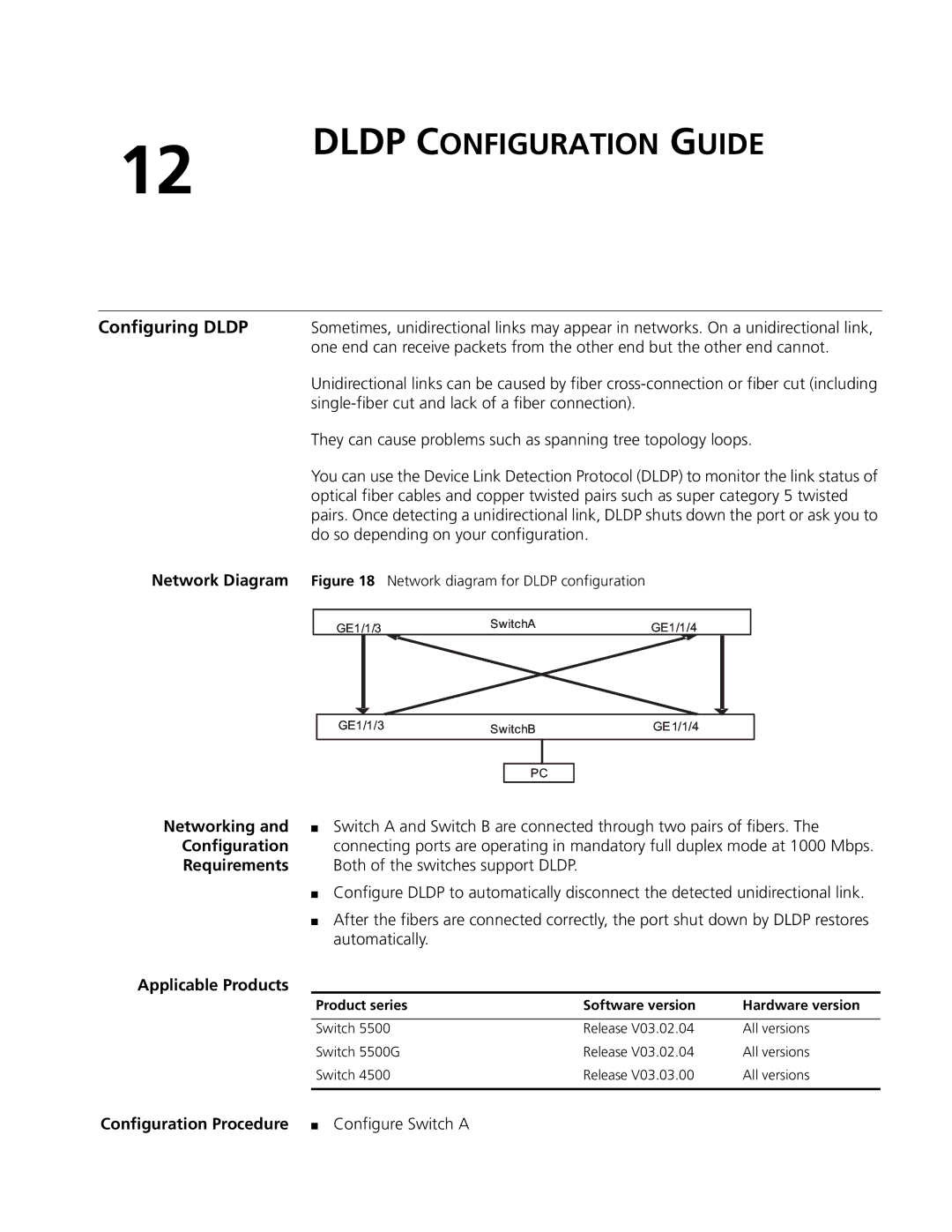12
DLDP CONFIGURATION GUIDE
Configuring DLDP | Sometimes, unidirectional links may appear in networks. On a unidirectional link, |
| one end can receive packets from the other end but the other end cannot. |
Unidirectional links can be caused by fiber
They can cause problems such as spanning tree topology loops.
You can use the Device Link Detection Protocol (DLDP) to monitor the link status of optical fiber cables and copper twisted pairs such as super category 5 twisted pairs. Once detecting a unidirectional link, DLDP shuts down the port or ask you to do so depending on your configuration.
Network Diagram Figure 18 Network diagram for DLDP configuration
GE1/1/3 | SwitchA | GE1/1/4 |
GE1/1/3 | SwitchB | GE1/1/4 |
PC
Networking and | ■ Switch A and Switch B are connected through two pairs of fibers. The |
Configuration | connecting ports are operating in mandatory full duplex mode at 1000 Mbps. |
Requirements | Both of the switches support DLDP. |
■Configure DLDP to automatically disconnect the detected unidirectional link.
■After the fibers are connected correctly, the port shut down by DLDP restores automatically.
Applicable Products
Product series | Software version | Hardware version |
|
|
|
Switch 5500 | Release V03.02.04 | All versions |
Switch 5500G | Release V03.02.04 | All versions |
Switch 4500 | Release V03.03.00 | All versions |
|
|
|