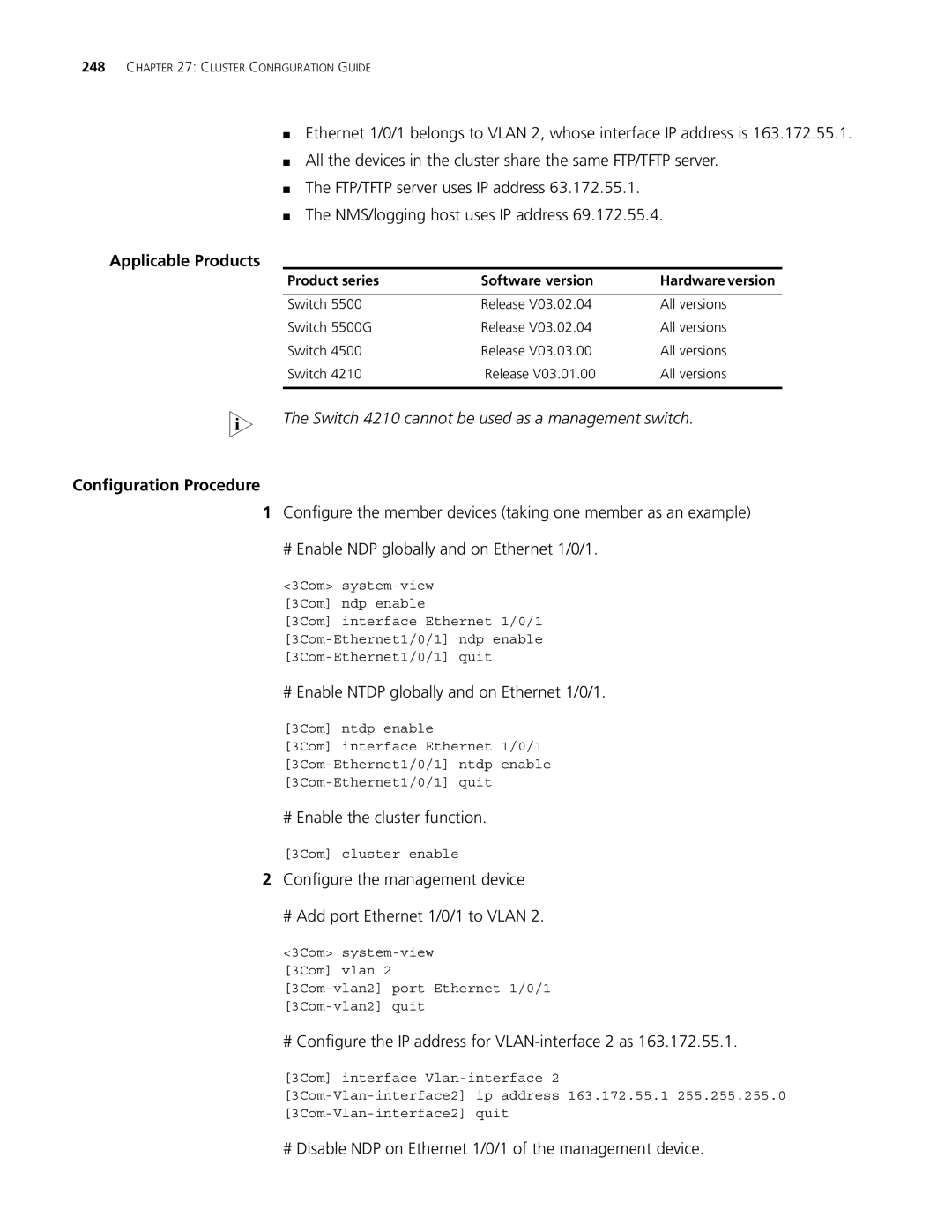248CHAPTER 27: CLUSTER CONFIGURATION GUIDE
■Ethernet 1/0/1 belongs to VLAN 2, whose interface IP address is 163.172.55.1.
■All the devices in the cluster share the same FTP/TFTP server.
■The FTP/TFTP server uses IP address 63.172.55.1.
■The NMS/logging host uses IP address 69.172.55.4.
Applicable Products
Product series | Software version | Hardware version |
|
|
|
Switch 5500 | Release V03.02.04 | All versions |
Switch 5500G | Release V03.02.04 | All versions |
Switch 4500 | Release V03.03.00 | All versions |
Switch 4210 | Release V03.01.00 | All versions |
|
|
|
n The Switch 4210 cannot be used as a management switch.
Configuration Procedure
1Configure the member devices (taking one member as an example)
# Enable NDP globally and on Ethernet 1/0/1.
<3Com>
[3Com] interface Ethernet 1/0/1
# Enable NTDP globally and on Ethernet 1/0/1.
[3Com] ntdp enable
[3Com] interface Ethernet 1/0/1
# Enable the cluster function.
[3Com] cluster enable
2Configure the management device
# Add port Ethernet 1/0/1 to VLAN 2.
<3Com>
# Configure the IP address for VLAN-interface 2 as 163.172.55.1.
[3Com] interface